
 en
en  Español
Español  中國人
中國人  Tiếng Việt
Tiếng Việt  Deutsch
Deutsch  Українська
Українська  Português
Português  Français
Français  भारतीय
भारतीय  Türkçe
Türkçe  한국인
한국인  Italiano
Italiano  Gaeilge
Gaeilge  اردو
اردو  Indonesia
Indonesia  Polski
Polski RuneMate, a widely-used bot for automating activities in Runescape games, greatly benefits from the integration of a proxy server. By using a proxy with RuneMate, players can automate actions anonymously, evade blocks, and circumvent geo-restrictions. This article will offer a detailed, step-by-step guide on how to configure a proxy in RuneMate, enhancing your gaming experience with added security and flexibility.
To use a proxy with RuneMate, first install the Proxifier client, as the bot lacks built-in proxy setup capabilities. Follow these step-by-step instructions:
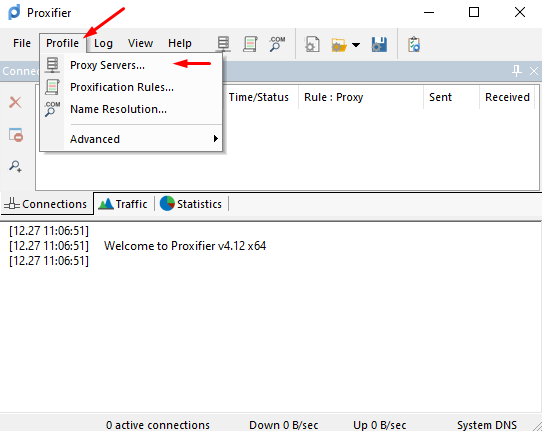
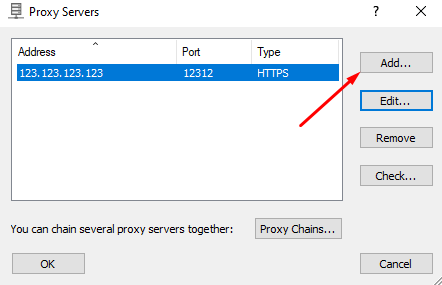
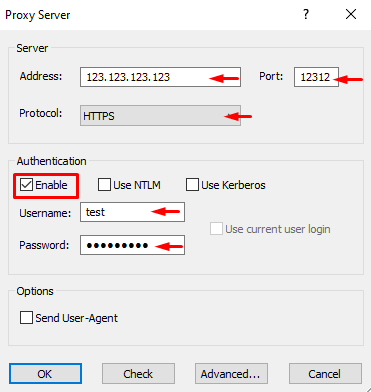
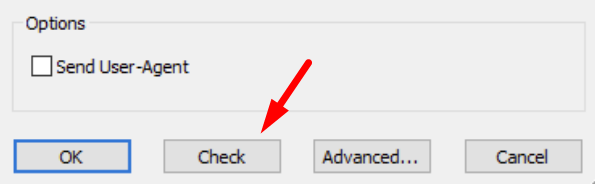
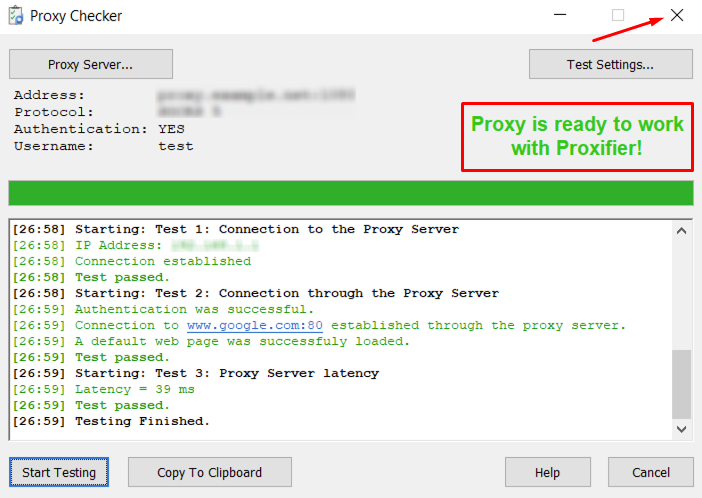
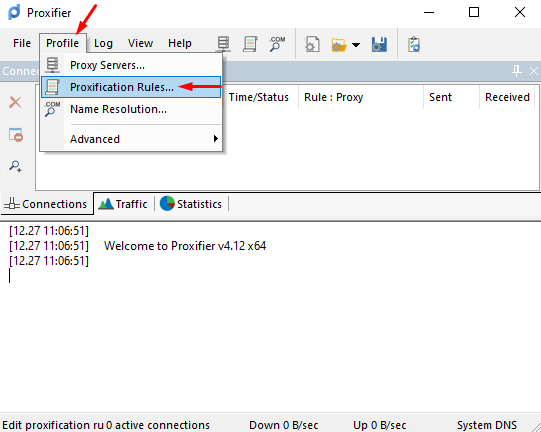
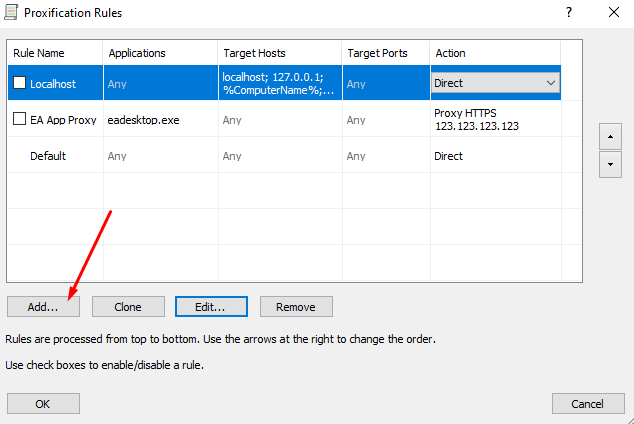
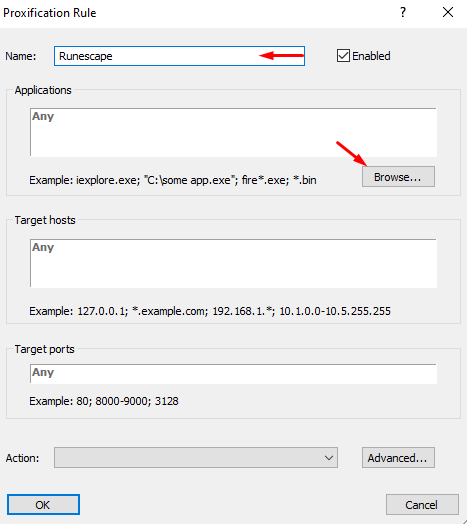
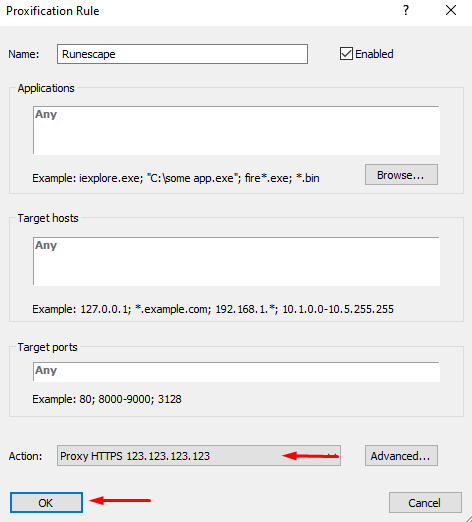
Your proxy setup for RuneMate is now complete. Start the bot, and it will automatically utilize the designated proxy server for your gaming activities.
Comments: 0