
 en
en  Español
Español  中國人
中國人  Tiếng Việt
Tiếng Việt  Deutsch
Deutsch  Українська
Українська  Português
Português  Français
Français  भारतीय
भारतीय  Türkçe
Türkçe  한국인
한국인  Italiano
Italiano  Indonesia
Indonesia  Polski
Polski Debian OS is regarded as one of the most time-tested Linux distributions, especially due to its stability and security. It is also well known for being open source, making it ideal for programmers, system admins, and all sorts of users who like to be able to control every aspect of their computer environment.
Adding proxy servers on Debian helps improve the level of privacy and security of internet connections. Proxies mask user traffic, provide an additional level of protection against network-based threats, and help overcome geographical usage limits. Moreover, the new version of Debian OS has a very intuitive graphic interface that makes it easy to configure the proxy settings and therefore makes it easier for the users to enhance their system network security and privacy.
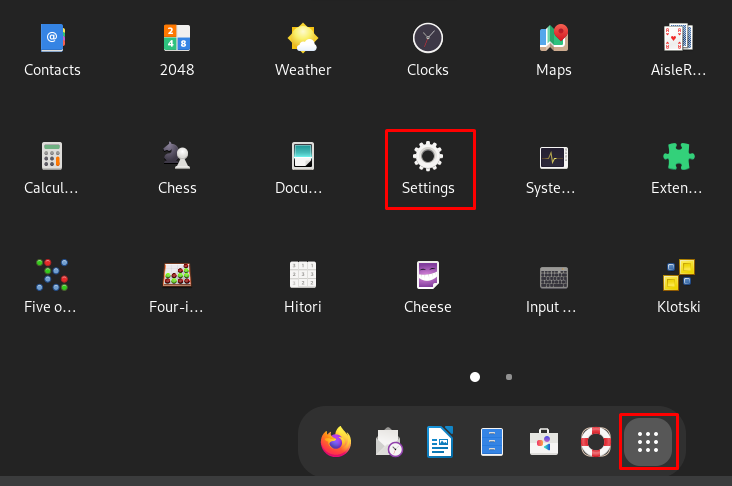
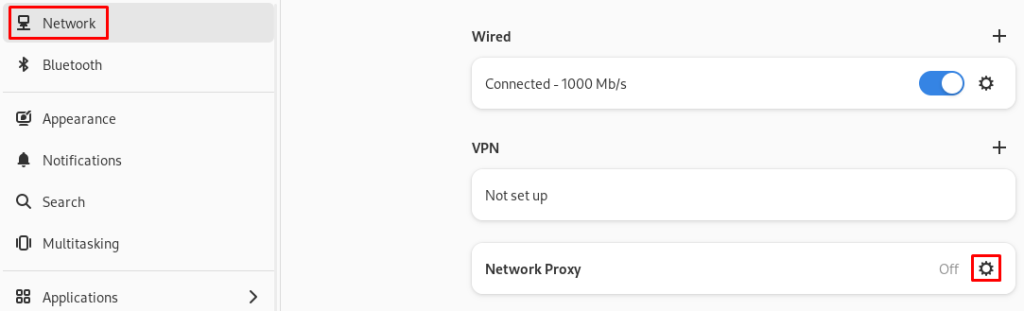
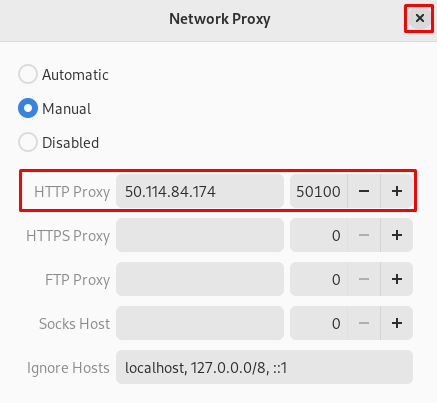
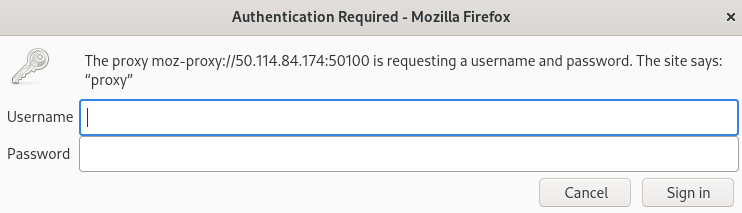
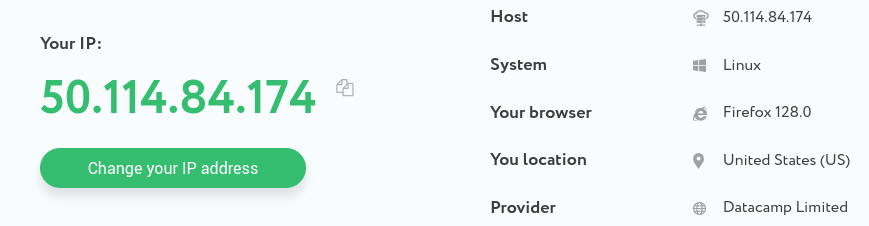
Your proxy server configuration is done now and from now on all your work will be done through a new IP address.
Several troublesome situations may come to light when working with proxy servers in the environment of the Debian systems:
To mitigate these problems, it is advisable to use private proxies provided by well-established proxy service. For stable long-running sessions on Debian, ISP proxies are often the most predictable option because they keep a consistent IP and route. If your workflow requires a more “user-like” footprint and better resilience to blocks, residential proxies can be a better fit. When frequent IP rotation and mobile-network trust signals matter, you can buy mobile proxies to route traffic through cellular networks and reduce the risk of restrictions in browser-based workflows. For high-volume technical tasks that benefit from large address pools, you can also consider IPv4 or IPv6 proxy, as long as your target services and network environment fully support the chosen protocol.
Comments: 0