
 en
en  Español
Español  中國人
中國人  Tiếng Việt
Tiếng Việt  Deutsch
Deutsch  Українська
Українська  Português
Português  Français
Français  भारतीय
भारतीय  Türkçe
Türkçe  한국인
한국인  Italiano
Italiano  Indonesia
Indonesia  Polski
Polski ClonBrowser is a competent and one of the best anti-detect browsers specially tailored for automation, privacy, and anonymity purposes. The service allows users to create and maintain different environments that have distinct virtual fingerprints, effectively concealing their online actions. This feature is especially beneficial for marketers, arbitrageurs, targeters, social media managers, and even cybersecurity professionals who have to juggle numerous accounts across different platforms simultaneously. In this review, we provide a detailed examination of ClonBrowser proxy support, features, interface, and advantages. Also, we provide detailed guides on how to create and configure profiles in the app.
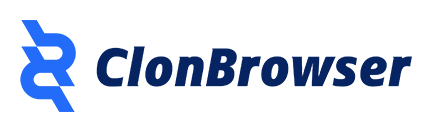
The tool is distributed as a web application and desktop software for Windows, Linux, and macOS (Intel and M-series). ClonBrowser is based on the core technologies of Google Chrome and Mozilla Firefox, which allows it to bypass activity tracking and blocking. With this tool, multitasking is supported, which enables the user to manage more than a thousand web services, including Facebook (read recommendations about a proxy for Facebook), TikTok, Amazon, and Web3, all at the same time. This feature makes it an irreplaceable option for those who need to access multiple online services simultaneously while maintaining privacy. It’s also important to note that the app supports proxies as well as different protocols.
The adaptation of ClonBrowser for multi-accounting is beneficial to users because it allows them to manage various accounts, such as social media, bank, and email, with advanced security. In addition to simplifying account management, it allows them to modify over thirty digital fingerprint parameters. This feature creates a plethora of unique environments, which are often called profiles, that simulate actual user activity. Due to ClonBrowser’s strict data partitioning mechanism, which is enforced in every such environment, one's privacy is protected from tracking while simultaneously preventing cross-profile information correlation, thereby enhancing the probability of account suspension.
Practical use cases of ClonBrowser for multi-accounting include, but are not limited to:
These examples clearly enumerate ClonBrowser's ability to improve the flexibility and efficiency of people across numerous professions through an advanced set of multi-account management tools.
Each mode has its own needs and scenarios to address, and this is the reasoning behind ClonBrowser having three different modes for digital fingerprint management.
This mode utilizes fingerprints that match the environments of users in existence that are further enhanced to reduce chances of being identified as fake or suspicious through automation. This level of mode is deemed necessary when there is a need for a high level of anonymity and dependability in performing activities such as e-commerce, targeted advertising, sneaker botting (read information about the best sneaker raffle bots), and bounty social media marketing.
This mode deploys smart algorithms that build fingerprints, which are unique and realistic on each profile launch. These device parameters enable ClonBrowser to automatically create environments of real device parameters to aid web scraping, account registrations, and bonus hunting activities.
This functionality comes in handy for those who want to set their fingerprint parameters manually to a desired value. The usage is particularly advantageous for tasks where a high degree of customization is needed with respect to the browser's features – for example, withdrawing funds from crypto exchanges, using P2P sites, or software testing.
In “Custom” mode, the adjustable fingerprint parameters include:
Further refinements in manual mode include:
Indeed, you have the sophisticated ability to control the multiple digital identities they hold online through the highly detailed profiles created via ClonBrowser’s “Custom” mode.
Automation of processes provides ample opportunity for the simplification and optimization of standard actions performed with profiles. This is especially helpful when the individual has multiple environments to switch between, as rote actions can be automated with the press of a single button and, as such, save a lot of time and effort. This increases productivity by allowing users to concentrate on more useful activities while the app takes care of the functional aspects.
RPA automates routine tasks through the use of software robots or artificial intelligence by copying actions on a website. This type of automation is best suited for social media account control, online data analysis, and any web art interaction where issuing commands automates the posting of content, comments, or processed data and interacts with web interfaces.
RPA features of ClonBrowser:
These features make ClonBrowser an ideal solution for those who are looking to automate routine processes in fields such as SMM and SEO, streamlining workflows and maximizing productivity.
Window synchronization is a feature that allows multiple windows on a single device to synchronize actions. Operations performed in the main window are automatically replicated in other windows, which is highly beneficial in various scenarios:
With these features, ClonBrowser becomes the most preferred solution for those who want to automate their everyday task processes in SMM, SEO, and other fields, thus improving work process automation and productivity.
The Clonbrowser proprietary API is well-suited for task automation with code and provides specialized libraries for effortless integration. These libraries come with pertinent objects, routines, functions, classes, and resources for managing the app and the user profile.
This set of capabilities makes the ClonBrowser a suitable tool for handling multiple accounts as well as automating complex repetitive tasks for users who interact with sites that have non-standard structures.
The platform offers four pricing plans: Basic, Co-creation, Professional and Enterprise. There is a welcome package of a 30-day free trial version for new users. The trial version permits the creation of 2 environments and a single sub-account. Also, users are limited to 10 profile launches per day in addition to 2 proxy server utilizations. To start the trial period, users are simply required to register and confirm the respective email address.
The “Basic” plan goes for $9 a month. Users can create 10 profiles and 2 sub-accounts. With ClonBrowser proxy usage, as well as a wider variety of protocols, is enabled. Users can also increase the allowed environments and sub-accounts if they wish.
The “Co-creation” subscription goes for $29 a month. This supports 100 profiles and 4 sub-accounts. This plan comes with advanced automation of routine tasks using RPA and task automation with the use of advanced proxy protocols, which is perfect for small teams trying to automate everyday processes.
The “Professional plan” costs $99 monthly, enabling 1,000 profiles and 12 sub-accounts. It has all the basic features and RPA, in addition to having the functionality of custom scripts, use of advanced ClonBrowser proxies, and API integration. This plan will suit those professionals who need to automate activities and manage a small team.
The “Enterprise” subscription, which comes at the price of $299 per month, allows for the creation of up to 5000 profiles and 30 sub-accounts. It provides full software customization to meet particular business requirements, in addition to advanced automation such as API integration and multitasking parallelism. This plan is suitable for large corporations that require granular control and flexibility while managing unlimited accounts and tasks.
| Tariff | Basic | Co-creation | Professional | Enterprise |
|---|---|---|---|---|
| Price | $9 per month | $29 per month | $99 per month | $299 per month |
| ClonBrowser proxy servers available | 2 | 10 | 100 | 5000 |
| Available sub-accounts | 1 | 2 | 4 | 30 |
| Advanced proxy protocols | + | + | + | + |
| Automation with RPA | + | + | + | + |
| Task synchronization | – | + | + | + |
| Script customization | – | + | + | + |
| Software customization | – | – | – | + |
Every subscription is infused with the flexibility of adding an unlimited number of profiles and sub-accounts for enhanced easy and responsive management. Moreover, subscribers can consult the ClonBrowser support to customize a pricing plan. Such a strategy guarantees that the platform will be adapted to any business, thus making the most of its features and satisfying the unique needs of each client.
The tool has a desktop version in the form of a web app and can also be accessed online. It is designed to function like any other app; however, it is essentially a browser that only gives access to certain web pages and services. Users of both the web and desktop versions experience a similar interface, as the visual design of both systems is almost the same.
Here you can create new environments and view all existing ones. The table displays the profile name, website login information, proxy, executor, creation time and has a launch button. It is also possible to edit and group, export, and import templates, as well as clone them. These additional options can be located after clicking on “More” options icons.
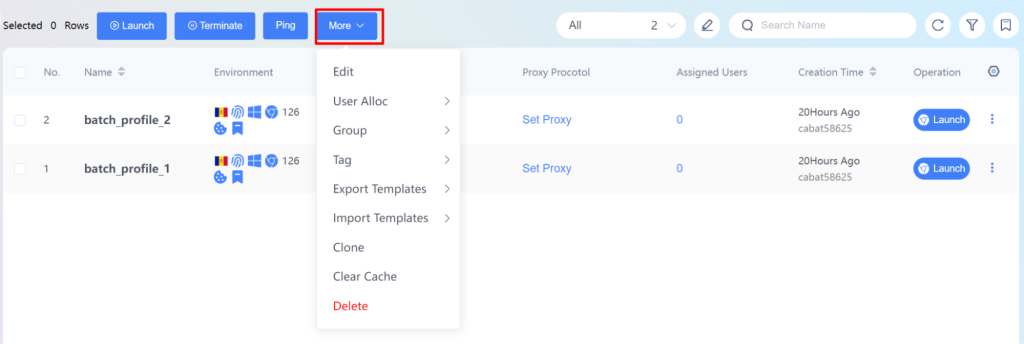
The nut-shaped icon hides the field visibility. In addition to the base fields, users can choose to see notes, tags, last time launched, IP, and several other fields.
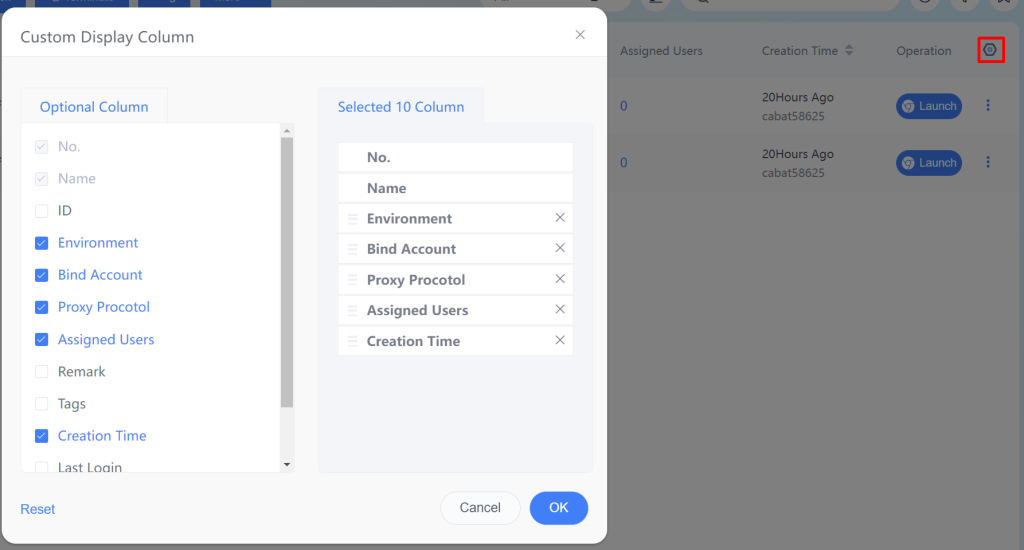
This section presents a list of all saved ClonBrowser proxy servers, detailing the name, connection type, port address, ping, creation time, and last usage. It supports standard HTTP/HTTPS, Socks5, and SSH protocols, as well as advanced plugins including VMess, Shadowsocks, Trojan, VLESS, Local-Proxy for local proxy servers on mobile devices, and subscription for proxy packages.
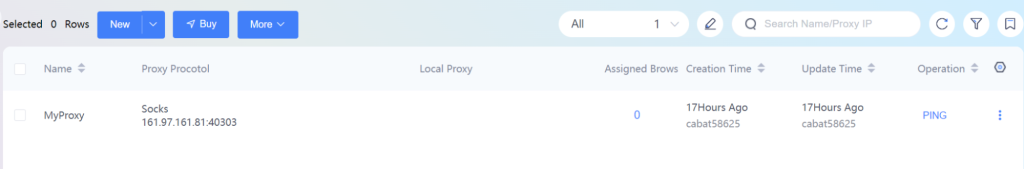
Users can link extensions to environments on this tab. Extensions will need to be downloaded through the desktop program, while the ClonBrowser's web version handles administrative tasks only. The platform allows for both direct installation of plugins through the Chrome Web Store URL and through installation packages.
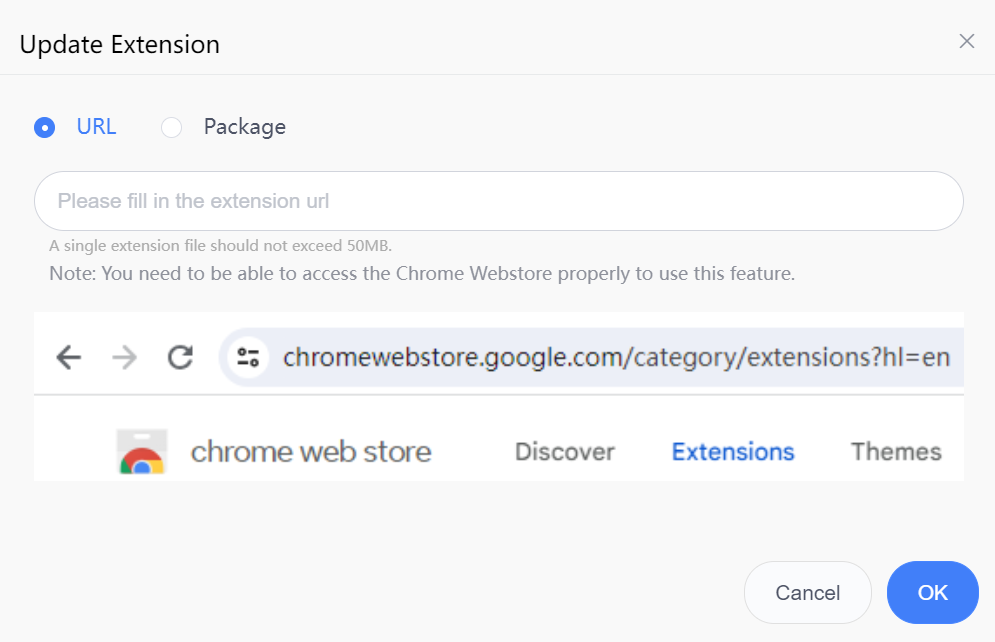
In this tab, you can find your current plan with its pricing, subscription expiration date, and profile and sub-account usages within the subscription. There is also a comparison table of all subscriptions, transaction history, and payment features for your account.
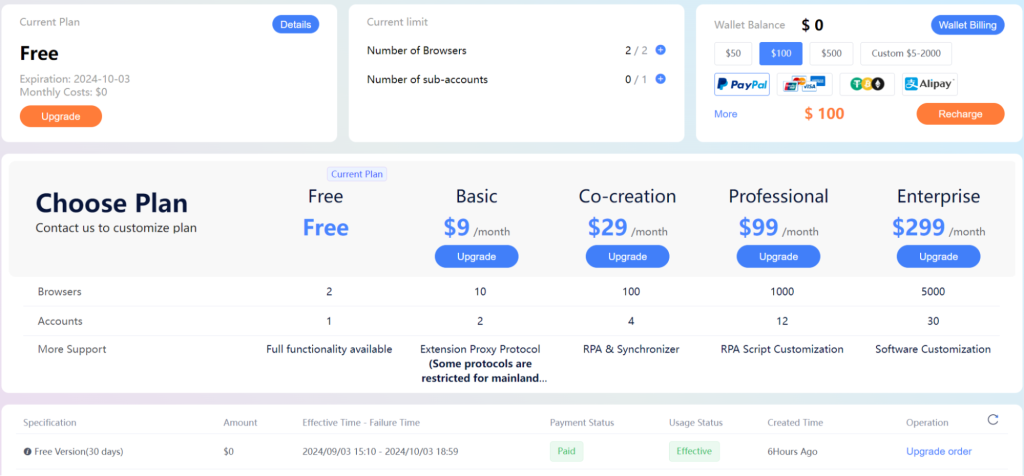
This tab has sub-sections that cover inviting new members to managing existing members and members’ pending invitations. For pending invitations, available details include login, email, country, and the join time.
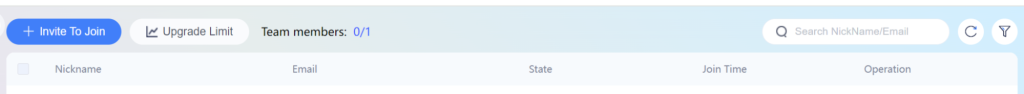
Through the “Team Settings” tab, the team name can be defined together with member permissions when joining the team, candidate auditing, and privacy, like hiding IP addresses and accounts.
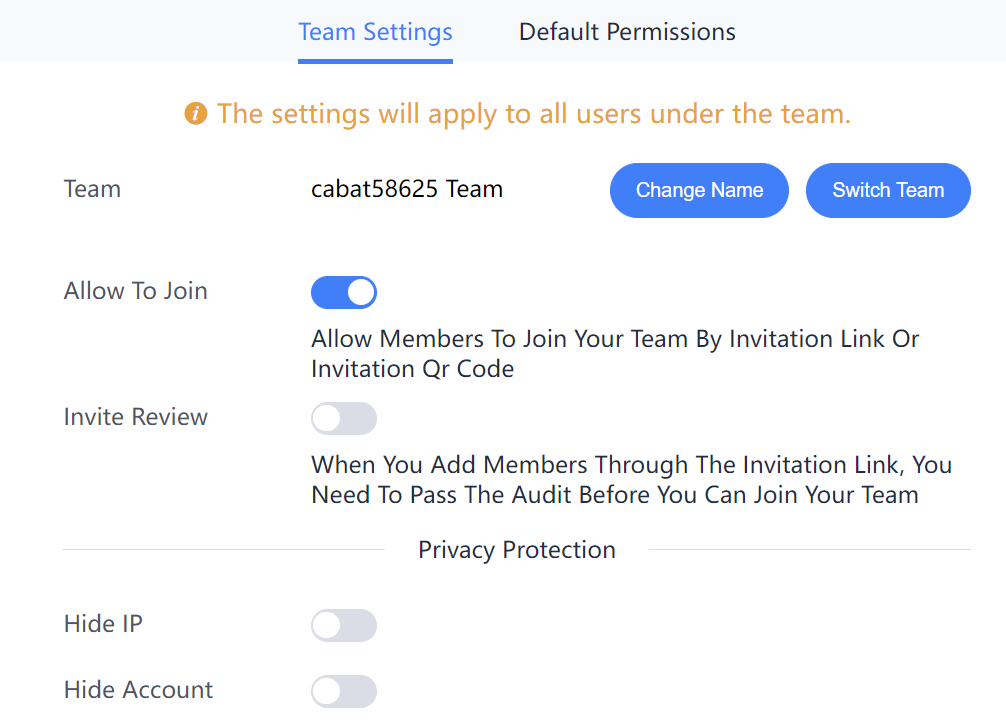
Default access rights can be set here, controlling members' abilities to create, edit, or delete profiles and manage ClonBrowser proxy servers, extensions and others, thus enabling precise team control.
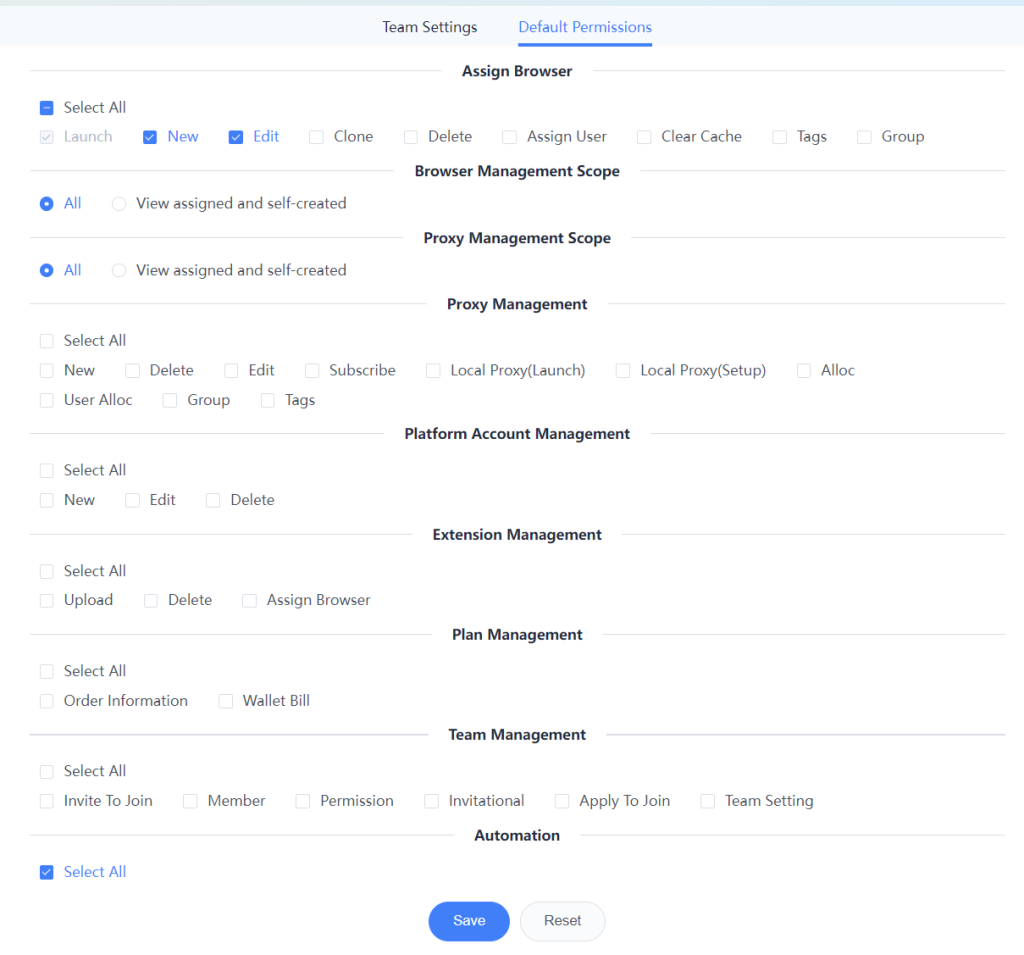
This section contains plugins and other extensions that automate accounts’ management and improve their security. Other utilities include ClonBrowser proxy administration, RPA scripts, and automation templates for Facebook, Amazon, etc.
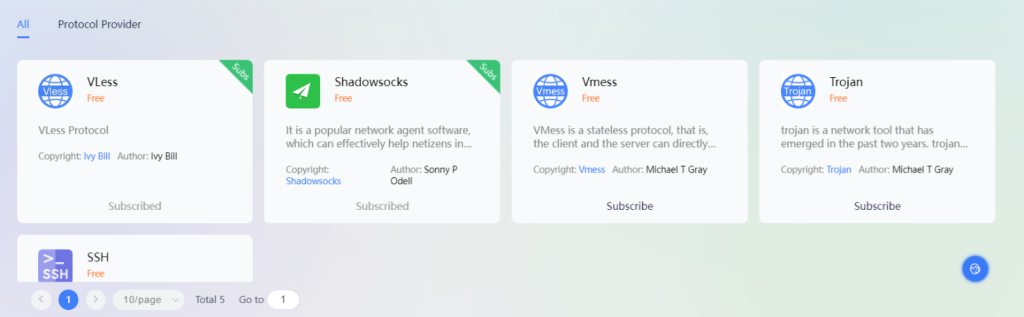
Advertising partners are available for viewing here, where users can find proxy vendors, captcha-solving services, and other specialized environment management services. This directory enables users to make the ClonBrowser integration directly from the interface, which helps the specialization of the antidetect browser.
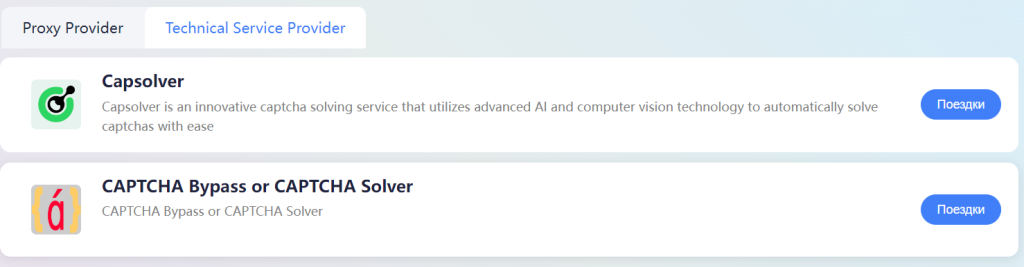
This tab leads traffic to the Alliance platform, which offers referral link creations and rewards information. As part of the ClonBrowser Affiliate Program, users earn 20% from the payment of every subscription bought by a referred user who used the client’s link.
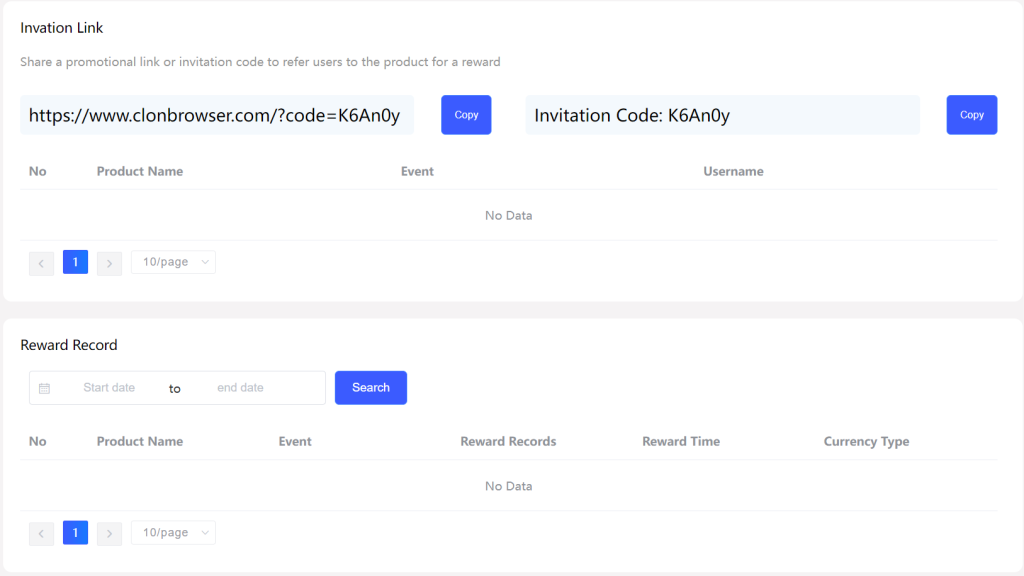
There are three methods available. The first option is batch creation.
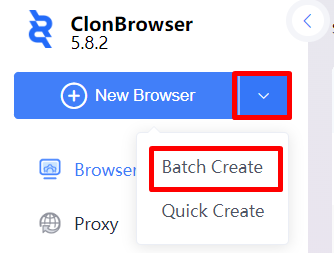
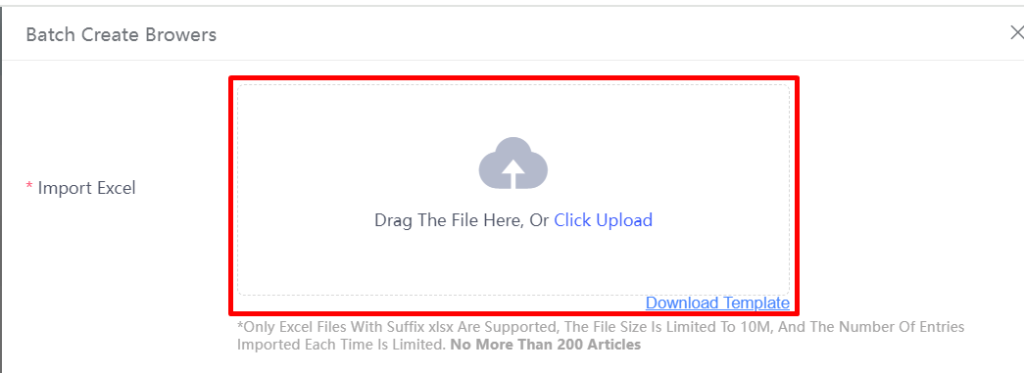
The second option is quick creation. To use this feature:
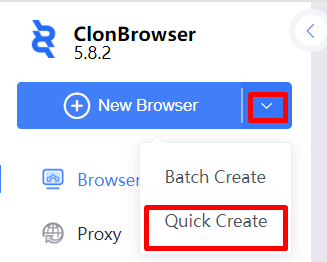
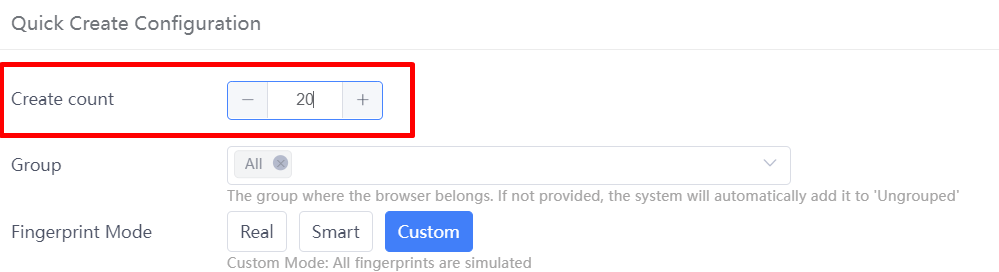
The third option is the regular way of creating environments.
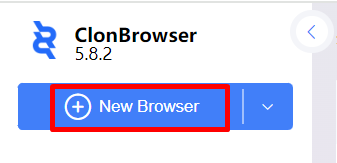
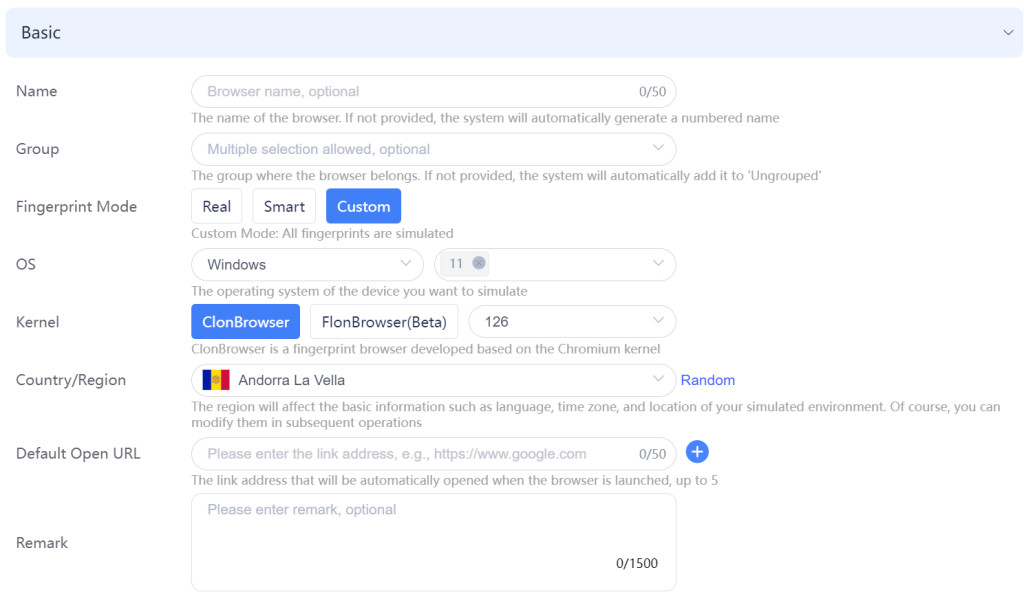
![]()
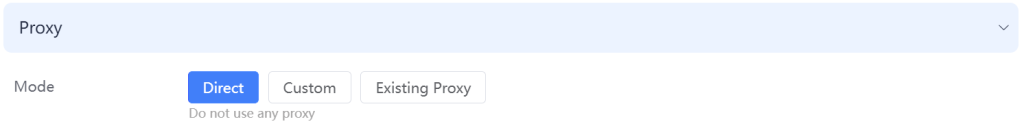
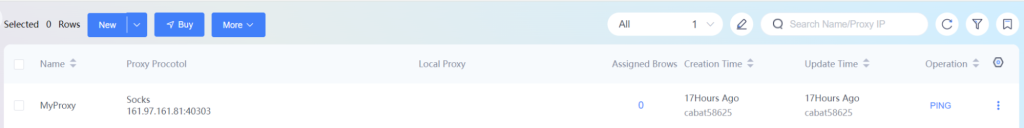
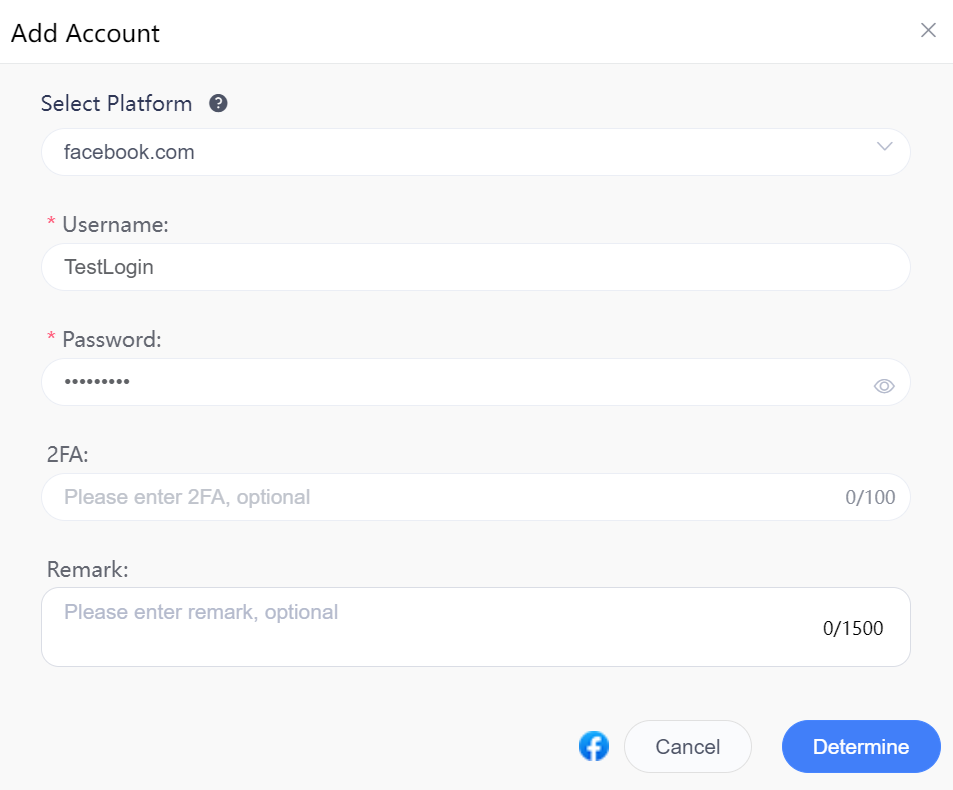
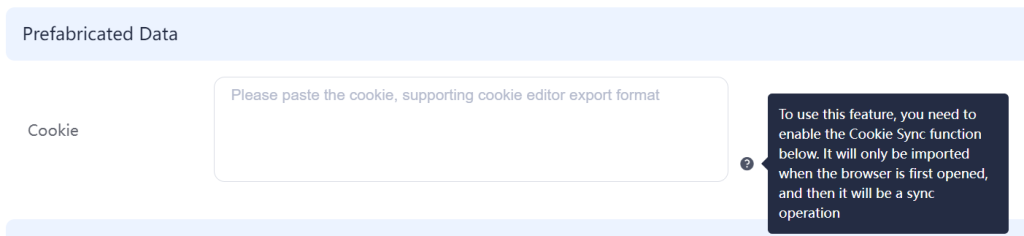
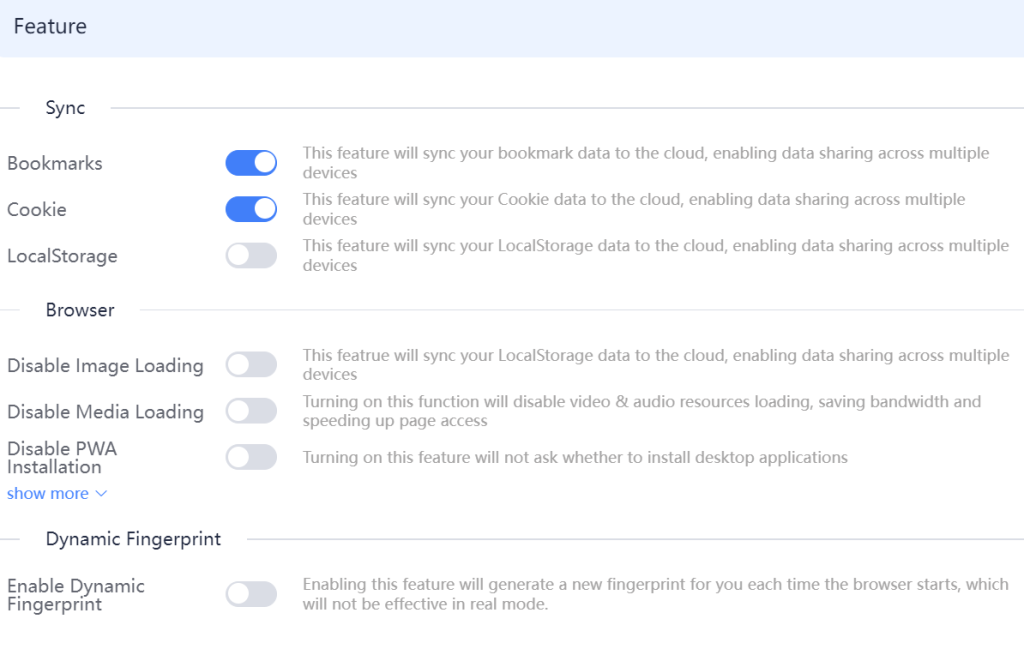
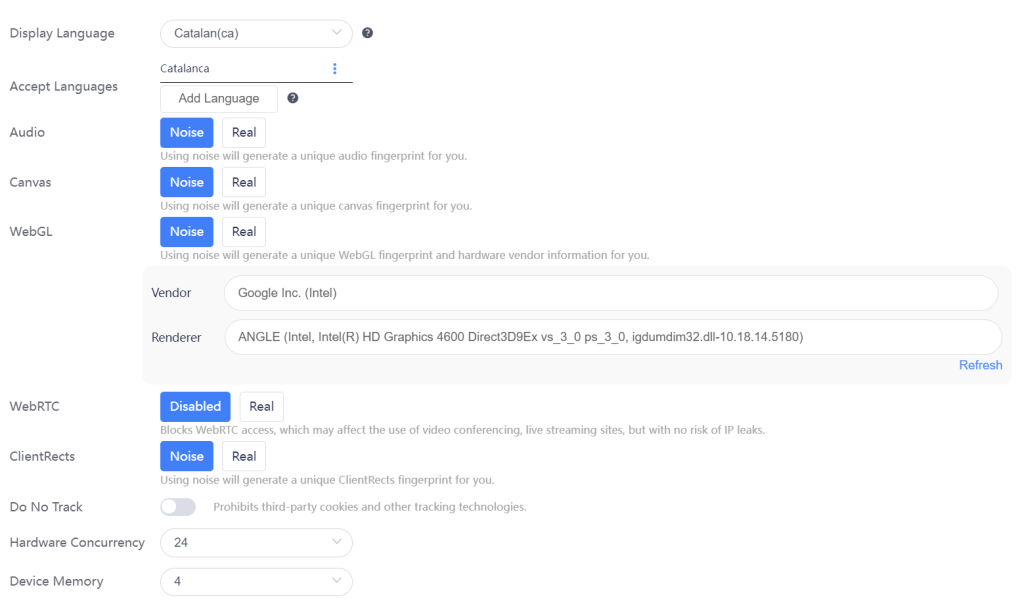
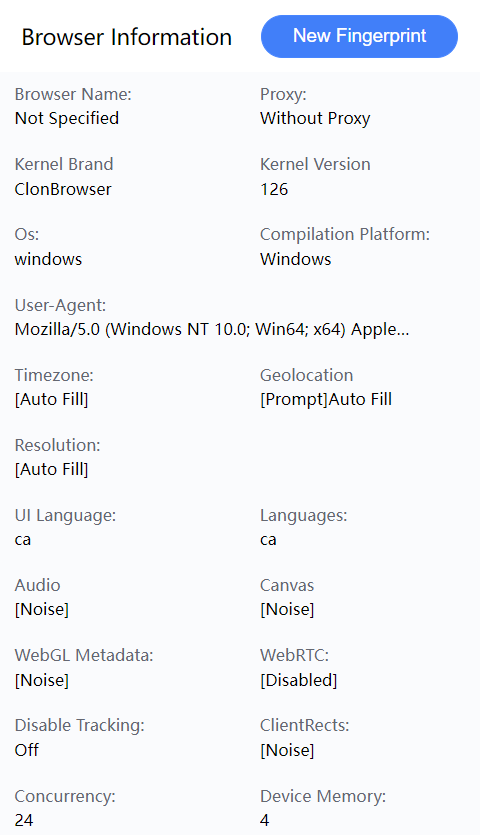
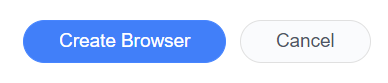
To get the most out of your ClonBrowser proxies, here are some practical best practices you can apply:
Implementing these practices will maximize your anonymity, stability, and security when operating ClonBrowser global tasks with proxies.
Proxy-Seller stands out as a trusted proxy provider with over 10 years of experience and a clientele of more than 500,000.
Proxy-Seller has a broad proxy catalog, including residential proxies, ISP proxies, datacenter IPv4/IPv6 proxies, and mobile proxies supporting both SOCKS5 and HTTP(S) protocols. This expands your options to suit any use case with ClonBrowser.
Proxy-Seller offers scalable, transparent pricing and discounts for long-term or bulk purchases, enhancing cost efficiency. Their global network spans over 220 countries across 400 networks and 800 subnets. This extensive infrastructure provides you with precise geotargeting capabilities for your ClonBrowser global setup.
API access at Proxy-Seller is robust, enabling automated proxy management that integrates well with ClonBrowser’s automation features. Stability and speed with dedicated IPs, session control, IP whitelisting, and 1 Gbps connections ensure your proxy activities remain uninterrupted and secure.
Proxy-Seller also provides 24/7/365 professional support and configuration help, a valuable resource when integrating proxies with ClonBrowser. They prioritize ethical sourcing of IPs, complying with GDPR, CCPA, and other standards to guarantee privacy and legal use – important when combining proxies with ClonBrowser’s anti-detection tools.
With remarkable ease of use and rich customization capabilities, ClonBrowser is a potent and simple anti-detect app focused on seamless usage throughout an array of environments. It has a high level of automation, versatile pricing, and the possibility to masterfully configure digital fingerprints. Thanks to the simple, intuitive, and easy-to-navigate interface of the browser, novices will have a simple and pleasant experience. Moreover, thanks to ClonBrowser proxy support, one can get much more efficiency from using it for multiple purposes.
For those who want to find alternative solutions to this tool, we recommend that you read the HideMyAcc review. We believe you may find something interesting that differs from this one from the article above.
Comments: 0