
 en
en  Español
Español  中國人
中國人  Tiếng Việt
Tiếng Việt  Deutsch
Deutsch  Українська
Українська  Português
Português  Français
Français  भारतीय
भारतीय  Türkçe
Türkçe  한국인
한국인  Italiano
Italiano  Indonesia
Indonesia  Polski
Polski Managing multiple online accounts for ecommerce, social media, or affiliate marketing often leads to bans and restrictions. This is where anti-detect browsers are commonly used. They enable users to create distinct browser profiles for isolated sessions on one device, ensuring session isolation and reducing detection risks. In this review, we will cover the key features, pricing models, and how to configure proxy in Lalicat browser, and more.
It is an anti-detect solution intended for web automation, multi-accounting, and marketing activities, thereby reducing the risk of being flagged as suspicious. This browser uses advanced fingerprinting technology to conceal a user’s digital identity, making each session appear from a unique device.
Unlike standard solutions, Lalicat anti-detect browser generates individual browser fingerprints by modifying the operating system, screen resolution, time zone, and language. These unique fingerprints minimize detection risks when handling multiple accounts on platforms with strict anti-fraud measures.
It offers features designed for managing multiple digital identities with improved privacy. They include:
One of the main strengths of Lalicat browser is its ability to create and manage unlimited profiles. Each profile comes with its own unique fingerprint and intermediary connection, ensuring that sessions are completely isolated from one another.
The tool offers flexibility for fingerprint customization, which extends to screen resolution, fonts, WebGL, and time zones. By modifying these parameters, users can create unique browser environments that minimize the risk of detection.
Although it is a Windows-based solution, it offers cloud-based storage. Therefore, all browsing profiles can be securely saved and accessed from anywhere. Cloud synchronization allows for easy backup and recovery of data.
Lalicat is designed for professional use, offering team management features that allow administrators to share browser profiles, assign roles, and control access permissions. This feature is useful for marketing agencies, research teams, or managing multiple client accounts. However, team seats vary based on the pricing plan.
With user privacy in consideration, it offers two-factor authentication (2FA) for improved security. This extra layer prevents unauthorized access even if your login details are compromised.
Lalicat comes with its own API support, enabling seamless integration into custom workflows. Whether you are building bots, conducting web scraping, or automating ad verification, the REST API provides excellent flexibility and control.
It provides various pricing plans tailored to meet the needs of individual users, small teams, and enterprises. While there is no permanent free plan, new users can take advantage of a 3-day free trial. Additionally, Lalicat rewards longer commitments: a 3-month subscription includes 7 bonus days, a 6-month plan adds 1 extra month, and an annual subscription offers a 25% discount on any package.
Plans at a Glance
Best for individuals; includes 100 browser profiles and 1 sub-account.
Designed for small teams and comes with 200 saved profiles and 5 sub-accounts.
Suited for mid-sized teams; offers 500 saved profiles and 10 sub-accounts.
Ideal for large organizations. Provides 3,000 saved profiles and 20 sub-accounts.
Tailored for enterprises with unique requirements. Profile and sub-account limits are fully customizable.
Regardless of the plan, all users benefit from full feature set, including:
This section will cover Lalicat Setup guide proxy, which includes step-by-step instructions:
Step 1: Launch the browser and click on “+Add Browser Profile.”

Step 2: In the “Basic configuration” tab, navigate to the “Proxy settings” section. Choose your preferred type - HTTP, HTTPS, SOCKS4, or SOCKS5 from the drop-down menu.

Step 3: In the window that pops up, enter the IP address, port, and username and password (if using private intermediaries).
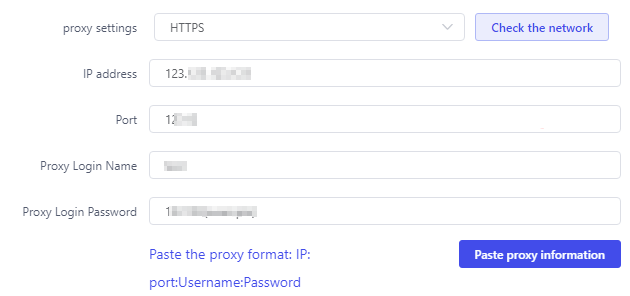
Step 4: Click the “Check the network” button to check server functionality. If everything is in order, you'll receive a green notification confirming your new IP and location.

Step 5: Select “Save” to add the new IP to the profile

Here are some common issues with using proxy with Lalicat and how to fix them:
One of the most common errors comes from entering new IPs in the wrong format. For this browser to establish a valid proxy, the details must follow the correct structure: IP:Port:Username:Password. If even one part of this string is missing or misplaced, the connection will fail.
Another common issue is IP bans, which occurs when too many users share the same IP. As a result, users encounter CAPTCHA challenges, login failures, or even account blocks. To fix this, ask for new IP details from your provider and opt for IP rotation to minimize the risk of detection.
Some Lalicat proxies require usernames and passwords to work correctly. If these details are entered incorrectly, the connection will fail. Therefore, you need to always double-check your login details. Also, use copy-paste to avoid hidden typos or formatting mistakes.
A connection error message occurs when the intermediary server is down or overloaded. Therefore, it is necessary to check the server performance before using it. Firewalls or antivirus software on your device can also interfere with proxy connection on Lalicat browser.
Testing Lalicat proxy functionality is crucial to confirm that the connection works reliably and that IP masking is effective. This anti-detect browser has a built-in checker as described in the previous section on setting up intermediary servers.
Another method is to use online checkers, such as Proxy Seller proxy checker, which verifies speed, anonymity level, and whether the IP is blacklisted. Therefore, combining Lalicat’s internal tool with an external checker offers the assurance that your servers are reliable.
They are highly effective when paired with this solution, as they provide authentic IP addresses assigned by ISPs.
Such type enables you to operate multiple store accounts, monitor competitor pricing, and scrape product data securely. Since the IPs mimic real users, they prevent suspicious activity flags and reduce account flags in testing.
Ad networks often block suspicious IPs, but pairing residential proxies with Lalicat browser helps your campaigns appear authentic and reliable. This combination ensures smoother geo-targeting and drives higher conversion rates.
Platforms like Facebook, TikTok, and Instagram are highly sensitive to duplicate logins and automated tasks. By assigning a unique residential IP to each profile, you can manage multiple accounts on the same device without constant bans or endless verification loops.
Residential IPs create a more natural browsing footprint. As a result, they offer high-level anonymity and security for your online activities.
The Lalicat browser is designed for anyone who needs a secure and reliable way to manage multiple online identities. Its advanced fingerprinting technology and advanced features make it a practical solution that balances functionality with usability.
Configuring a proxy in Lalicat is simple, and even beginners can complete it within minutes by following this guide. Always verify your proxy details and test the connection with online checkers before launching a profile. For best results, use high-quality IPs from reputable providers.
Choosing the best antidetect solution may be overwhelming so here are the top 10 anti-detect browsers to work with.
Comments: 0