
 en
en  Español
Español  中國人
中國人  Tiếng Việt
Tiếng Việt  Deutsch
Deutsch  Українська
Українська  Português
Português  Français
Français  भारतीय
भारतीय  Türkçe
Türkçe  한국인
한국인  Italiano
Italiano  Indonesia
Indonesia  Polski
Polski ixBrowser is an anti-detection browser designed to facilitate the secure and efficient management of multiple online accounts, making it particularly useful in fields like e-commerce, traffic arbitrage, affiliate marketing, and social media marketing.

Its capabilities extend beyond individual use to include robust teamwork tools that enhance collaborative efforts. Additionally, ixBrowser allows users to create and manage an unlimited number of browser profiles, providing flexibility across various industries that require the simultaneous handling of numerous identities.
One of the standout features of ixBrowser is that its core functionality is available for free indefinitely. This free subscription tier permits users to create up to 10 profiles per day and allows for no more than 100 profile launches per day. Notably, ixBrowser sets itself apart from other anti-detect browsers by not limiting the number of team members that can be added, enhancing its utility for collaborative projects. Beyond these features, ixBrowser offers additional functionalities, which we will explore in more detail below.
Managing multiple accounts in ixBrowser is streamlined through several user-friendly features. Users can launch several profiles simultaneously and synchronize them, which enhances productivity. When initiating multiple sessions, a specialized menu becomes accessible, allowing users to edit groups of profiles, generate random digital fingerprints for each, and synchronize bookmarks. To aid in management and identification, each profile is displayed with a unique indicator on the taskbar.
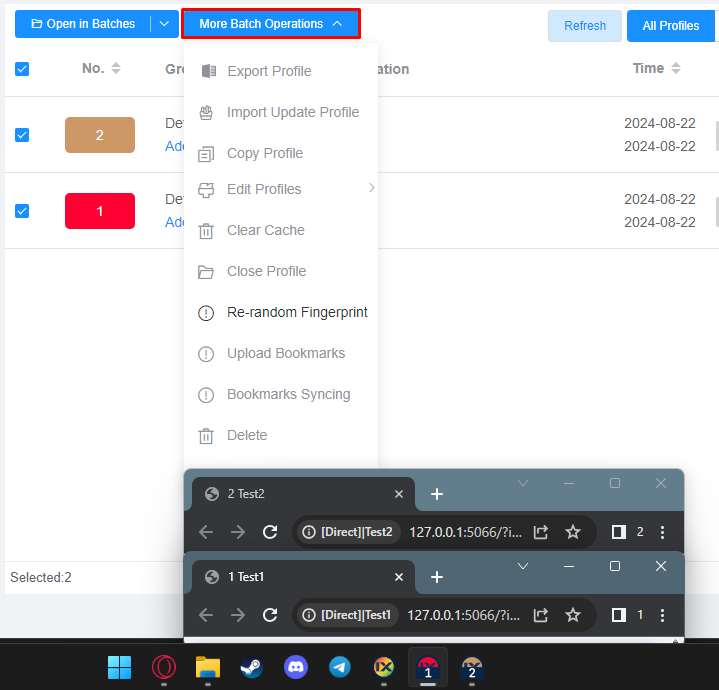
The organization of profiles into tags and groups is another critical feature, enabling effective distribution based on their association with different projects or tasks. This organizational structure simplifies the management of multiple accounts, making it more efficient.
Furthermore, ixBrowser is equipped with an API that facilitates the automation of various operations such as creating, managing, and switching between profiles. This capability allows users to programmatically configure profiles for specific activities, modify privacy settings automatically, or schedule profile launches. Such features are invaluable for tasks that require scalability and quick adaptation, such as testing marketing strategies or performing web scraping, making ixBrowser a robust tool for users who manage multiple accounts.
Team management in ixBrowser is facilitated through the distribution of access levels among employees and the organization of workspaces into groups with profiles.
To initiate a team space, an administrator must first invite a new user. This is done by clicking the invite button, which generates a unique code. The potential team member then enters this code on their device to accept the invitation.
Once added, the administrator can define the new member's capabilities by assigning a specific role. This can be done using preset roles or by creating a custom one, which can then be fine-tuned by setting permissions for nearly any action within the browser.
Additionally, users can share profiles and proxy server details with team members. While cookies and other profile data are transferred seamlessly, it's important to note that extensions and bookmarks are not retained during this sharing process.
Further details about the interface and functionality of these team management features will be explored later in the article.
ixBrowser offers a robust set of digital fingerprint parameters that users can edit to safeguard profiles from the potential blocking of targeted resources. The browser provides the flexibility to manually configure most parameters or to apply noise to critical technologies that might expose real user data. Here’s a breakdown of the basic and more advanced options available for modification:
Basic parameters:
Advanced options:
Additionally, ixBrowser includes an option to protect against port scanning, further boosting the confidentiality level of the user profile.
ixBrowser offers its core functionalities for free, but accessing its API tools and other advanced features requires a paid subscription. Users can select from a variety of tariff plans tailored to meet different needs and levels of usage. Additionally, there is an incentive for long-term commitment: users who sign up for a year or longer will receive a 30% discount on their subscription.
This basic plan is ideal for users who require more resources than the free options provide. It includes all basic browser tools, such as the API, and allows the creation of 100 profiles with up to 1,000 daily runs. The cost is $3.99 per month.
Designed for managing medium to large teams, this plan supports the creation of up to 500 browser profiles daily and allows up to 5,000 profile runs. It is priced at $9.99 per month.
The most comprehensive plan, suitable for managing large-scale projects and extensive teams within companies. Users can create 1,500 profiles daily and run them up to 15,000 times. This plan is available for $19.99 per month.
A comparison table below provides a clear visual differentiation of these plans.
| Plan | Professional | Business | Enterprise |
|---|---|---|---|
| Price | $3.99 | $9.99 | $19.99 |
| Access to all browser features | Yes | Yes | Yes |
| Number of profiles per day | 100 | 500 | 1500 |
| Number of profile launches per day | 1000 | 5000 | 15000 |
| API | Yes | Yes | Yes |
| Cloud storage for profiles | Yes | Yes | Yes |
The browser interface is designed to be user-friendly, offering a variety of options, tabs, and functions without feeling cluttered. In the top panel, users can select from multiple language versions and choose between a light or dark theme to customize their visual experience.
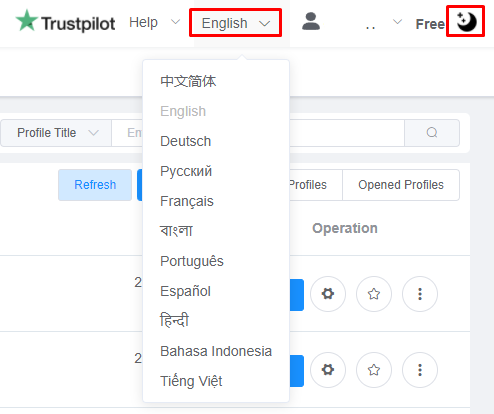
Next, we will delve into each of the main tabs in detail to explore the specific functionalities they offer.
This tab serves as the primary workspace within the browser. Here, users can manually create profiles or import a list of them. Multiple profiles can be selected and run simultaneously, and the “More Batch Operations” button allows for the synchronization of certain parameters across the selected profiles.
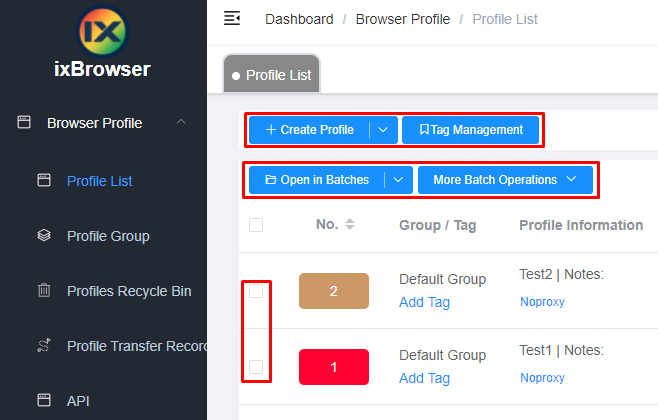
Additionally, users can customize the display to show only profiles associated with specific groups or tags. Right-clicking on any profile opens a context menu that provides options to download cookies, manage bookmarks, transfer the profile to another team member, or generate a digital fingerprint randomly, enhancing flexibility and control over profile management.
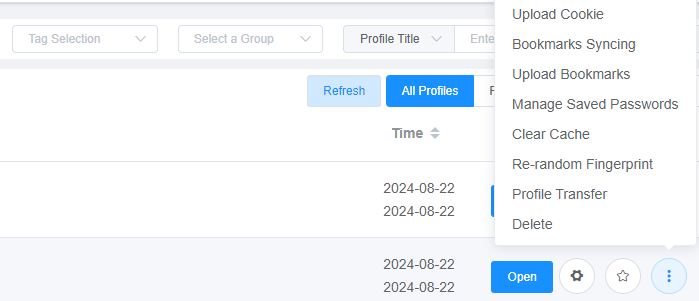
This tab allows users to create and manage groups for organizing browser profiles. Grouping profiles are particularly useful for segregating workspaces according to different teams or projects, ensuring that each team has access to the appropriate profiles without clutter or confusion. This feature enhances organizational efficiency and project management within the browser environment.
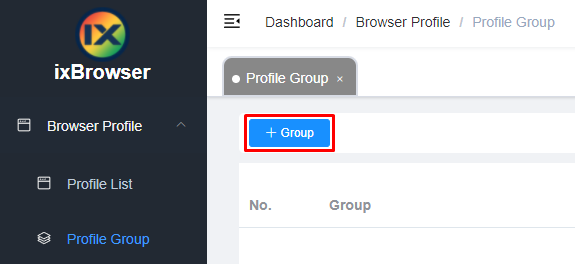
This tab serves as a storage area for deleted profiles. Users have the opportunity to restore any profile within 30 days of its deletion. After this period, the profiles are permanently removed from the recycle bin, ensuring that the space is managed efficiently and only relevant profiles are retained.
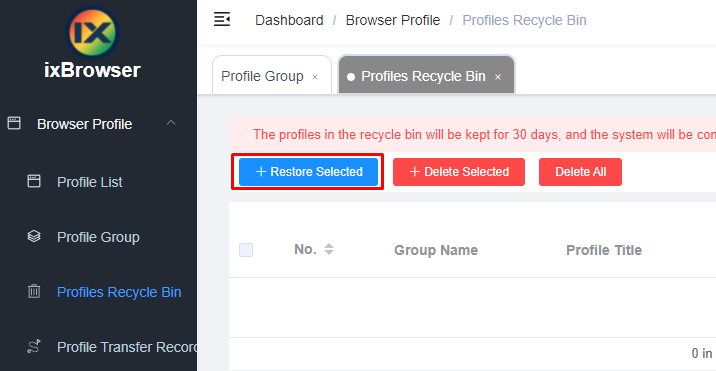
This tab provides the ability to monitor which profiles have been shared by the account owner, with whom, and details about the transfer and receipt times. A related tab offers similar functionality but displays profiles shared with the administrator instead.
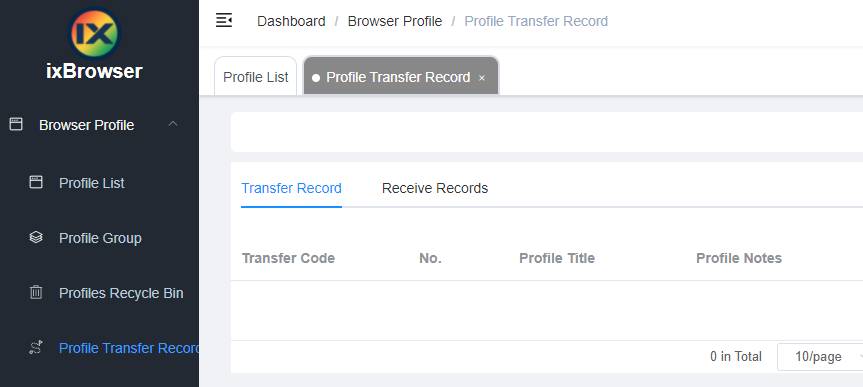
In this tab, users can enter an API key to integrate various automation tools into the browser, including compatibility with automated frameworks like Selenium and Puppeteer. Comprehensive documentation is available on the official ixBrowser website.
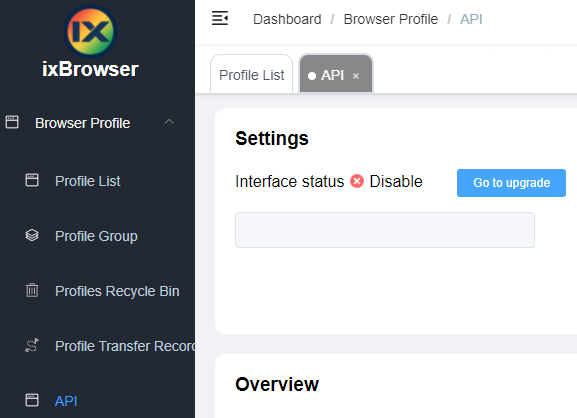
This section allows users to integrate proxy servers with browser profiles. For stable long sessions, ISP proxies can be a practical option to add and assign to specific profiles. It offers options to add personal proxies or purchase static or residential proxies directly through the browser. A notable feature is the ability to import a proxy list separately.
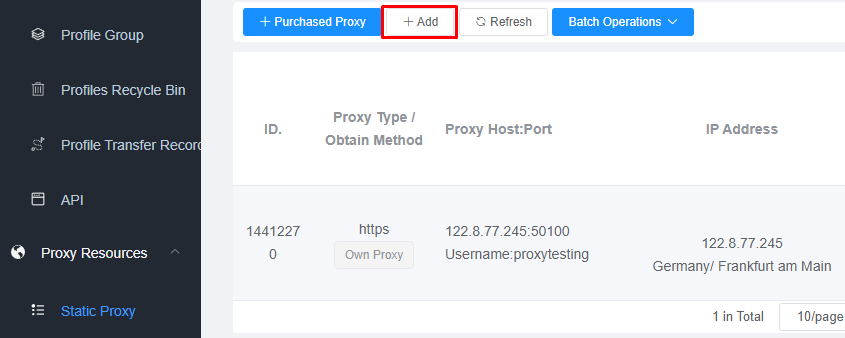
Additionally, a built-in checker is available to verify the functionality and geolocation of added proxies.
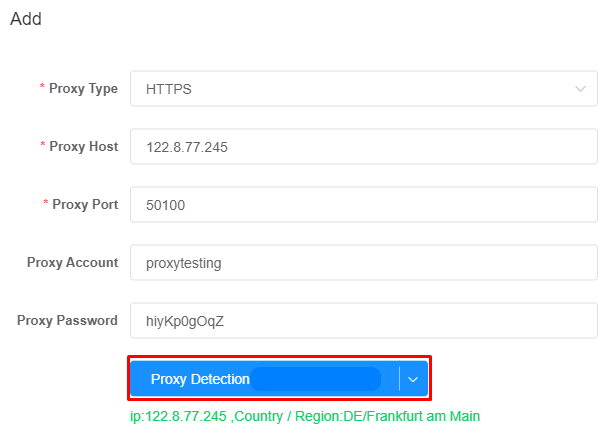
To purchase residential proxies directly from ixBrowser, you first need to top up your browser balance.
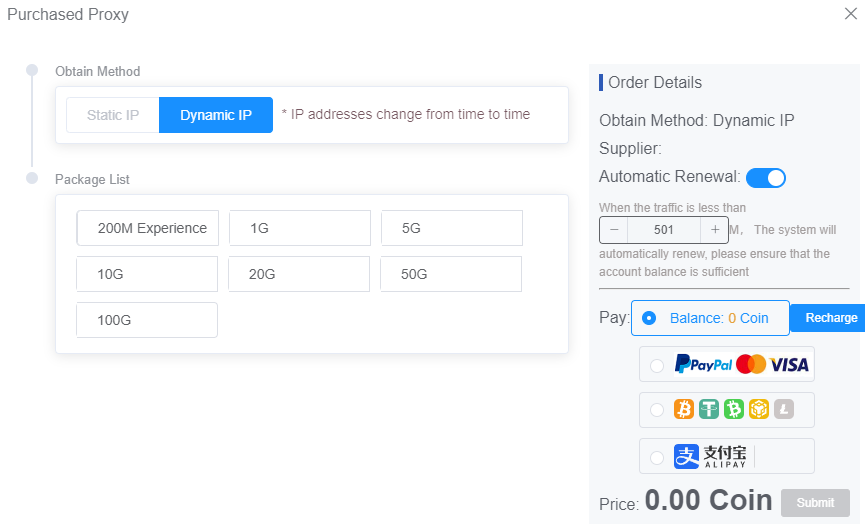
Here, users can add browser extensions by selecting from categories in the official store or by uploading extensions manually from a local device.
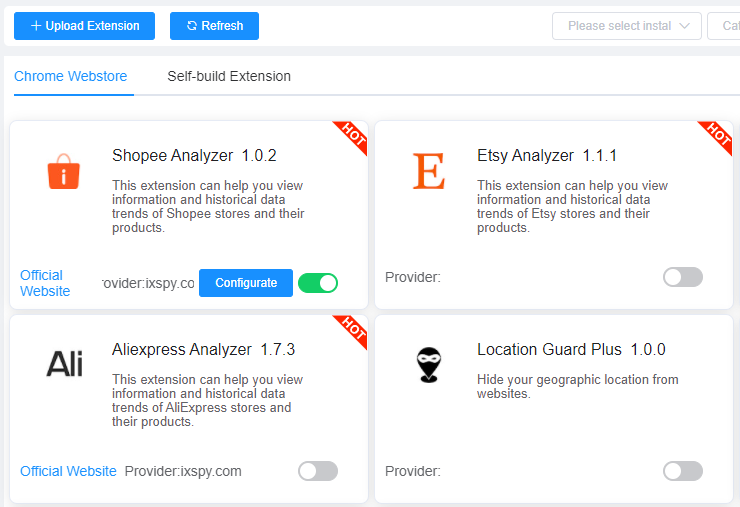
Once added, extensions can be activated for all profiles and groups or restricted to specific ones.
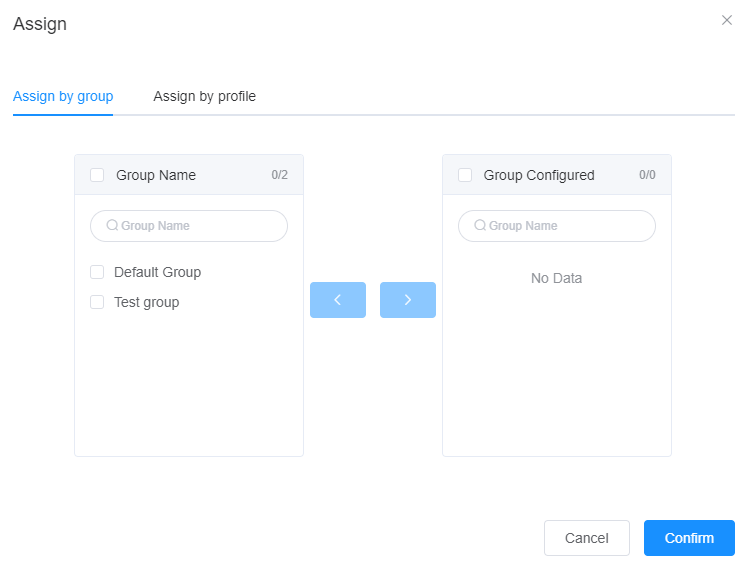
This tab provides the functionality to invite employees to your team or to join another team. When sending an invitation, it is possible to configure the role of the new member, set their access levels, and assign them to a specific group. This feature facilitates the division of workspaces into distinct projects, enabling effective management of various teams concurrently.
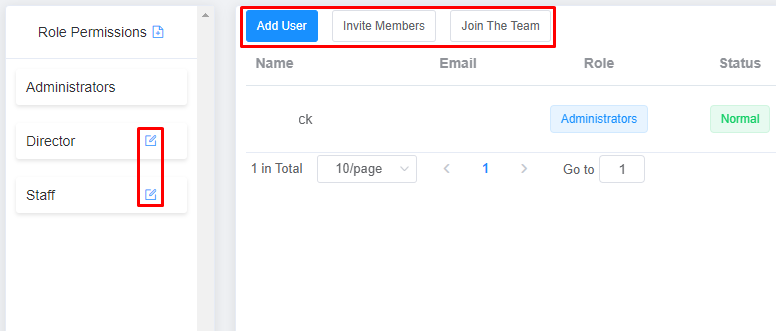
The flexibility to configure any parameter or option for a new employee enhances access management capabilities.
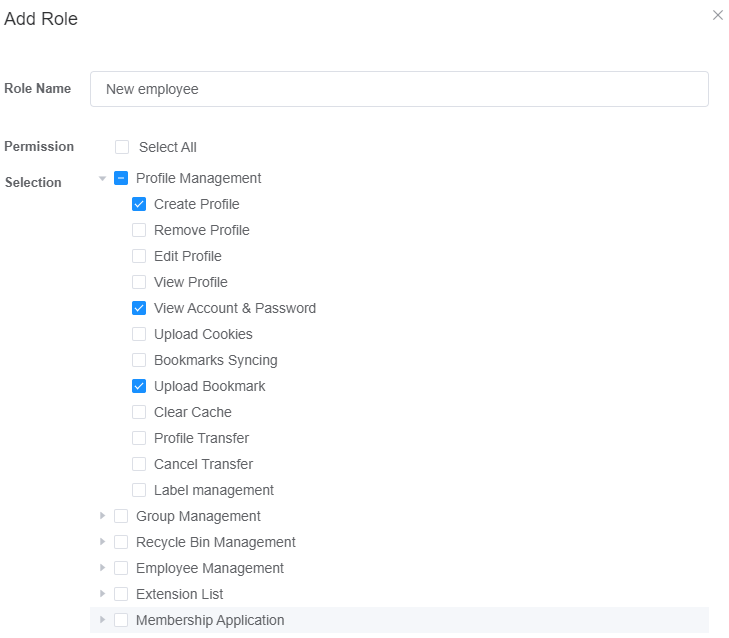
To become part of another team, an invitation code is required.
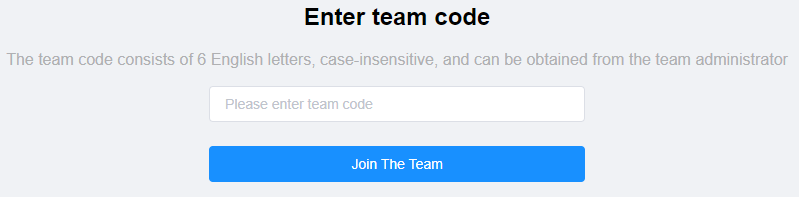
The browser's recharge center allows users to manage their balance, update their tariff plan, and purchase proxies. The system operates on a token basis, with an exchange rate of 100 coins per US dollar. Additionally, a record of all payment transactions made within the browser is accessible.
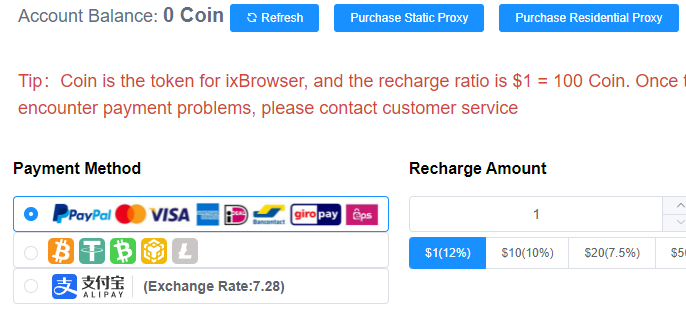
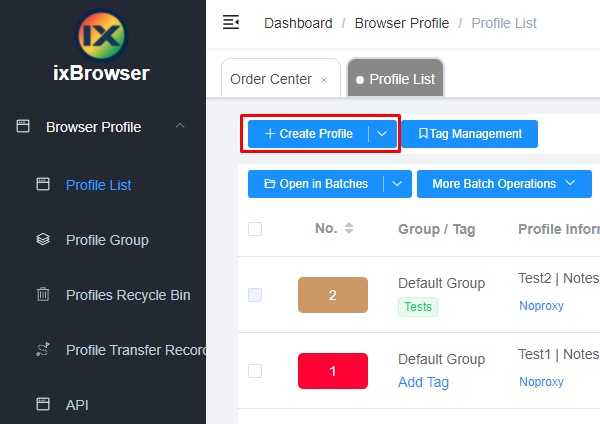
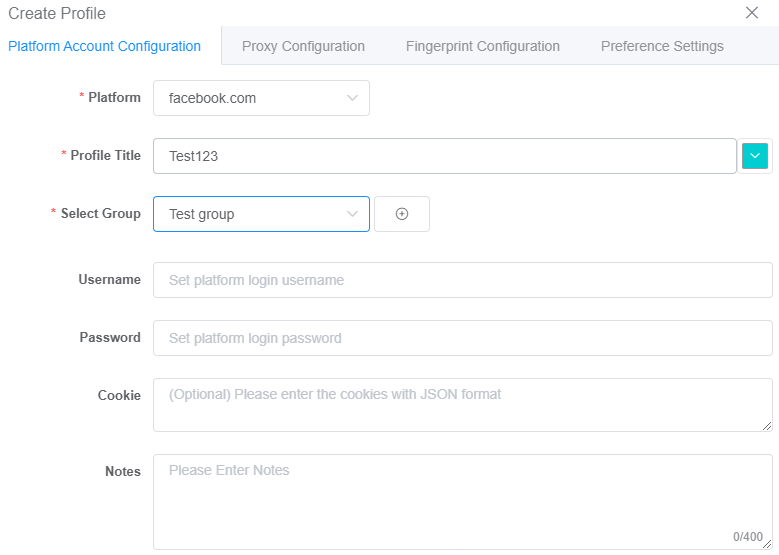
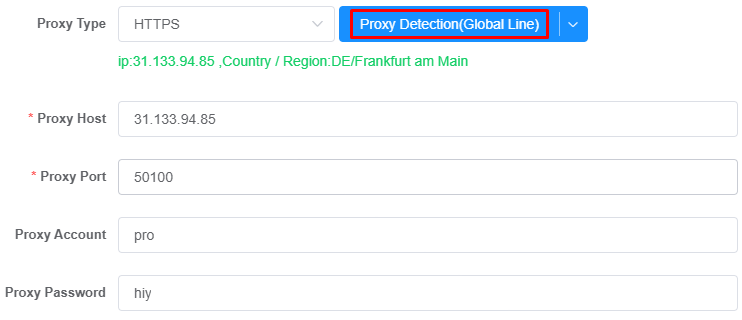
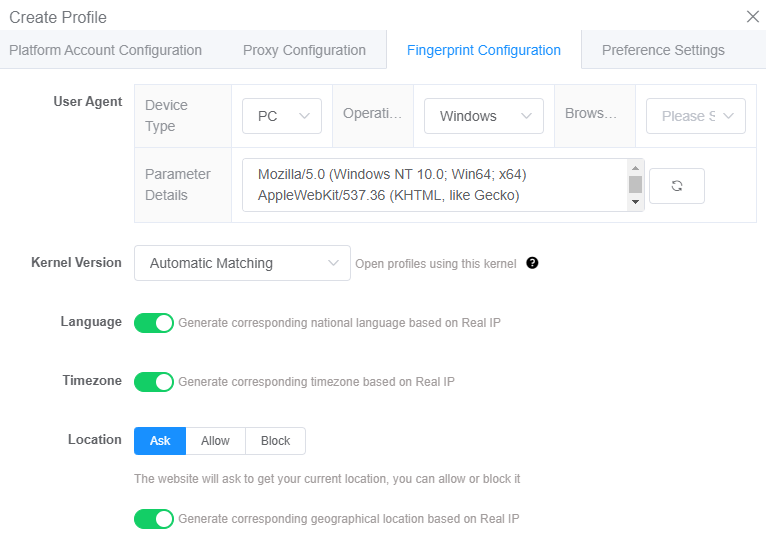
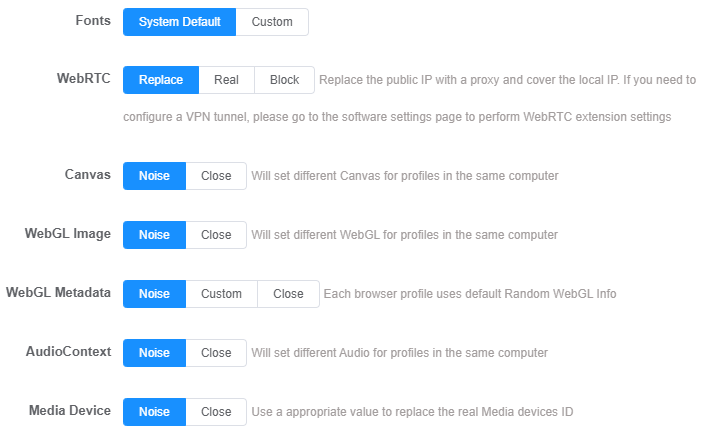
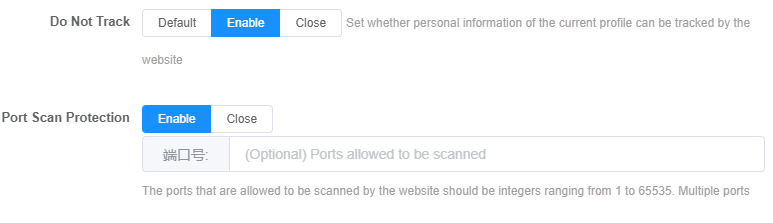
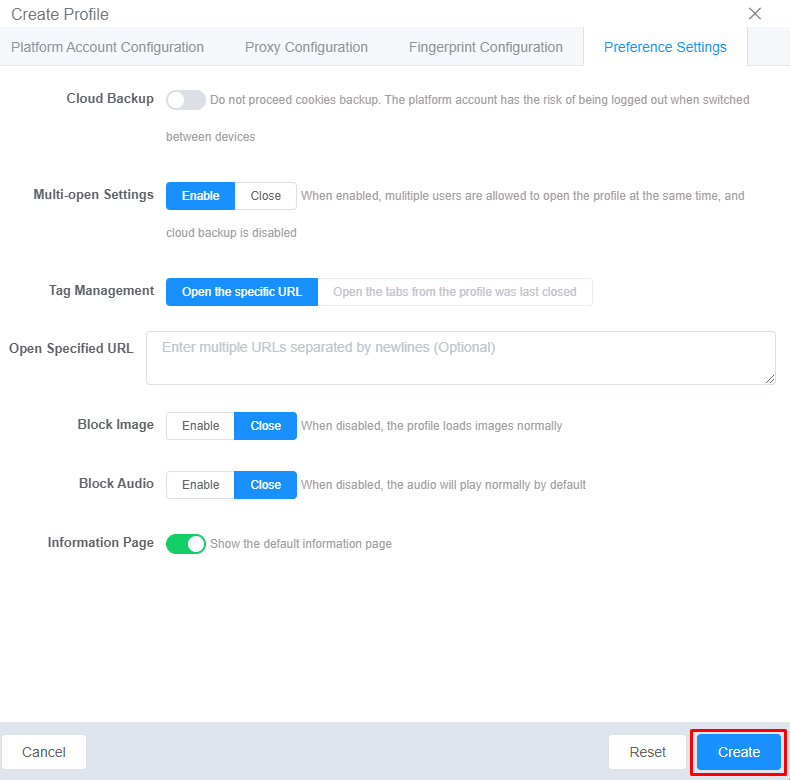
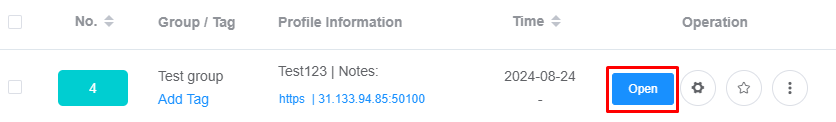
ixBrowser stands out as an excellent tool for teamwork, offering extensive capabilities to customize roles for team members, share information seamlessly among employees, and importantly, it does not impose limits on the number of team members. If you plan to scale multi-account work, choosing a reliable proxy provider becomes just as important as tuning fingerprints and team permissions. Additionally, access to basic functions is free, making ixBrowser appealing to regular users who are interested in protecting their data or circumventing blockages.
Comments: 0