
 en
en  Español
Español  中國人
中國人  Tiếng Việt
Tiếng Việt  Deutsch
Deutsch  Українська
Українська  Português
Português  Français
Français  भारतीय
भारतीय  Türkçe
Türkçe  한국인
한국인  Italiano
Italiano  Indonesia
Indonesia  Polski
Polski Data scraping has become an integral part of the work of marketers, SEO specialists, SMM, and content managers, allowing you to access constantly up-to-date data and use it in a quality manner for your purposes.
You can find a large number of data collection software on the Internet, both free and paid. More advanced options are available that can be installed on your devices or accessed online through web browsers. The Proxy-Seller company has chosen the top 10 popular programs and services for scraping. With their help, you can always get the desired result.

Screaming Frog SEO Spider is an XPath-based program designed for custom scraping and extensive site auditing. It is rightfully considered the benchmark for data collection and analytics. Despite the cumbersome interface, the menu is well structured. Users can always quickly and easily access important information.
Screaming Frog has the following features:
The software is compatible with Windows, macOS, and Ubuntu operating systems.

If you know one of the popular programming languages for the Internet (PHP, Python, Ruby, or NodeJS), then this online service is perfect for you to solve problems related to data scraping. One of the advantages of the form of fast information gathering is the unlimited use of proxy in the Scraper API.
Scraper API features:
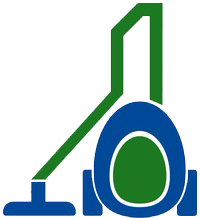
The program was created as a tool for organizing the semantic core and automating the routine processes of parsing and preparing reports on the most effective search queries. Private proxy servers for Key Collector, which can be purchased on the Proxy-Seller website, can significantly minimize the time for data collection.
Key Collector features:
The application is compatible with all representatives of the Windows family starting from the seventh version. Requires installation of .NET Framework 4.8 and Microsoft Visual C++ packages (Redistributable for Visual Studio 2015, 2017, and 2019 versions).

SpyWords is an online tool (service) for content managers, SEO specialists, and internet marketers. The main purpose is to search for keywords and queries on competitor sites and search engines.
SpyWords features include:

The service specializes in parsing search queries and keywords of competitors, followed by data structuring, automatic analysis, and selection of important information. It will help highlight the most effective strategy for attracting traffic.
Keys.so benefits include:
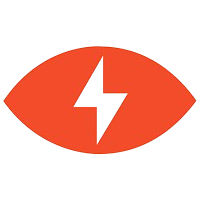
Rush Analytics is an online service that provides high-quality automation tools for PPC (Pay Per Click – buying traffic through clicks from other sites) and SEO (search engine promotion), as well as analyzing related data.
All tools are grouped into four blocks:
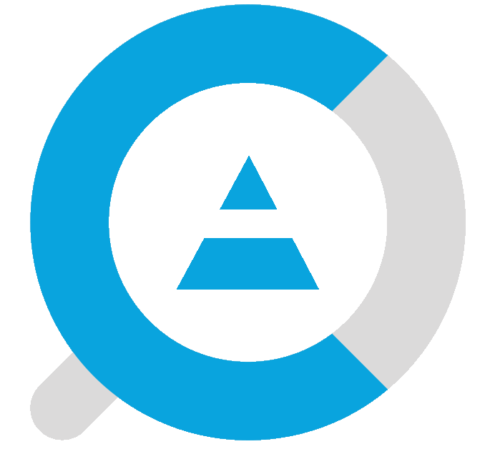
The program was created for parsing search results, as well as data aggregation from the best SEO services, global analysis, and comparison of websites. The Netpeak Checker app is perfect for SEO studios and agencies, individual SEO consultants, and large SEO teams. Among the main advantages are:
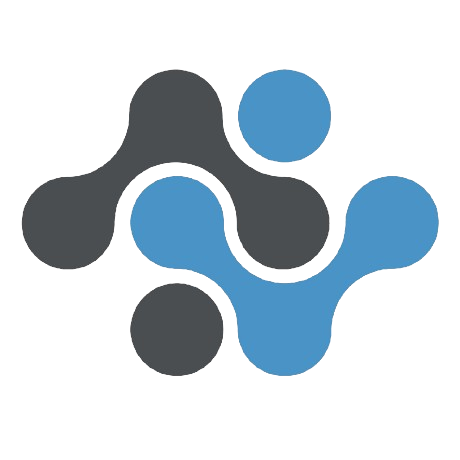
A-Parser is a multi-threaded program for parsing information in search engines, popular site evaluation services, various content, and keywords. The software is compatible with Linux and Windows operating systems, also works through a web interface, and provides the ability to create advanced parsers using programming languages such as JavaScript, NodeJS, and TypeScript. Due to the support of proxy servers, A-Parser performs tasks much faster than many competitors.
Among the advantages, it should be noted:
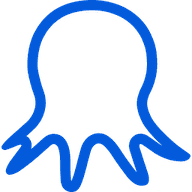
One of the popular online services that allow you to qualitatively parse data. Due to a variety of templates and visual programming, you can create scraping of any complexity, from popular online stores to social networks. Octoparse is perfect for those who have no experience with this type of service.
The main features of Octoparse are:
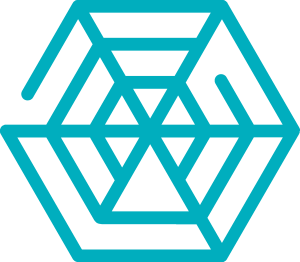
This online service gained its popularity due to a simple, visual editor (programming) of parsers. You can use Web Scraper in Chrome and Firefox browsers by installing the appropriate extensions. Using the service, you can easily create sitemaps using selectors of various types. After extracting the data, users can easily adapt it to other (own) sites.
Key features:
To help you pick the best service at a glance, you’ll want a straightforward comparison. Below is a practical framework covering key aspects you should consider in any web scraping service:
When you compare providers, look for these details:
Consider SDK availability and documentation quality too. Having SDKs for popular languages speeds up integration. Good documentation minimizes troubleshooting time.
Use iconography or bullet points to highlight these features quickly in your overview. This keeps your decision process efficient and informed.
When choosing the right web scraping service, focus on capabilities that ensure smooth, efficient, and compliant scraping. You’ll learn what matters most and how to evaluate top providers.
Websites today rely heavily on complex JavaScript frameworks such as React, Angular, and Vue.js. A great scraping service must handle these flawlessly using headless browsers like Puppeteer, Playwright, or Selenium. This allows the service to load pages fully, interact with dynamic content, and extract data that only appears after scripts run. Without strong JavaScript rendering, you risk incomplete or inaccurate data.
Effective proxy management is critical to avoid bans and ensure consistent access to target websites. Look for these features:
Proxy-Seller stands out as a top web scraping proxy service. Their offerings include residential, ISP, datacenter IPv4 and IPv6, plus mobile personal proxies. They support SOCKS5 and HTTP(S) protocols with two authentication options: username/password and IP whitelisting. Their vast proxy pool features over 20 million rotating residential IPs across 220+ countries. You can target proxies by precise locations such as country, city, and ISP. Proxy-Seller also offers flexible IP rotation modes – by time, by request, or sticky sessions – helping you scrape efficiently while minimizing blocks.
A custom web scraping service should support multiple extraction techniques to match diverse website structures and your specific needs:
Transparency in pricing helps you avoid surprises. The best web scraping service provides clear models such as:
Legal compliance and reliable support protect your operations and data integrity. Check that the service:
By focusing on these criteria, you’ll find the most efficient web scraping service that meets your technical, pricing, and compliance needs.
When using any web scraping service, you must understand and follow legal and ethical guidelines to avoid serious risks.
You must avoid unauthorized extraction of personal or sensitive data. Always prioritize informed consent where applicable.
Top providers include compliance features:
Proxy-Seller exemplifies ethical sourcing. Their IPs come from real users who agree under official contracts. This ensures compliance with GDPR, CCPA, ISO/IEC 27001, and the ePrivacy Directive/Regulation. Proxy-Seller’s proxies maintain origin transparency and respect international laws. Using such compliant proxies minimizes your legal risks and protects your reputation.
Ignoring compliance can lead to consequences like IP bans, lawsuits, or lasting damage to your brand. Legal counsel is invaluable when crafting your web scraping strategy.
Remember these core points when engaging services or building custom web scraping service solutions:
This approach keeps your scraping operation lawful, ethical, and sustainable.
Many online services and scraping software support proxies. The Proxy-Seller company is engaged in configuring high-quality private proxy servers for data scraping. They not only allow you to significantly speed up the process of collecting information but also bypass many restrictions and blocking. With our scraping proxies, you get complete anonymity, and you can easily collect data in bulk, without fear of the protective algorithms of search engines and popular websites.
To purchase a proxy for scraping on Proxy-Seller, you just need to select a location and a suitable package, indicate the rental period, and make a payment. This process secures complete anonymity and lets you easily collect data in bulk without worrying about the protective algorithms of search engines and popular websites.
Comments: 0