
 en
en  Español
Español  中國人
中國人  Tiếng Việt
Tiếng Việt  Deutsch
Deutsch  Українська
Українська  Português
Português  Français
Français  भारतीय
भारतीय  Türkçe
Türkçe  한국인
한국인  Italiano
Italiano  Indonesia
Indonesia  Polski
Polski NSTBrowser is an antidetect browser developed for Windows and macOS, aimed at optimizing multi-accounting and web scraping processes. The platform leverages advanced technologies like fingerprint randomization, proxy rotation, and CAPTCHA bypassing, which are enhanced by artificial intelligence, to address the challenges associated with managing multiple accounts and circumventing anti-fraud filters. This article provides a comprehensive overview of NSTBrowser’s capabilities, interface, and tariff plans. Additionally, it includes detailed step-by-step instructions for creating new browser profiles and connecting proxy servers.

You’ll find NSTBrowser very easy to use, especially if you’re new to proxy browsers. The interface is intuitive and designed with practical UI features.
Easy Profile Management
Cost-Effective Plans
Session Management
Broad Protocol Support
Proxy Control
Integration
Scraping Capability
Customizable Browser Profiles
NSTBrowser is ideal for several use cases that require session isolation and identity management.
| Use Case | Benefits | Caveats/Limitations |
|---|---|---|
| Affiliate Marketing | Managing multiple ad accounts on platforms like Facebook Business Manager, Google Ads, and TikTok Ads Manager. Benefits from session isolation, cookie separation, and profile duplication. | Limitations in automating full ad management workflows. |
| E-commerce | Handling multiple seller accounts on Amazon Seller Central, eBay Seller Hub, and Etsy Shops. Account isolation is effective. | Does not offer cloud sync, making profile management tricky across devices. |
| Social Media | Juggling multiple Instagram, Twitter, LinkedIn, or Facebook pages. Session separation combined with proxy use reduces the risk of bans. | Lacks advanced workflow automation tools like native schedulers or Zapier integrations. |
| Web Scraping/Data Collection | Fingerprint masking helps avoid detection on heavy sites like Amazon, Google, and LinkedIn. Anonymity works well for medium-scale projects. | Be aware of the session concurrency and proxy throughput limits. |
| Digital Advertising | Account separation that reduces policy violations. | Does not support complex API integrations for advanced campaign management or bulk ad creation. |
| Market Research | Anonymous competitor monitoring and price tracking. | Does not include built-in data analysis, visualization, or reporting tools. |
Here’s a practical list of popular tools and usage scenarios combined with NSTBrowser:
The platform offers a wide range of tools designed for professionals and businesses in the field of digital marketing, traffic arbitrage, web scraping, social media management, bonus hunting, e-commerce, and other areas that require managing multiple accounts.
The NSTBrowser anti-detect browser ensures effective management of browser profiles in a secure environment, safeguarding sensitive user data, such as usernames and passwords, from unauthorized third-party access. It employs several key security features:
These features collectively prevent cross-tracking and detection by anti-fraud systems, securing the privacy and integrity of each user profile.
The NSTBrowser anti-detect browser streamlines the management of multiple browser profiles by enabling the batch creation of up to 500 profiles with just a few clicks. Users also have the ability to bulk delete and edit accounts, add proxies, and import and export cookies and profiles. The inclusion of built-in batch management and crawler automation features enhances the ease of handling numerous profiles simultaneously.
Furthermore, NSTBrowser offers extensive automation capabilities through SDK and API support, facilitating integration with popular frameworks such as Puppeteer, Selenium, and Playwright. This integration allows for comprehensive control over profile actions. The browser’s built-in RPA service features a drag-and-drop interface, enabling users to create custom automation scripts without needing programming skills. Additionally, the NSTBrowser RPA Marketplace provides access to over 20 universal templates for automation.
The anti-detect browser features cloud synchronization, enabling users to access their profiles from multiple devices seamlessly. With automatic updates of data on new devices, transitioning between different machines is smooth and efficient. Additionally, the browser supports simultaneous multiple sessions through the keepalive protocol, ensuring uninterrupted browsing.
The browser also integrates with Cloud Container Clusters, offering several benefits to its users. This integration alleviates the burden on local resources, allowing users to concentrate on more critical tasks without concern for server capacity. Load balancing contributes to a more stable operation of the application, minimizing downtime and enhancing productivity. Furthermore, dynamic scaling adjusts to fluctuating demands, ensuring that users only pay for the cloud services and storage they actually use, optimizing costs and resource utilization.
NSTBrowser incorporates a specially developed AI model that analyzes user behavior, internet activity, proxy settings, and current tasks. This AI helps in the optimal distribution of IP addresses among profiles and establishes an effective sequence for switching them, effectively minimizing the risk of triggering anti-fraud systems.
Moreover, the platform enhances user experience and efficiency on websites that require action confirmations. Its built-in AI is capable of automatically recognizing and solving various types of CAPTCHAs, enabling users to continue their activities without delays, constant monitoring, or additional efforts. This functionality ensures smoother and more uninterrupted interactions with websites, facilitating efficient web navigation and data collection.
NSTBrowser offers robust tools for organizing and managing teamwork efficiently. The platform features a multi-level access system that enables the distribution of rights and roles among team members based on their specific tasks. Administrators have the authority to add or remove participants, configure access to profiles and features, and monitor team activities closely.
Additionally, the platform includes built-in collaboration tools that facilitate effective coordination of actions, management of tasks, and real-time updates of profile settings. These features empower teams not only to delegate and collaborate effectively but also to adapt flexibly to changing conditions. This ensures sustained high productivity when managing multiple accounts and profiles, enhancing the team's overall efficiency and effectiveness in handling complex projects.
The NSTBrowser anti-detect browser provides three subscription options to cater to a variety of user needs, ranging from individual entrepreneurs to large companies. These options include the Professional, Enterprise, and Custom plans, each tailored to different levels of usage and organizational requirements.
This plan is free of charge and allows the creation of an unlimited number of browser profiles, with a daily limit of up to 10 launches. Launches beyond this limit cost $0.01 for each new profile launch and $0.004 for each repeated launch. Professional subscribers have access to all basic features, can work in a team of two, and use Browserless for up to 10 hours per day, with the option to purchase additional hours at $0.04 each.
Priced at $299 per month, this subscription allows for an unlimited number of browser profiles with a daily launch limit of 3000. Each additional launch costs $0.009, and one-time profile launches cost $0.003. The plan supports a team of up to 20 people and offers 1000 Browserless hours per month, with additional hours available for $0.2 each.
At $599 per month, the Enterprise plan supports an unlimited number of browser profiles with a daily launch limit of 100,000. Additional launches are charged at $0.008 each, and one-time profile launches at $0.002. It includes 2500 Browserless hours per month, with extra hours purchasable at $0.18 each, and supports an unlimited team size.
The Custom plan is tailored for businesses with unique needs, offering customizable features and services. Pricing and services are determined based on the specific requirements of the business, providing a flexible solution for those needing more specialized tools and support from the NSTBrowser team.
| Plan | Free | Professional | Enterprise | Custom |
|---|---|---|---|---|
| Subscription price | Free | $299 per month | $599 per month | Custom |
| Number of available browser profiles | Unlimited | Unlimited | Unlimited | Unlimited |
| Number of browser profile launches | 10 per day | 3000 per day | 100 000 per day | Unlimited |
| Team size | 2 members | 20 members | Unlimited | Unlimited |
| Browserless feature usage time | 10 hours | 1000 hours | 2500 hours | Custom |
| Limits of parallel tasks in Browserless | 2 | 30 | 1000 | Custom |
| Batch profile creation | + | + | + | + |
| Cookie file management | + | + | + | + |
| Automation via RPA, SDK, API | + | + | + | + |
| Cloud Container Clusters | – | – | + | + |
When subscribing to an annual plan with NSTBrowser, users receive a 40% discount. Additionally, the platform frequently offers extra discounts and bonuses for both new and returning users. NSTBrowser also features an affiliate program, providing a 15% commission on referral subscriptions for a duration of 24 months.
The browser has a user interface typical for anti-detect solutions, with a straightforward navigation layout. The main controls are located in the menu on the left side, while the right side displays tables, lists, and other browser functionalities. The interface supports multiple languages, including English, Russian, Spanish, Chinese, and Vietnamese, catering to a diverse global user base. Additionally, users can switch between light and dark themes.
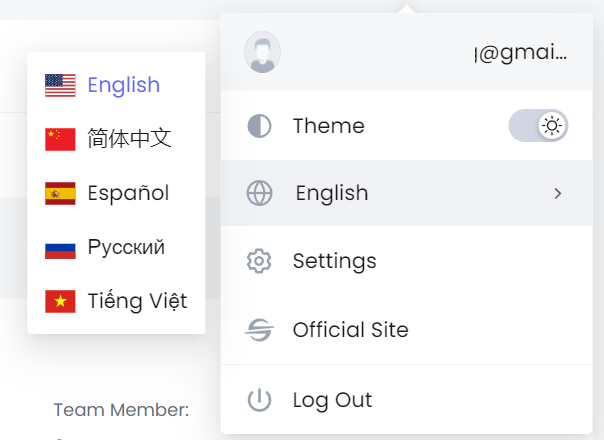
This section is dedicated to managing browser profiles. Users can create new profiles and view a list of existing ones. The table displays information such as profile name, operating system, browser type, status, group affiliation, associated proxy, tags, notes, and the date and time of the last launch. It also includes a button for initiating the profile. For bulk actions, users can select multiple profiles from the table.
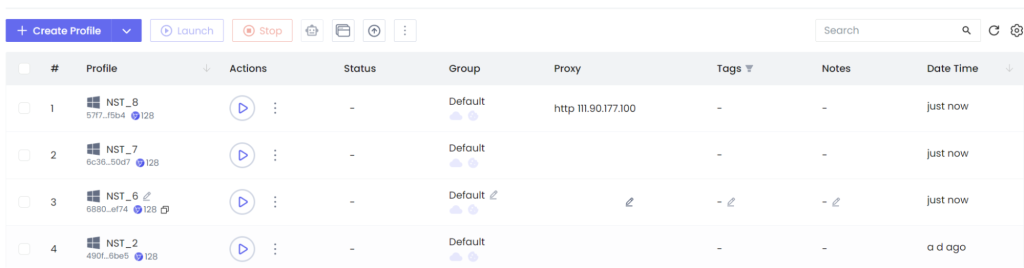
Here, users can view all created groups along with details such as group names, the number of attached profiles, and linked extensions and accounts. Groups allow for the synchronization of cookies and browser data, and users can add extensions, bookmarks, a start page, and arguments. Options to enable or disable media content loading are also available.
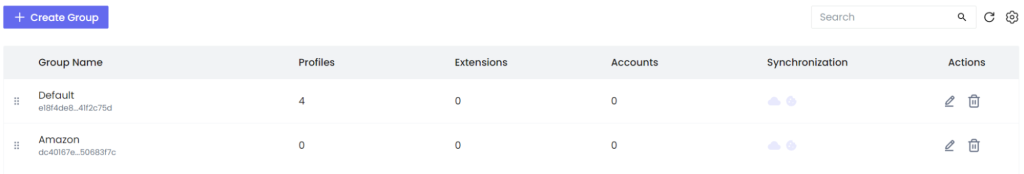
This subsection allows users to view and modify their nickname and team name and see a list of team members, their join date, and roles, facilitating easy team management.
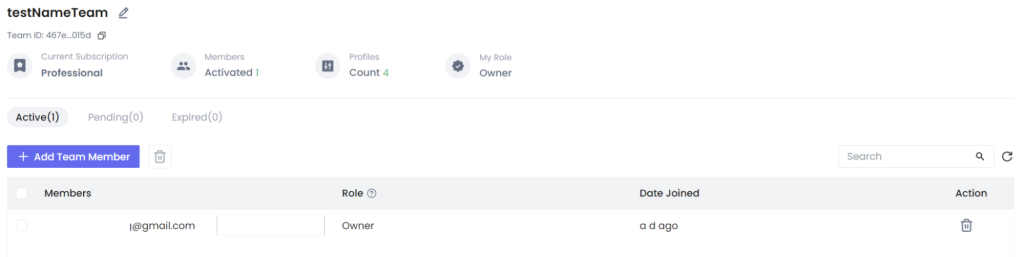
Users can manage their proxy settings here, viewing all saved proxy servers. Proxies must be added to a proxy group before individual servers can be included. The application allows for the simultaneous checking of IP addresses from each group.
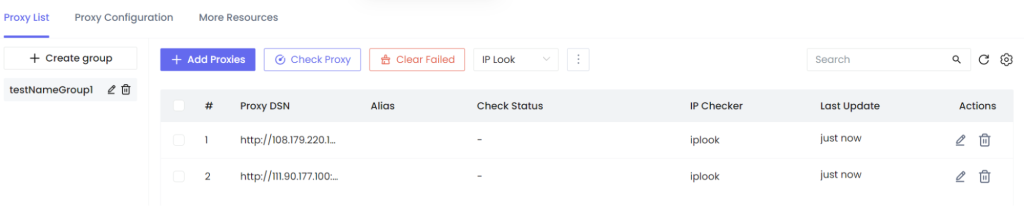
Aimed at enhancing automation, this tool enables the launching of a browser stripped of any elements that could trigger anti-fraud systems, such as fingerprints and extensions, or slow down web interactions.
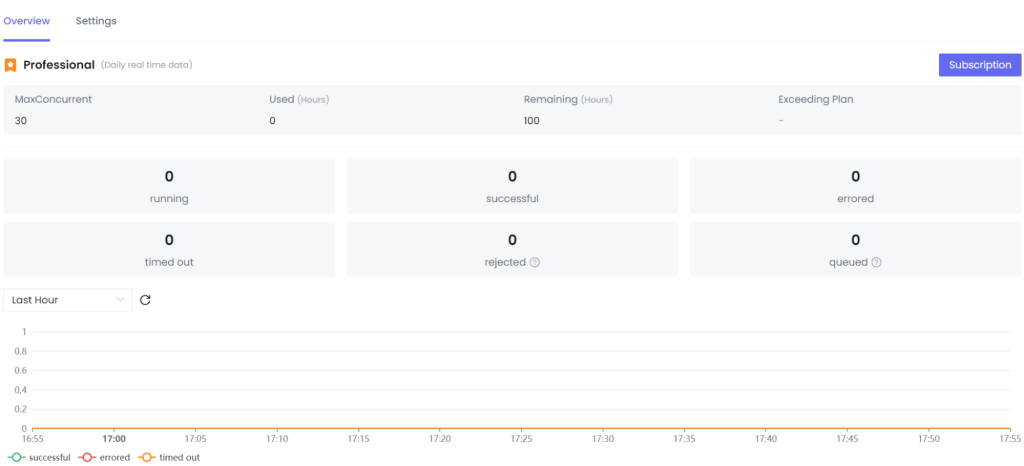
This section supports the creation and execution of RPA (Robotic Process Automation) scripts for tasks like site navigation, data collection, and text entry. Users can write, save, and run their own scripts or utilize ready-made solutions available in the RPA Market.
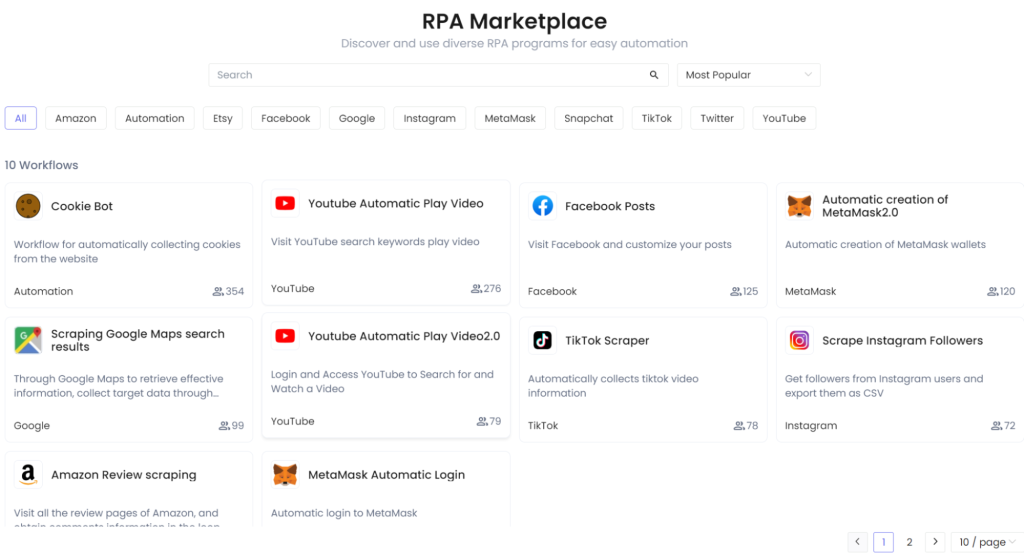
From this tab, users can manage browser extensions. Adding a new plugin is as simple as clicking an icon and providing a link to the desired extension from the Chrome Web Store.
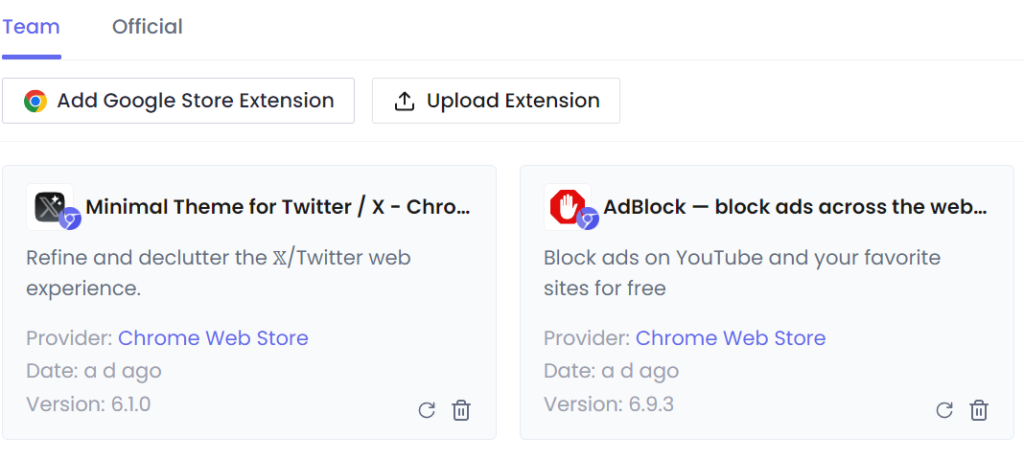
Billing information, such as details on the subscription plan and transaction history, is available here. It also provides an overview of the number of launches used and available, as well as the current team slot usage.
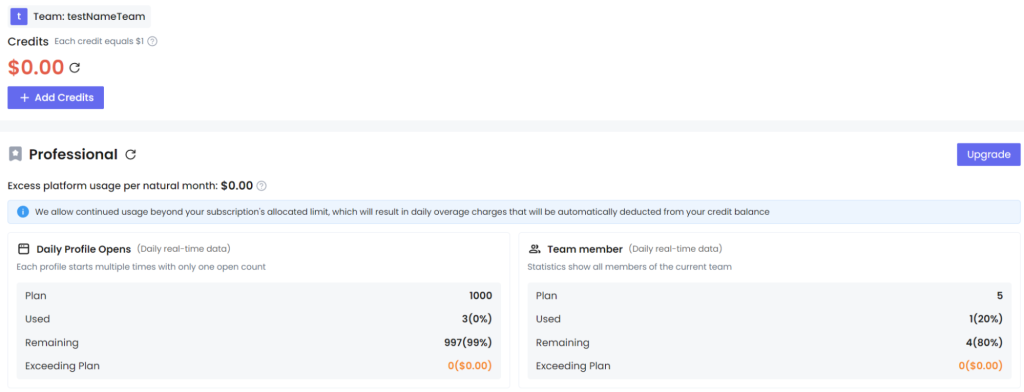
For users interested in further automation, this tab offers access to the API. It provides a link to the SDK, the user’s API key, and guides for API usage.
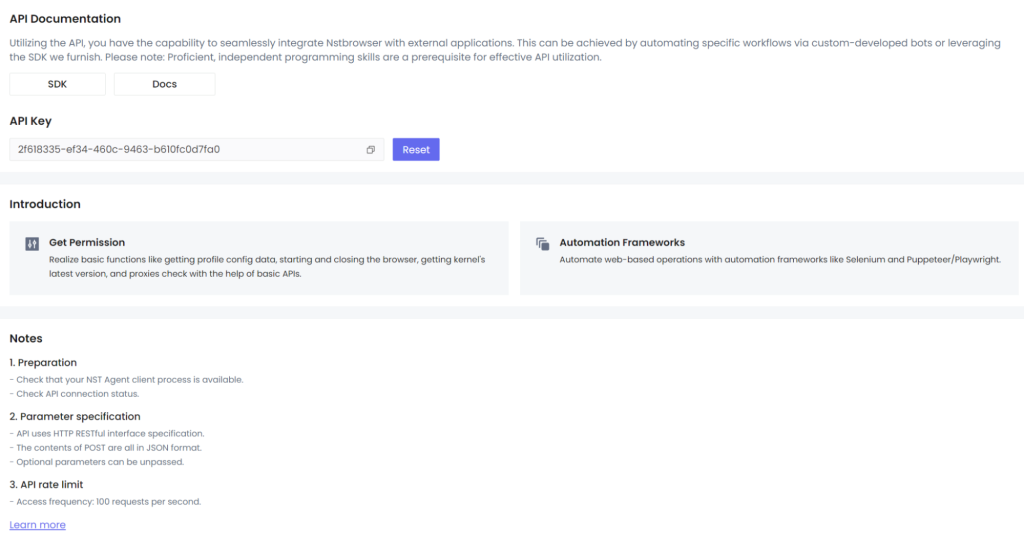
NSTBrowser supports HTTP, HTTPS, and SOCKS5 proxies. Authentication methods include username/password and IP whitelist options. You’ll need to get your proxies externally, since NSTBrowser has no built-in proxy service.
To set up proxies within NSTBrowser, follow these steps:
To add and link a proxy server to a profile in NSTBrowser, follow these steps:
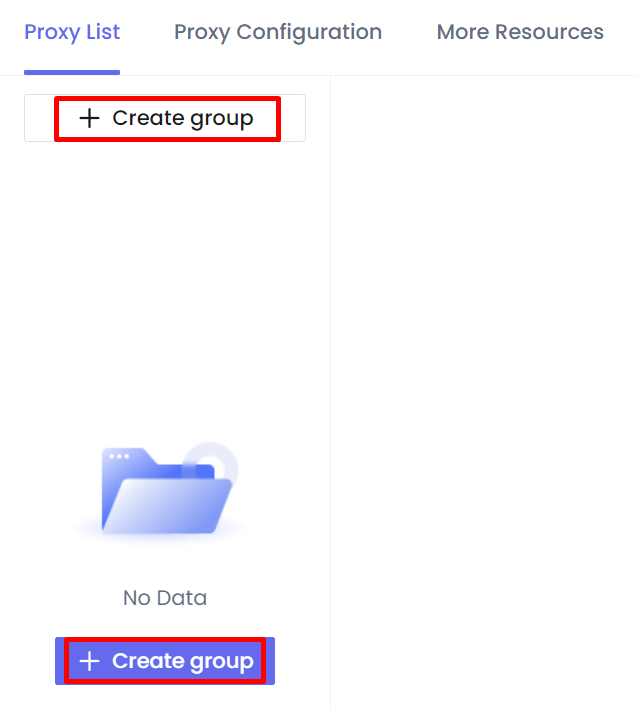
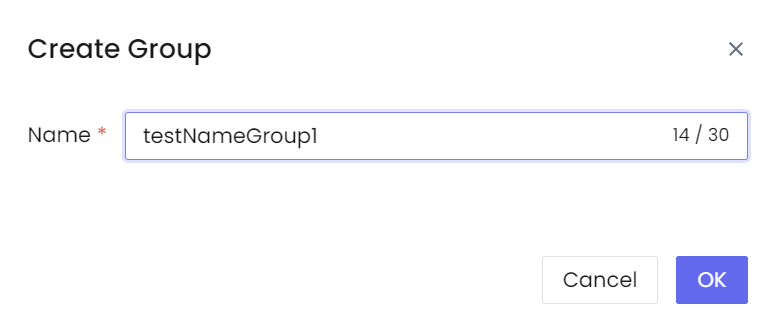
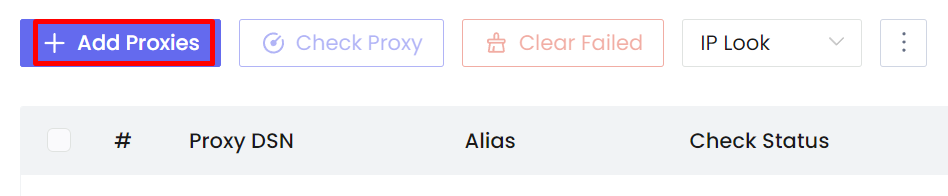
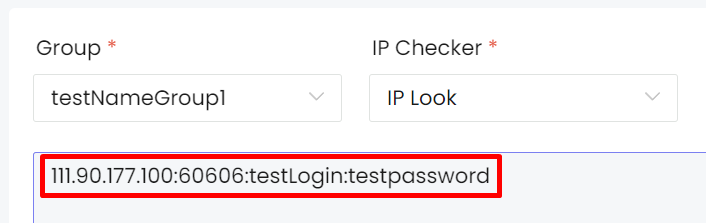
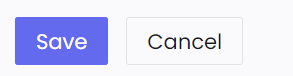
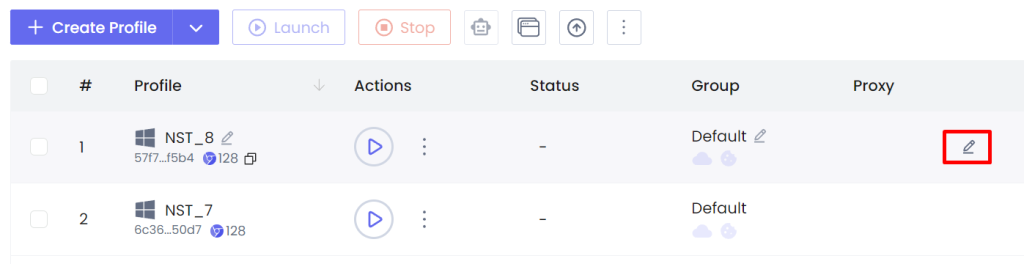
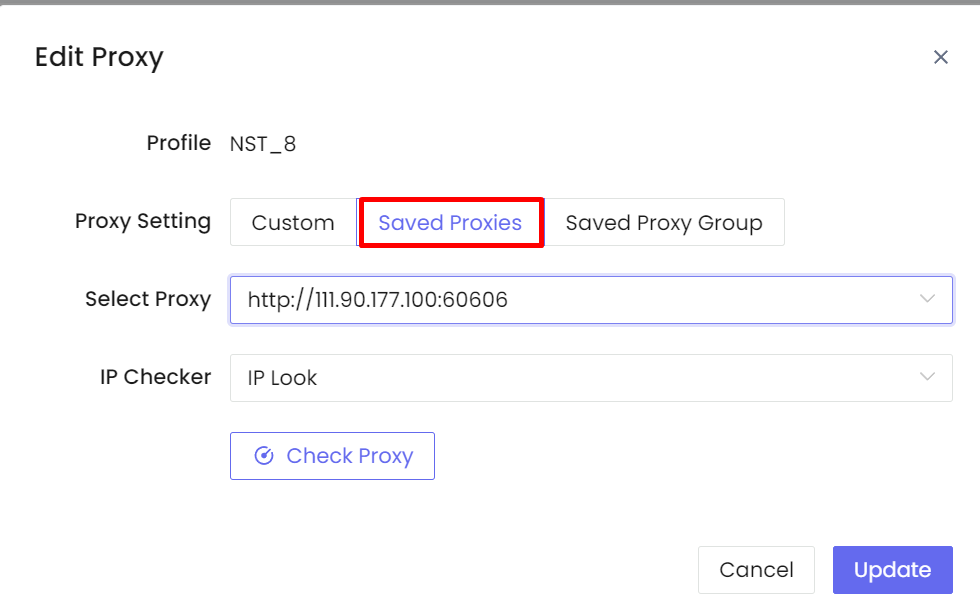
For best results:
Residential proxies are best if you want to avoid detection on platforms sensitive to datacenter IPs. They provide better anonymity for social media and scraping tasks.
Watch out for common proxy pitfalls:
Strategies for proxy management can help:
Proxy-Seller offers a wide range of proxy types: private SOCKS5, HTTP(S) proxies with speeds up to 1 Gbps, covering more than 220 countries with detailed geo-targeting. Advanced users can leverage Proxy-Seller’s APIs for automated proxy management integrated with NSTBrowser profiles.
Their offerings include:
Proxy-Seller supports both username/password and IP whitelist authentication, fully compatible with NSTBrowser’s proxy setup. Their intuitive dashboard simplifies proxy management, auto-renewal, and bulk IP purchases, streamlining long-term proxy use.
Proxy-Seller offers 24/7 support and configuration assistance, including remote setup help – great for those new to proxies. Their competitive pricing, bulk discounts, and flexible rental periods make Proxy-Seller cost-effective, scalable, and reliable for NSTBrowser users aiming to reduce common proxy pitfalls. With over 800 subnets and 400 networks, they provide stable performance to improve your browsing and scraping experience.
NSTBrowser distinguishes itself from other anti-detect browsers with its comprehensive free plan, which permits the creation of unlimited profiles and access to all features, excluding Cloud Container Clusters. The browser features an automatic CAPTCHA bypass system that simplifies interactions with websites and enhances productivity. It also incorporates a proxy rotation mechanism to enhance user anonymity by altering IP addresses based on predefined settings. With its user-friendly interface, NSTBrowser caters to both experienced users and beginners, offering easy and effective management of online activities.
Comments: 0