
 en
en  Español
Español  中國人
中國人  Tiếng Việt
Tiếng Việt  Deutsch
Deutsch  Українська
Українська  Português
Português  Français
Français  भारतीय
भारतीय  Türkçe
Türkçe  한국인
한국인  Italiano
Italiano  Gaeilge
Gaeilge  اردو
اردو  Indonesia
Indonesia  Polski
Polski Texau is a great platform for automating the operations of one’s social media and other online accounts. It boasts over 200 automation scripts referred to as Spices and 50 workflows referred to as Recipes, making it the best for automating business processes and scraping data from different sites.
For using this platform, it is better to have proxies. Automation tools may sometimes create unwanted attention with accounts of Facebook and LinkedIn resulting in possible ban of the IP address. There are also geo-restrictions or censorships on certain accounts. TexAu proxy setup helps circumvent these obstacles and ensure that the platform operates effectively.
Next, we are going to show you the TexAu proxy setup process step-by-step alongside with recommendations which type of them will be the best choice.
To start proxy integration with TexAu click the account icon and select “Account” from the dropdown menu.
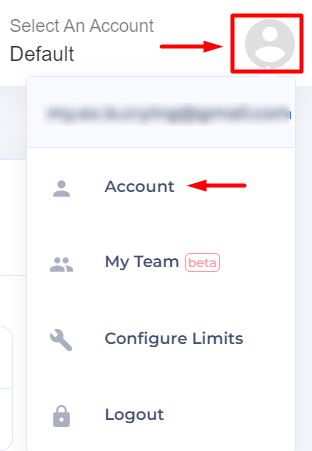
Navigate to the “Proxy” page and select the “New Proxy” option.
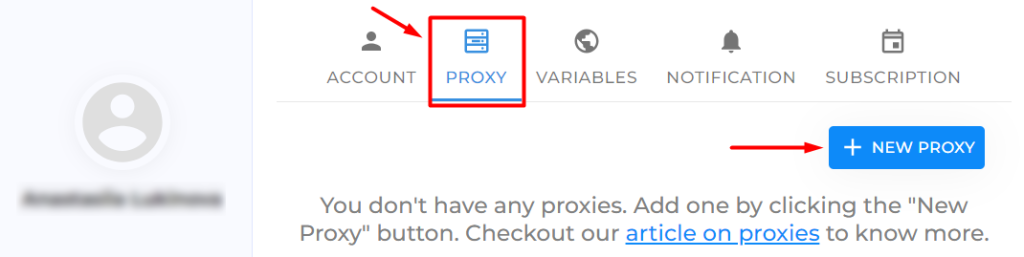
Name the configuration and type in the IP-address and port numbers in the appropriate form fields.
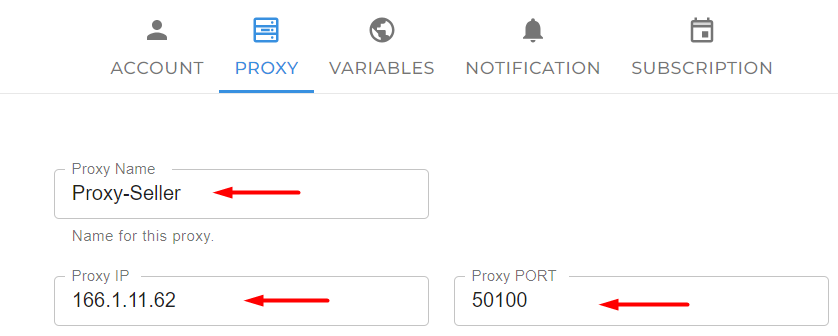
Provide your username and password for authentication if private proxies are using.
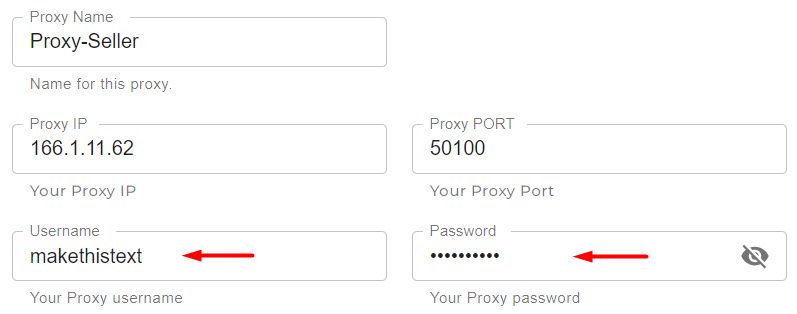
If using proxy for social media – select the default platforms, such as Slack, LinkedIn or Twitter.
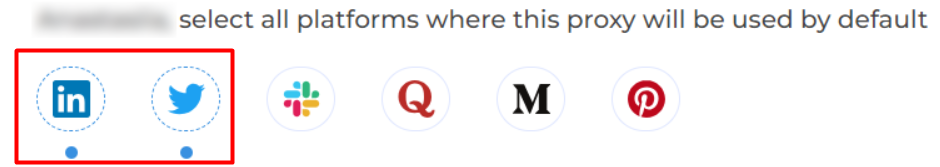
Ensure the TexAu proxy configuration works properly by clicking the “Test” button.

If the test succeeds, click the “Add” button to finalize your TexAu proxy settings.

That's it, the setup is complete! Now you can use proxy in TexAu anonymously and efficiently, avoiding any potential IP blocking issues.
With such a platform, the type of proxy you use directly impacts the efficiency of the entire process and the confidentiality of business operations. Here’s a guide to the best types and everything you should remember while choosing them.
Important factors to take into account:
With due consideration to these factors, it is possible to determine the most appropriate TexAu proxy type and ensure smooth and productive work.
With the step-by-step TexAu proxy setup provided in this guide, you have ensured that your proxies are set up properly for your automation needs. If you also choose the right type of a proxy mobile, residential, or data center, and follow our setup instructions, you will be able to operate stably and securely. Make sure you load, save your setup correctly and double-check that everything is working to avoid unwanted issues with the system later on. This comprehensive approach not only improves the platform's performance but also safeguards your data extraction from different platforms.
Comments: 0