
 en
en  Español
Español  中國人
中國人  Tiếng Việt
Tiếng Việt  Deutsch
Deutsch  Українська
Українська  Português
Português  Français
Français  भारतीय
भारतीय  Türkçe
Türkçe  한국인
한국인  Italiano
Italiano  Indonesia
Indonesia  Polski
Polski What do users do when they turn on their personal computer and find that there is no Internet? That's right, they diagnose Windows networks and in a large number of cases receive the error message "Windows could not detect this network’s proxy settings". How terrible this breakdown is and how to solve the problem we will understand further.
Both physical problems and a software malfunction can cause these messages. Factors such as:
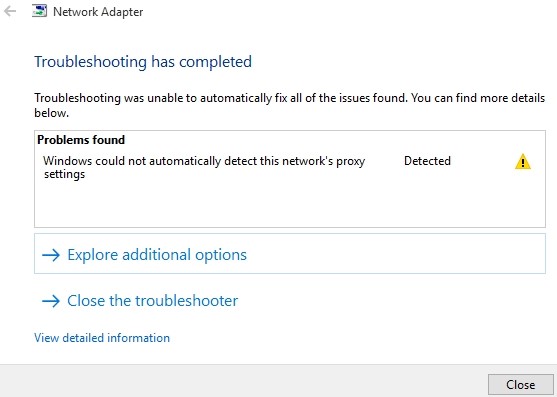
The first and simplest thing to do is to check the physical performance of your equipment. Restart your personal computer, disconnect and reconnect the network cable. Do a cold reboot of the router by disconnecting it from the network for a few minutes, reset to factory settings if you know how to configure it again.
If the above steps are not effective, the problem may be a software failure. It is likely that your operating system does not save the settings or that they have changed. In most cases, this problem is solved in two stages. The first involves resetting the network settings, the second resetting the proxy server settings.
It depends on which version of Windows you have installed (10, 8, 7), some points may differ, but basically, the process is the same.
Resetting network settings in Windows 10 is very easy.
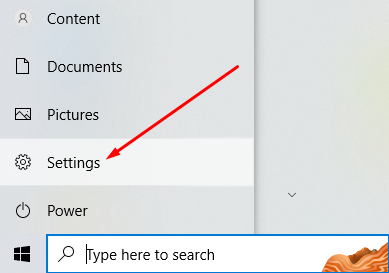
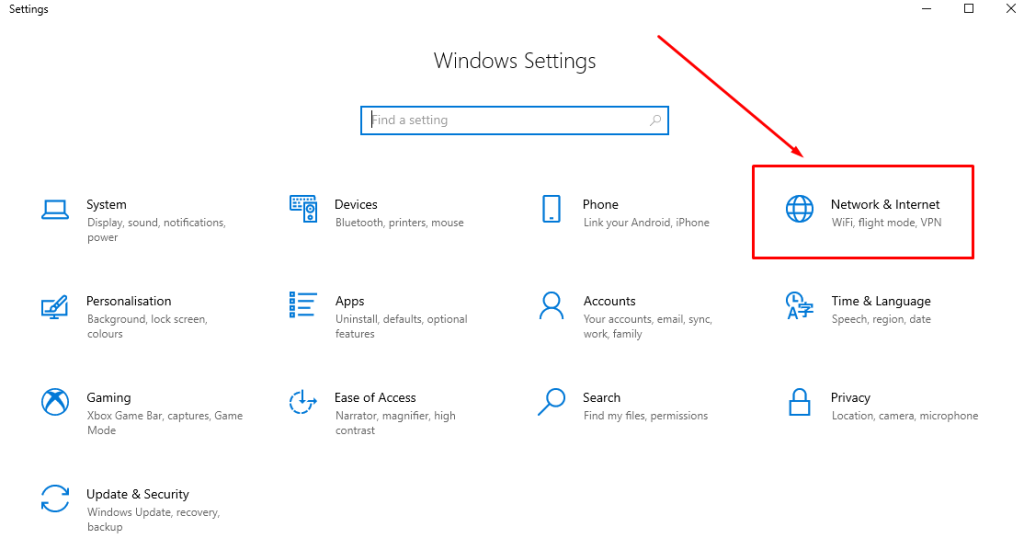
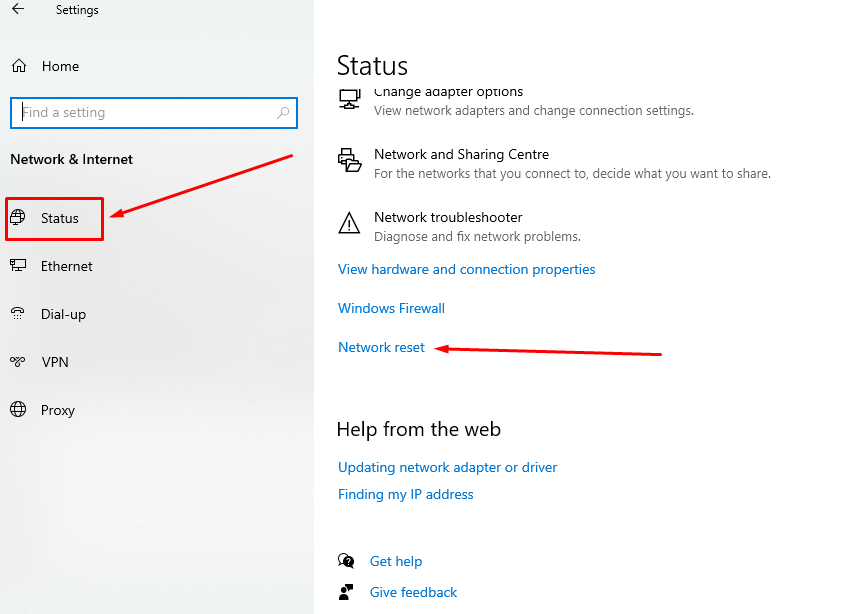
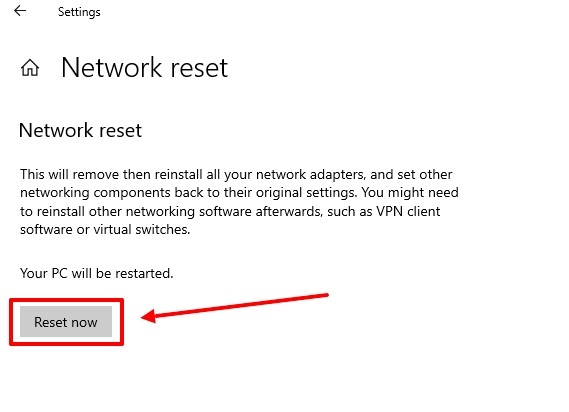
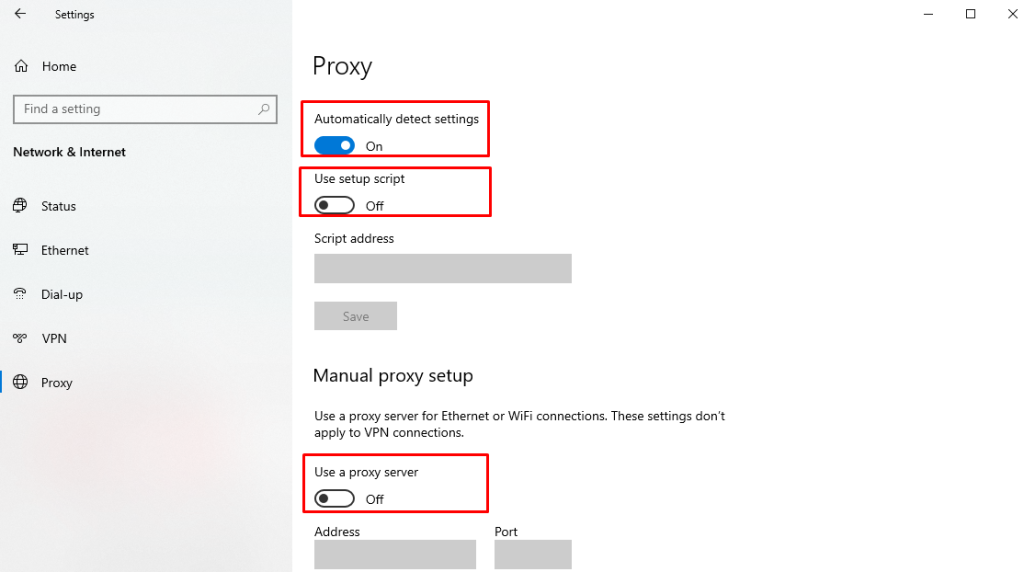
If you decide to reset the settings in figure eight, you will have to run the cmd command-line application with administrative rights.
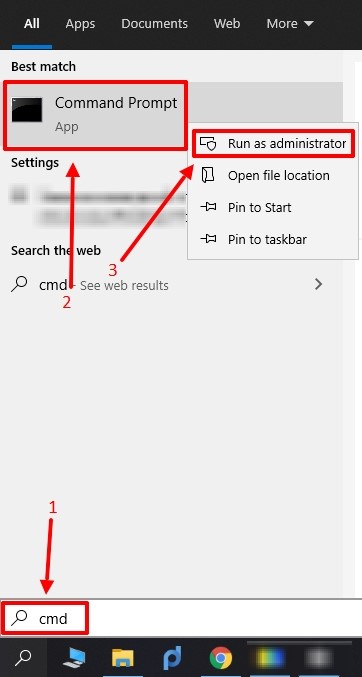
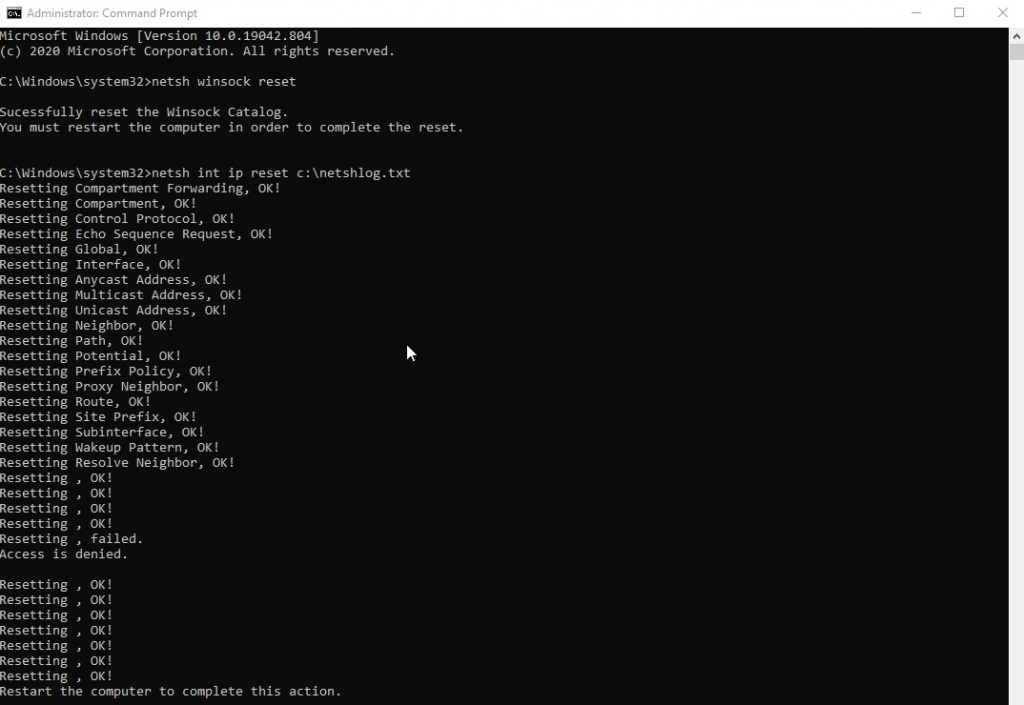
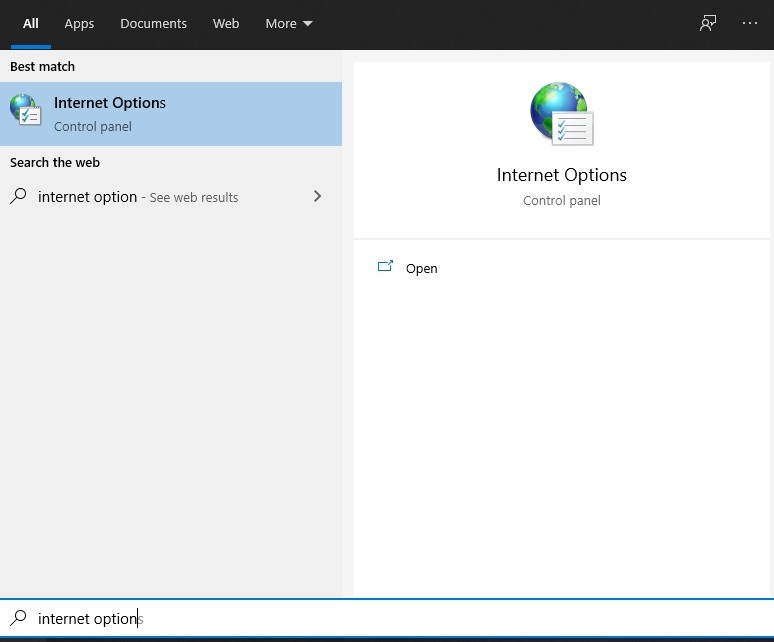
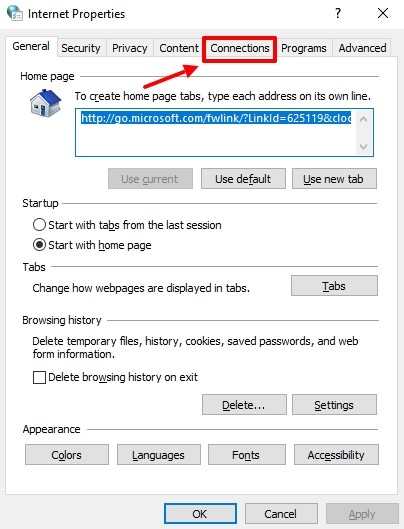
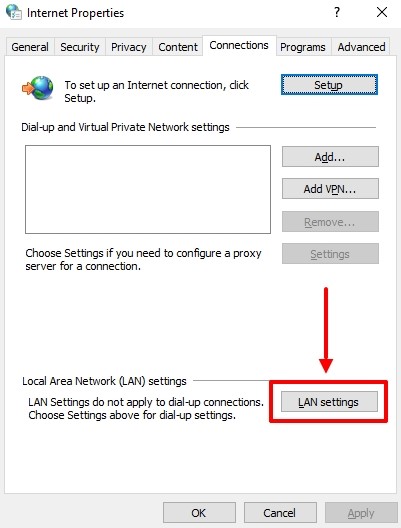
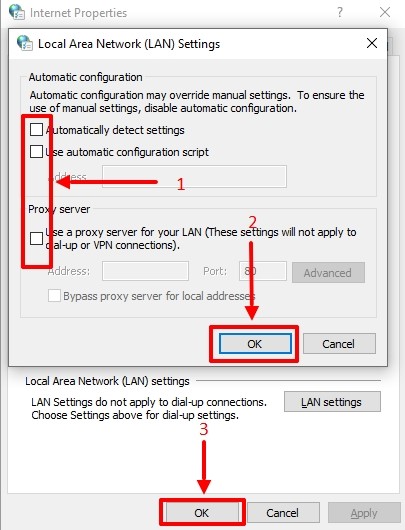
In the seventh, the error "It was not possible to automatically detect the proxy settings of this network" is solved similarly to the option for Windows 8. And to be precise, it was inherited from the seven by the next generations of Microsoft systems.
In many cases, the error is resolved by restoring the system through the standard Windows options "Update and Security", the "Recovery" window. Updates and crashes when they start often create a problem, and system rollback is a very effective tool.
P.S. There are many advantages to using a proxy server on the Internet. At Proxy-Seller, you will always get a huge selection of proxy servers with support for IPv4 and IPv6 protocols for any purpose in any geo-range, and most importantly in the right quantity at an affordable price. And of course the goodies program and high-quality support.
Comments: 0