
 en
en  Español
Español  中國人
中國人  Tiếng Việt
Tiếng Việt  Deutsch
Deutsch  Українська
Українська  Português
Português  Français
Français  भारतीय
भारतीय  Türkçe
Türkçe  한국인
한국인  Italiano
Italiano  Indonesia
Indonesia  Polski
Polski Datsteam holding issues trusted advertising virtual cards through its service called “Multicards”, offering over 30 BINs with flexible options for payment systems, currencies, and GEOs.
For several years, Multicards has been active in the industry and has established a good reputation with such big clients as Mostbet Partners, Leadbit, Shakes, Dr Cash, Money Safe, Lgaming, Cloud Filter, Revenuelab and some others.
Service’s key characteristics include:
Terms of partnership are tailored to individual clients, which serves as a great value add for larger teams.
Platform differentiates itself from other firms with its flexible terms and transparent service policy, and some other specific ways.
Once an account is created, free test cards are available alongside a commission-free account top-up for the first $5,000.
The top-up options accessible for Multicards comprise of:
The preceding note indicates that the initial top-up is free of charge. Fees commence from $5,000 and range from 0% to 3%. These fees are determined by the payment method, account currency (USD or EUR), and overall value. Account upkeep is free.
Virtual payment options facilitate enhanced security across transactions through:
You have full control over your account, which tracks every transaction: the date, amount, service, etc. In addition, you can download statistics and lists of transactions in CSV or XLS format, or use the API for custom systems via data imports.
Multicards supports such merchants like:
For each BIN, an accompanying list of suggested merchants is provided for easy selection.
Defining the best virtual marketing business card service for media buying can be overwhelming, especially with the amount of services readily available. However, here is what sets Multicards apart:
With all the aforementioned advantages, Multicards virtual solutions offer swift solutions for businesses focusing on online operation, advertisement marketing, and credit cards arbitrage dealing with complex business workflows.
With such a platform, paying for services is as easy as registering, filling out a quick questionnaire, topping up the balance, creating a card, and linking it to the required platform.
To register follow these steps:
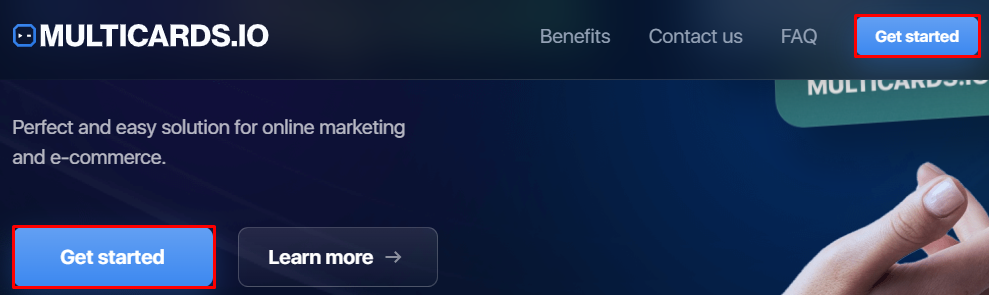
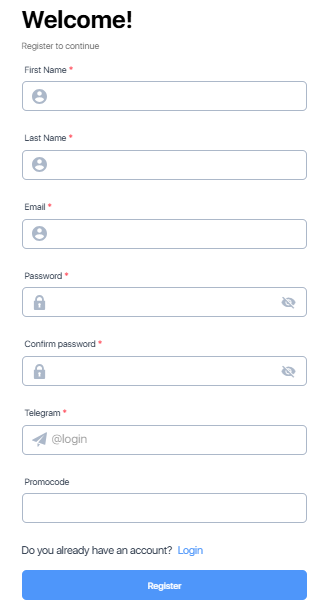
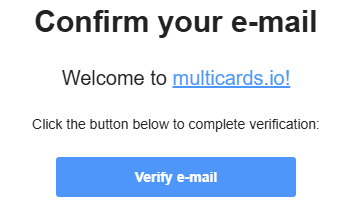
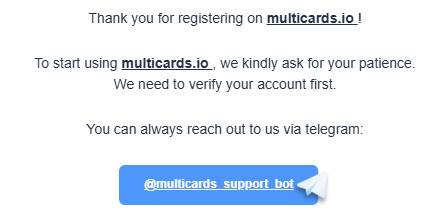
Your first one will be issued after the account balance is topped up by at least $200. There is a 2 EUR or 2 USD plus commission fee to issue the card, but after that, no fees are charged for maintenance.
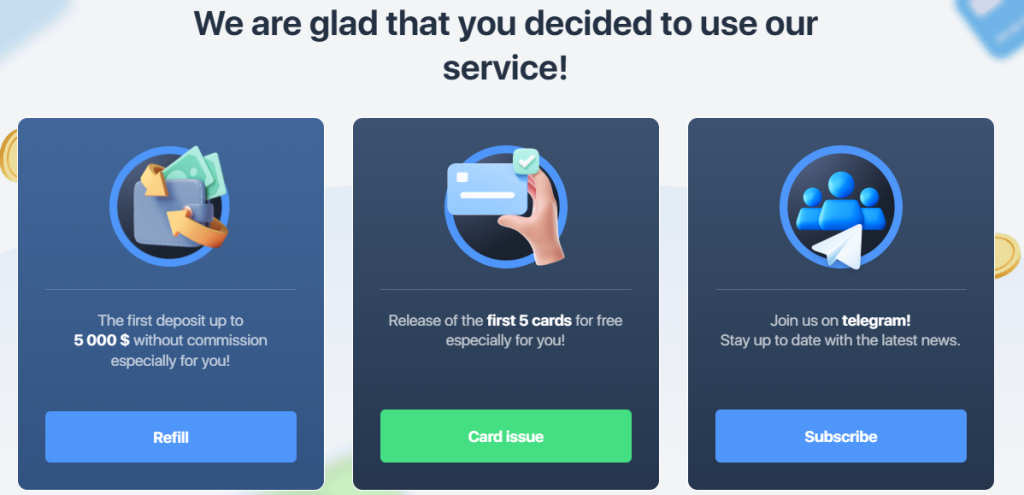
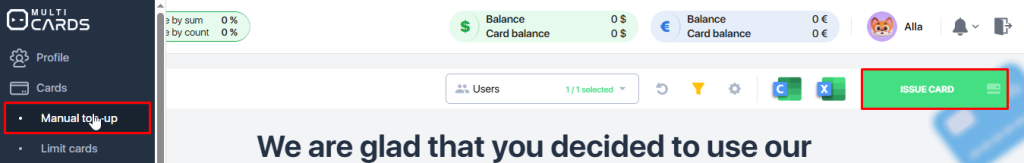
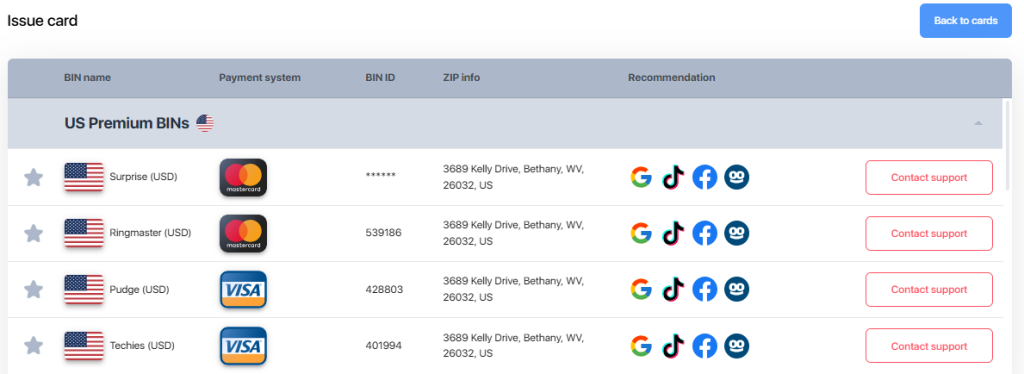
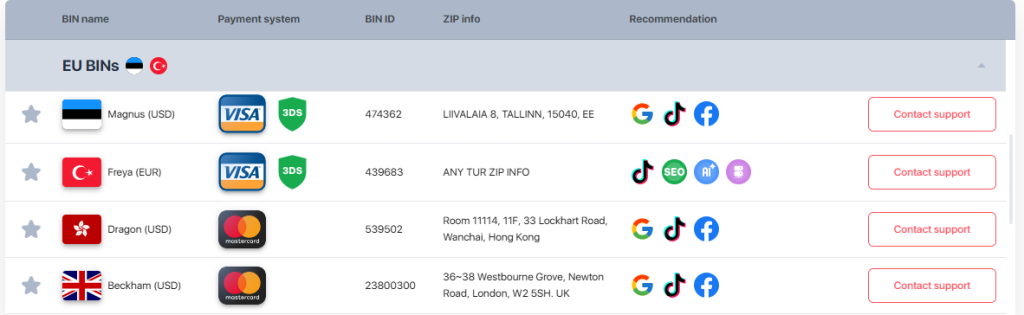
Both the website and application have a user-friendly interface. To access the dashboard, click on the icon located on the upper left. The dashboard consists of the following sections:
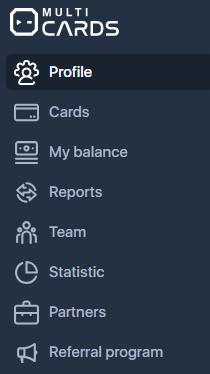
The bottom section of the side menu contains Support, FAQ and language options.
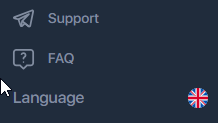
Multicards will accept transactions for Google, TikTok, Facebook Ads and other advertisement related services such as analytics, traffic monitoring, hosting, and AI tools.
After setting up an ad account with Google or Facebook, the only thing remaining is payment. This section will focus on how to pay in both platforms:
To pay with virtual card for Google ads using Multicards follow this instruction:
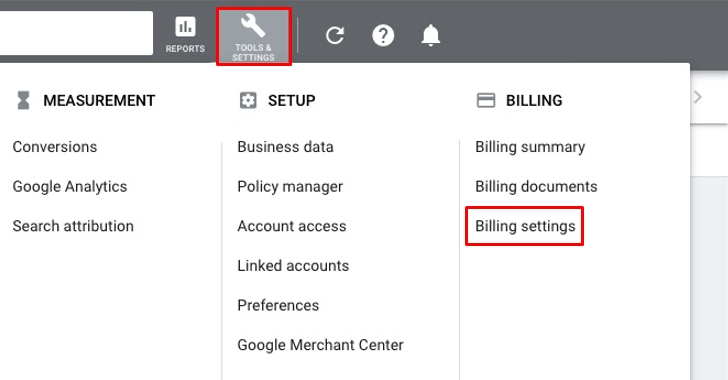
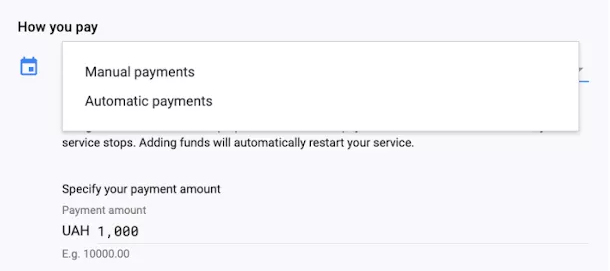
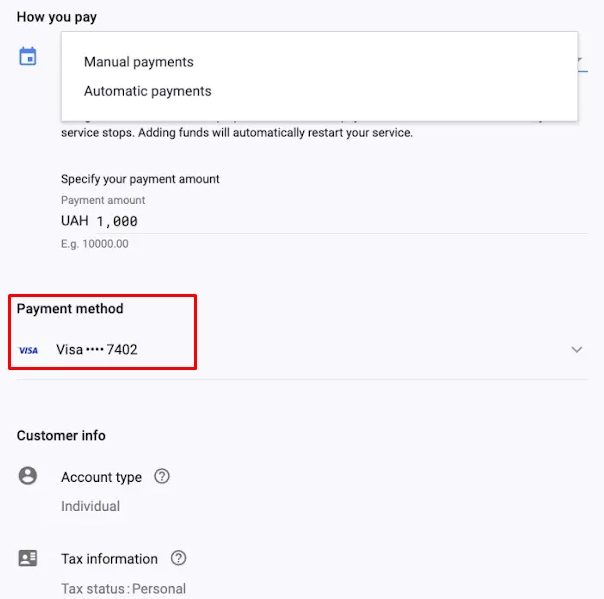
The cost will automatically be deducted to pay to your Multicards account, where you will be able to check the transactions in real time in the dashboard.
Paying with virtual card for Facebook ADS is rather straightforward:
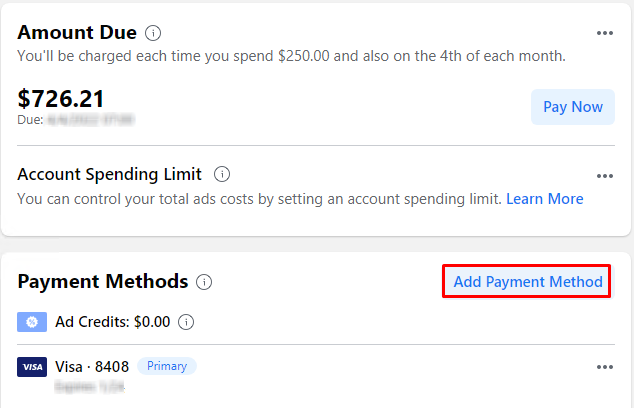
If checked right away, a success message will pop up almost instantaneously.
The tailored virtual options provided by the platform are purposefully designed for online entrepreneurs, media buyers, and arbitrage trading specialists. Indeed, the platform offers the best credit card for Google ADS and Facebook ADS. These virtual cards seamlessly integrate with such services, and other platforms with custom BINs, team support, API access, and advanced analytics. With a user-friendly interface, free trials, and commission-free deposits up to $5,000, the service caters to both novice and experienced users. Comprehensive expense management is offered by additional features, including limit settings, smart notifications, and balance linking.
Use the registration code: PROXYSELLER to get 20 free cards and a zero-commission first top up.
Comments: 0