
 en
en  Español
Español  中國人
中國人  Tiếng Việt
Tiếng Việt  Deutsch
Deutsch  Українська
Українська  Português
Português  Français
Français  भारतीय
भारतीय  Türkçe
Türkçe  한국인
한국인  Italiano
Italiano  Indonesia
Indonesia  Polski
Polski

Antidetect programs are designed to mask and spoof a user’s digital identity parameters which include their IP address, fingerprints, operating system information, and other technical details related to the device in question. Such tools are essential in marketing, analytics, web app testing, traffic arbitrage, and many other fields. One notable example from this category is the Afina antidetect browser. It allows to circumvent any anti-fraud systems in place on online platforms, and also provides a plethora of tools and capabilities for managing even large scale projects. Key features will be discussed subsequently.
Afina serves as an all inclusive platform for the sensitive handling and management of a user’s digital identity. In addition to basic functionalities like registered user provisioning and profile control like login, it has specialized complex features which include session control, isolation, proxy server and fingerprinting functions.
Allocation of human and capital resources pose a significant challenge for an organization. Operative efficiency is greatly improved when there is one self-contained solution as compared to many disparate tools that need to be set up and maintained. This is the main value proposition that such a solution serves.
Here are some of the categories where this solution finds practical applications:
For instance, users may automate the collection of bonuses on various betting and gambling platforms through multi-accounting automation techniques on different websites.
Also, Afina allows for custom integration with other add-on apps, which expands its capabilities as well as enables you to tailor the workflow tools to their requirements.
The qualities of the application stem primarily from its structural design and methodology of implementation. It utilizes the architectural strategy of using separate containers for each profile, thereby allowing full operational and data isolation, ensuring complete data privacy, and resilience to different tracking techniques. This architectural model not only makes the tool secure, it also makes it scalable and adaptable for personal or commercial purposes.
Key aspects consist of:
Automation is a primary focus for the app. For example, automation through scripting via visual interfaces, automation scheduling, and control of delays and execution pauses are all self-contained.
Aside from the above capabilities, the Afina antidetect browser comes equipped with additional tools sufficing various workflows. Allow us to point out some of the most critical.
Farmers, arb traders, and specialists in SMM appreciate this solution for its ability to facilitate the creation, simultaneous control, and management of numerous accounts. The dashboard enables crafting and configuration of new profiles as well as their importation. Such option permits forgone complexities of transferring profiles from other antidetect browsers to Afina such as AdsPower.
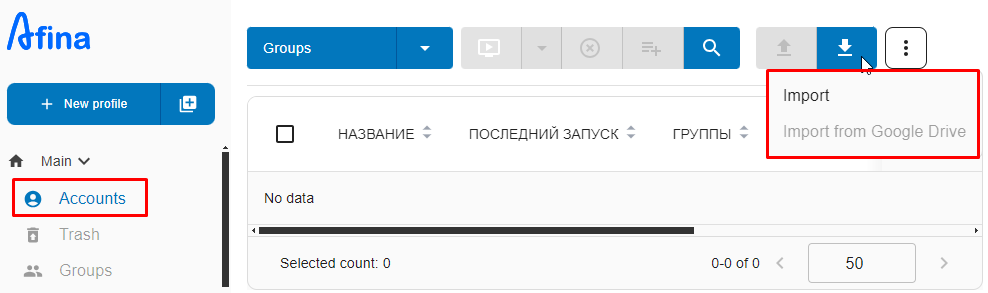
The tool enables you to allocate distinct fingerprints to mimic real user behaviour patterns. This maintains the isolation of each profile, allowing long-term usage without the risk of getting blocked.
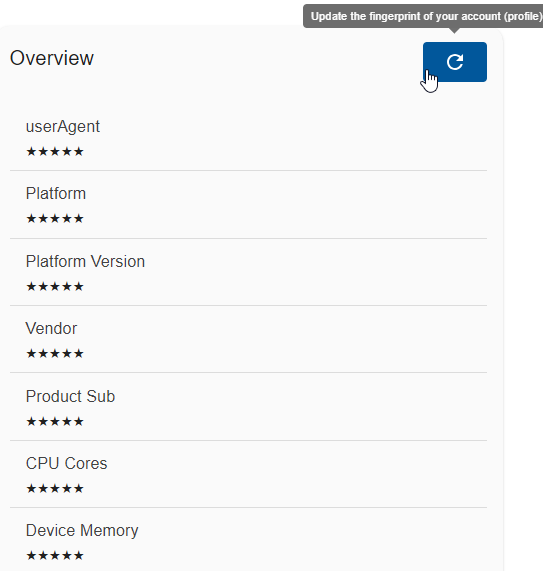
This app enables users to install numerous extensions that work with the Chromium engine. Installation can be done via URL or by uploading a file. This flexibility allows you to seamlessly integrate tools into the Afina antidetect browser that address specific tasks, adapting to individual requirements.
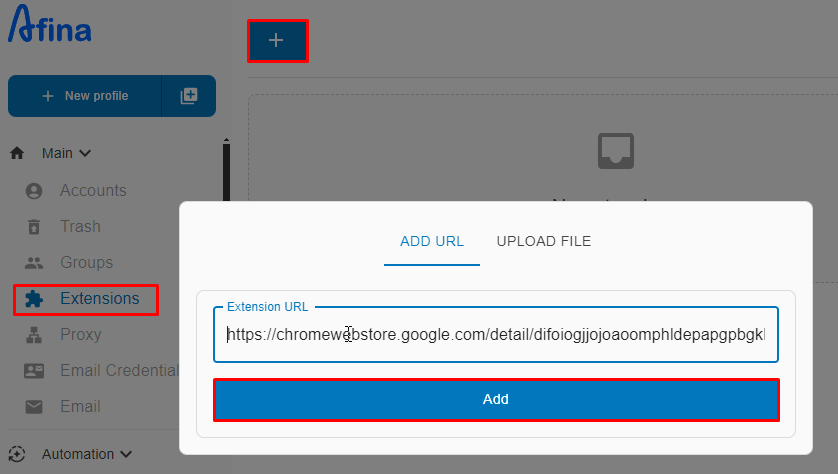
These capabilities are easily integrated into the automation app already provides. Users can utilize services from different providers, for instance, connect OpenAI GPT for text and data generation, manage tasks and receive alerts through Telegram, or access and fetch confirmation codes from email inboxes.
Also, it allows the use of CAPTCHAs, two-factor authentication using Authenticator apps, and Google Sheets for document data storage and updating.
Capturing these functions allows streamlining routine tasks into a single simplified workspace.
In such types of tools, scripts stand out as the main automation frameworks. Unlike fixed template systems, Afina antidetect browser workflows are configurable to specifications. There is a drag-and-drop interface to create action sequences which you can select from a library of commands and tailor to suit particular needs. You are further empowered by the ability to create custom sequences within scripts that can be nested. As a result, you are able to create sophisticated chains of commands.
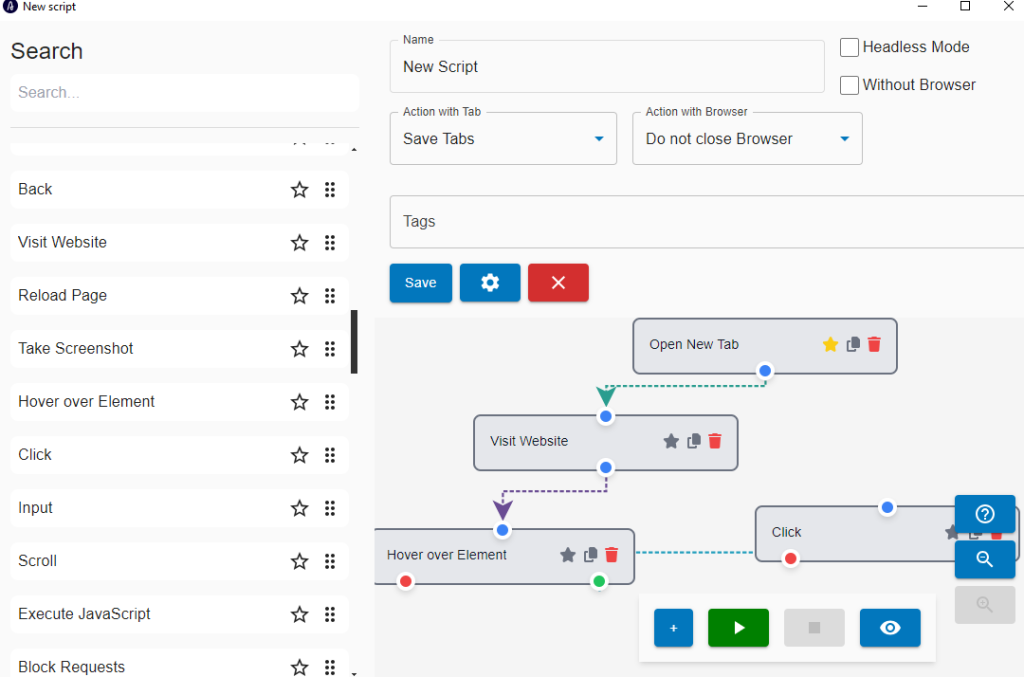
You have the option of using the visual interface to create and edit scripts or doing so manually. In the latter case, users must generate a CSV file structured in a way where each column represents an action. This file can then be submitted in the “Extra Data” section and subsequently referenced in scenarios.
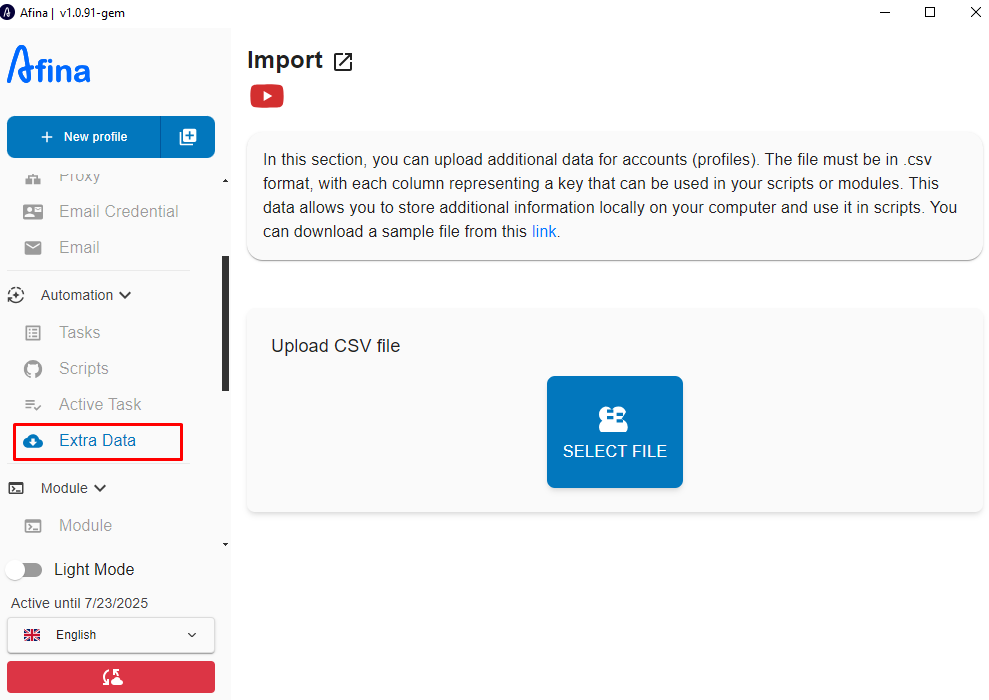
While discussing scripts, it is essential to add information on triggers and modules. They are separate yet interconnected parts of the automation system:
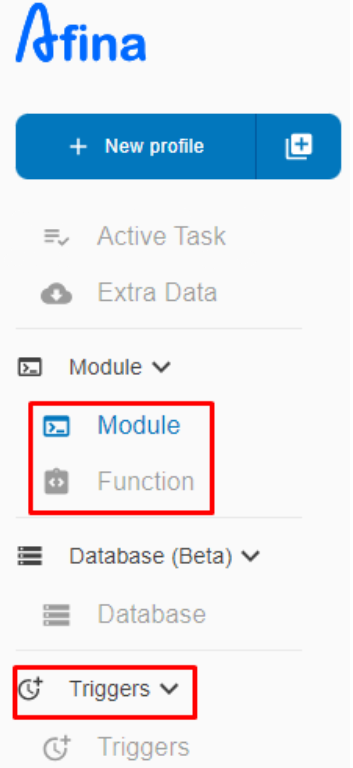
Consider, for example, that you want to log into a certain website using a profile which was created in Afina. The following outlines this process:
Thus, the platform offers additional options for defining the business operations logic, starting processes, defining custom ones, managing triggers, and responding with immediate actions to events as they occur.
The Afina antidetect browser is unique because it can perform a large variety of tasks while having full ease of design.
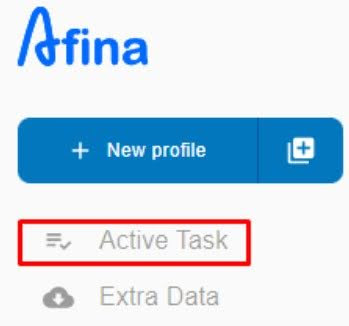
The following are some options that can be used to customize such task execution to fit your specific requirements:
Grouping is also allowed and the number of tasks per group is unlimited. Users are able to track progress on all tasks, and audit logs to compare expected outcomes against real sequential execution.

The four subscription plans vary in length – 32, 97, 194, and 395 days. All of them offer the same features which makes this antidetect solution unique in the market. Users are not restricted in the number of profiles that they are able to create nor the functions available to them, no matter which plan is chosen.
Subscribers are free to pay using Visa, Mastercard, or Cryptomus.
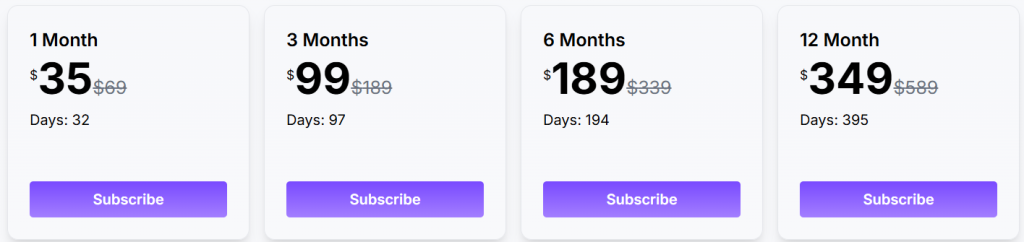
Now, let’s consider how to use antidetect browser Afina properly:
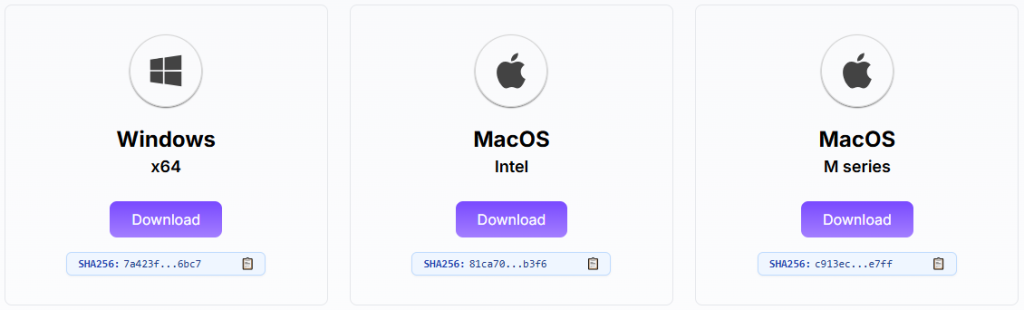
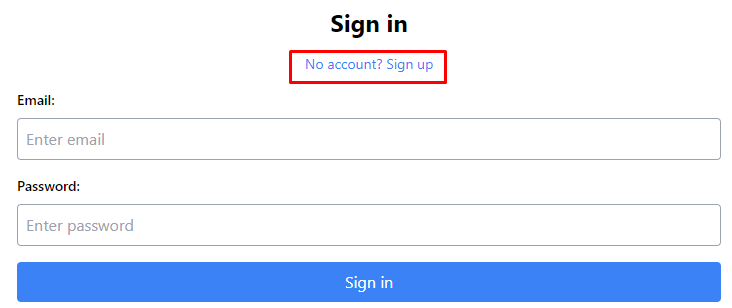
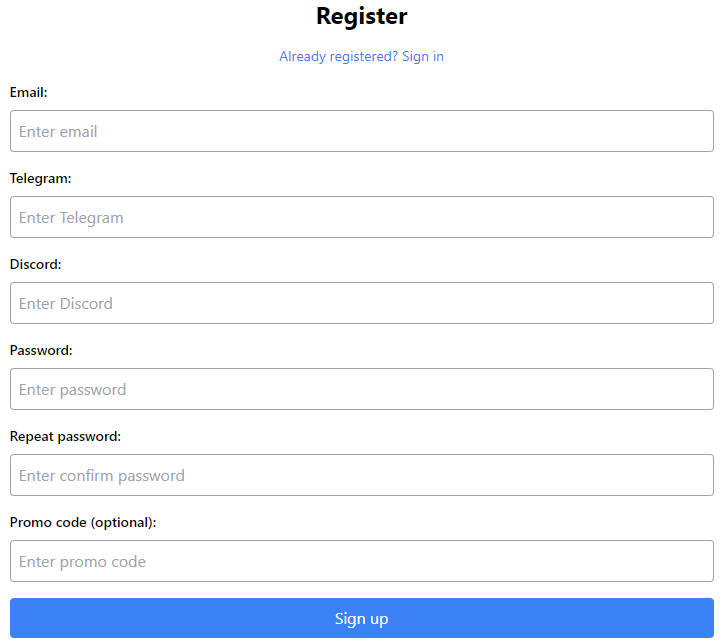
To activate the account, email confirmation is required along with selection of a subscription plan and payment method. Note that this application does not offer a free trial.
Reviewing such a tool effectively means starting with the interface which forms the structure of the app.
The layout for Afina arose as a result of prioritizing usability and a minimalistic approach. Noteworthy features include the collapsible tree-style menu on the left which, when expanded, allows quick access to all important sections:
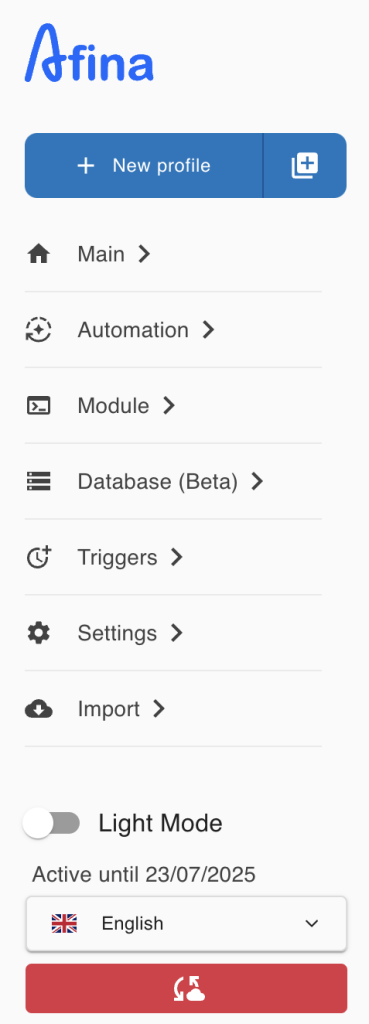
The upper panel provides buttons for prioritization and grouping which allow flexible control over resource allocation. These features are especially useful for resource and multitask management in the presence of multiple accounts and concurrent processes. This panel also provides access to instructional materials increasing user engagement and facilitating prompt responses as well as advanced tool proficiency.
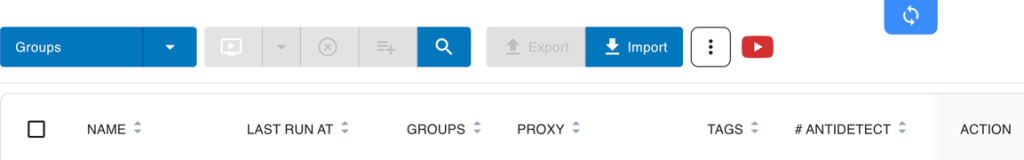
This antidetect solution incorporates intermediary servers to increase user anonymity. Afina proxies integration steps are as streamlined as possible. In the “Main” section, there is a “Proxy” subsection where the host, port, and credentials can be entered. It is also possible to perform a check on the proxy’s operability within the application.
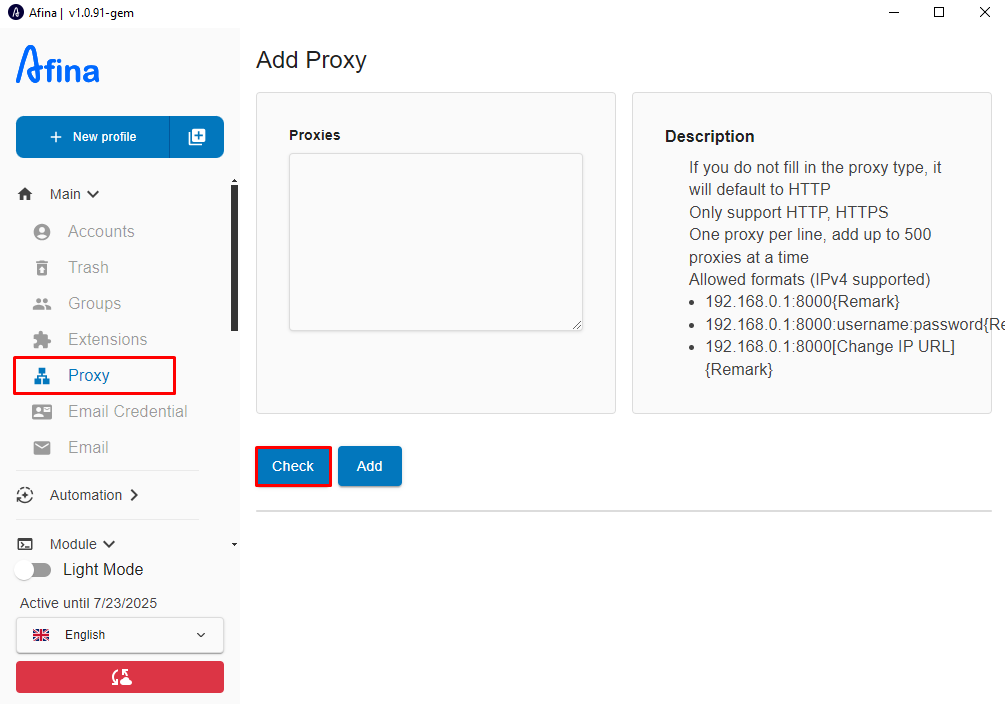
To assign the proxy to a profile, you will first need to create that profile. Here’s how:
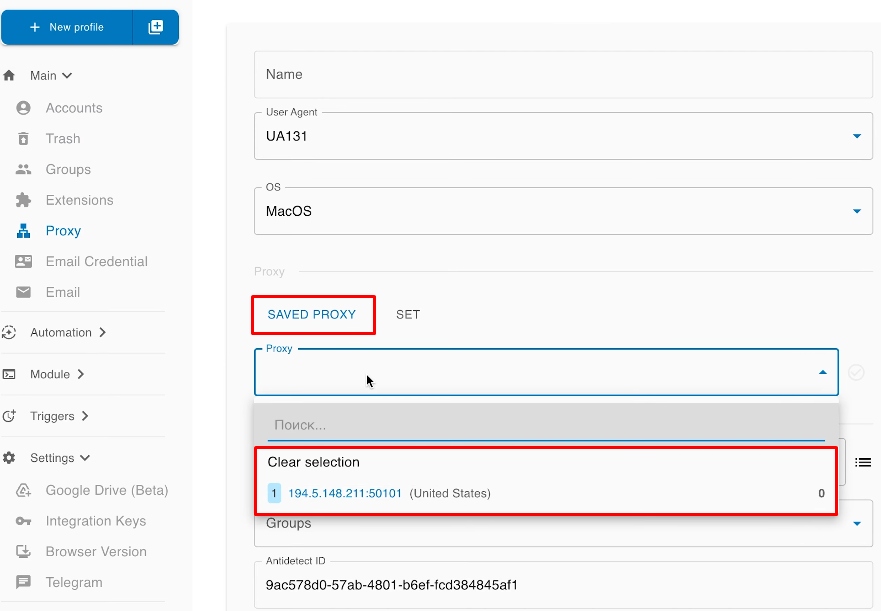
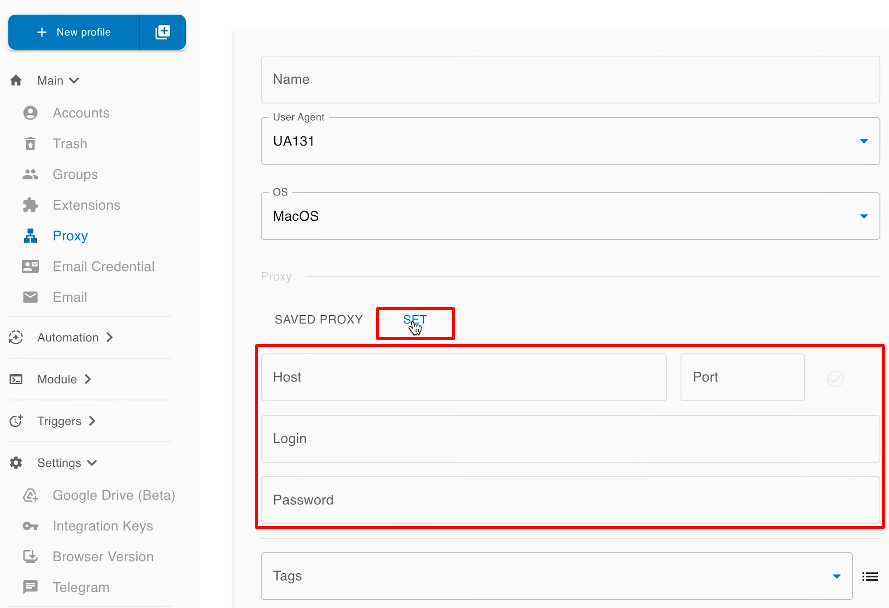
This is the method on how you can create a new environment with a linked proxy and how quick and easy it is to do so.
Alongside the previously described methods, proxy settings can also be added to profiles that are already created. So, go to the “Accounts” area. Choose the required environment. In the “Action” row, click three dots and choose “Edit”.
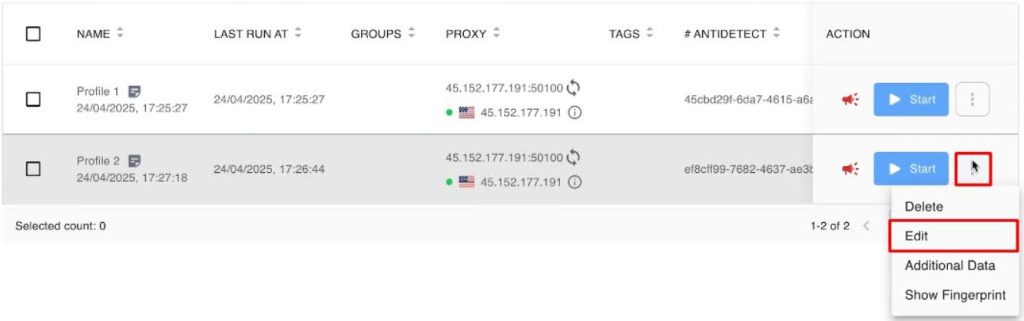
Now you can choose a saved proxy or add a new one as described above. The configuration might be added manually as well.
If you possess a list of IP addresses and want to allocate them to certain profiles, do the following:
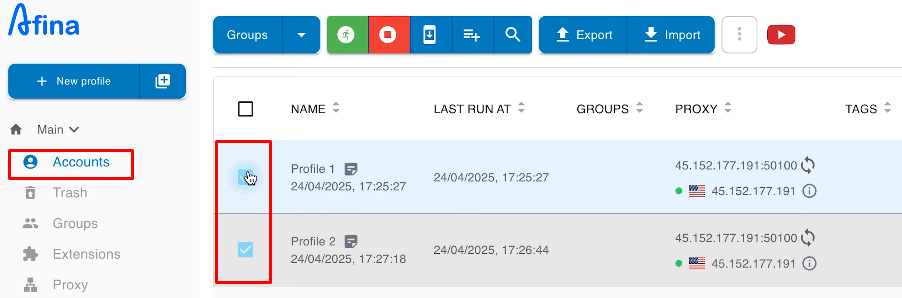
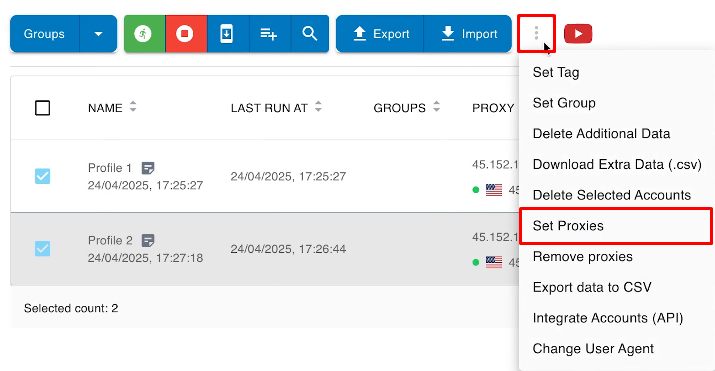
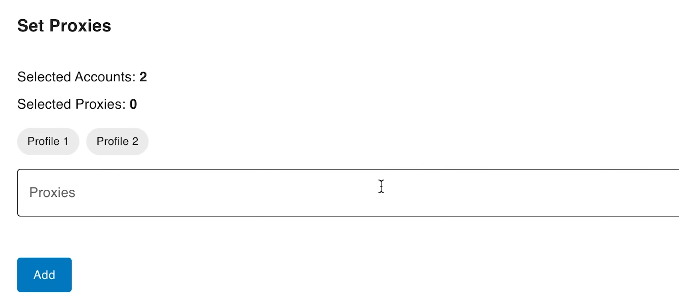
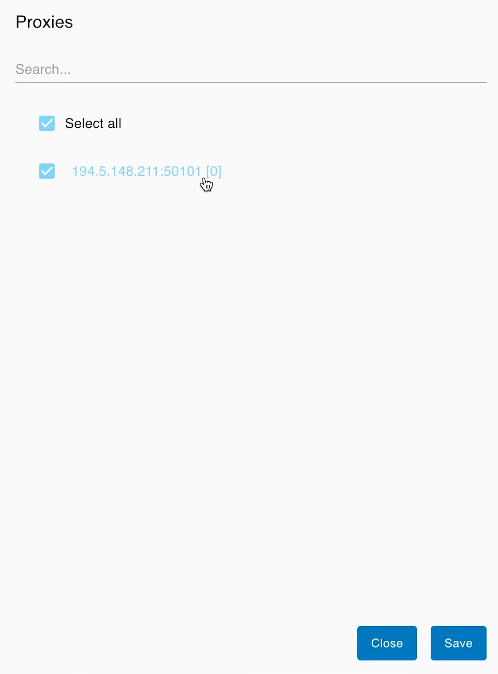
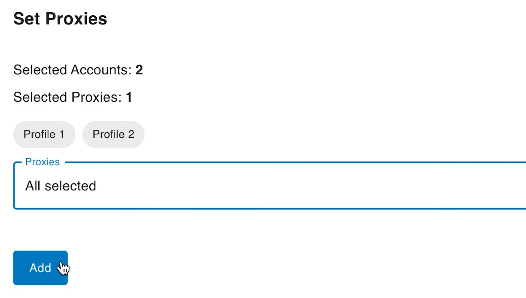
The list of servers will be assigned to the selected accounts.
With Afina addressing issues noted in the review, users stand to benefit from the following:
One of the most important features is the subscription model. Unlike other solutions in this category, today's subject does not impose restrictions on the number of profiles or functionalities with regard to the subscription type chosen by the user. The pricing is based solely on the length of the subscription. For exploring the service or testing purposes, a monthly subscription works best. For prolonged use, the 395-day plan is preferable since it offers savings of up to 20% compared to monthly payments.
We’ve reviewed: what is antidetect browser Afina and what its main features are. It offers exceptional automation, flexibility, and scalability with no restrictions on the number of profiles or functions, hence high usability. This software is crucial for those managing several accounts who demand persistent anonymity:
Module, script, and trigger support make Afina antidetect browser a universal platform that integrates novice and expert professionals seeking to automate processes devoid of coding. This transforms this antidetect solution from merely a means of circumventing limitations into a comprehensive tool for performing routine activities in the digital realm.
Comments: 0