
 en
en  Español
Español  中國人
中國人  Tiếng Việt
Tiếng Việt  Deutsch
Deutsch  Українська
Українська  Português
Português  Français
Français  भारतीय
भारतीय  Türkçe
Türkçe  한국인
한국인  Italiano
Italiano  Indonesia
Indonesia  Polski
Polski Vivaldi is a multifunctional anti-detect browser for working and promoting your business on the Internet. With it, you can easily set up a workflow and use multiple accounts at the same time. Vivaldi allows you to securely process a large amount of data, especially if you have installed proxy servers.
If you do not plan to manage even two accounts from one device, then you will not need a proxy. But if you need Vivaldi Browser for work and the online promotion and it is important for you to remain anonymous, then you should set up proxy servers. Indeed, in the case when you are not using the proxy, there are risks of being blocked for “suspicious activity”.
With a proxy, you can change the IP address in Vivaldi and thereby secure your data and accounts. You will not get blocked or receive any other restrictions.
You may want to set up a proxy in the Vivaldi browser for better privacy, accessing geo-blocked content, or complying with workplace network rules. Since Vivaldi uses your operating system’s proxy settings, you need to configure them there.
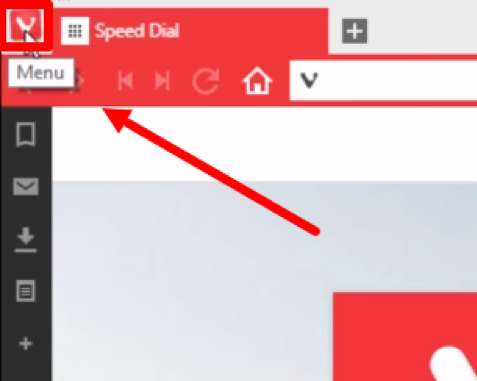
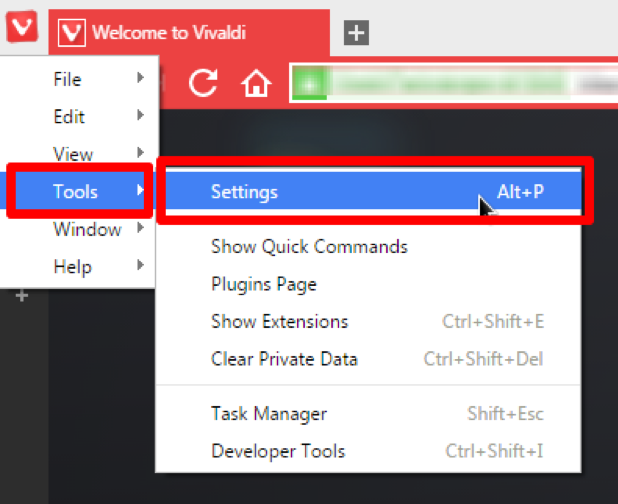
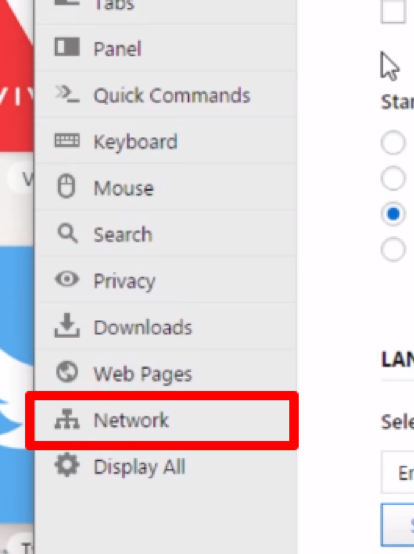
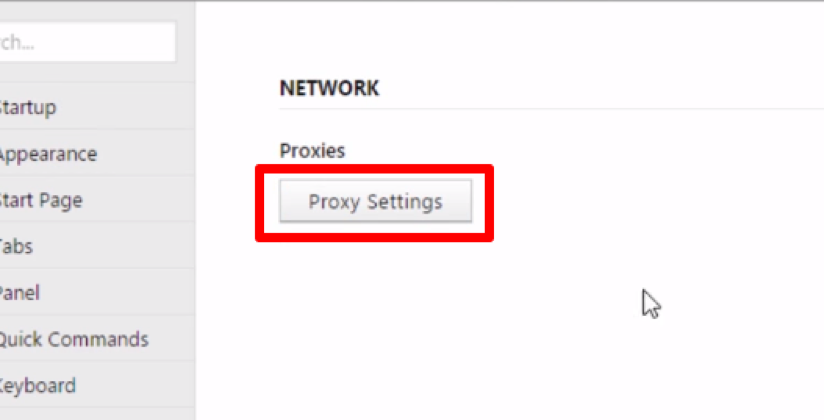
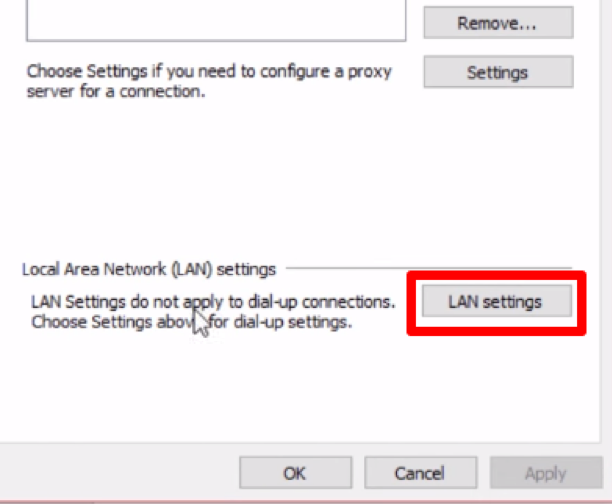
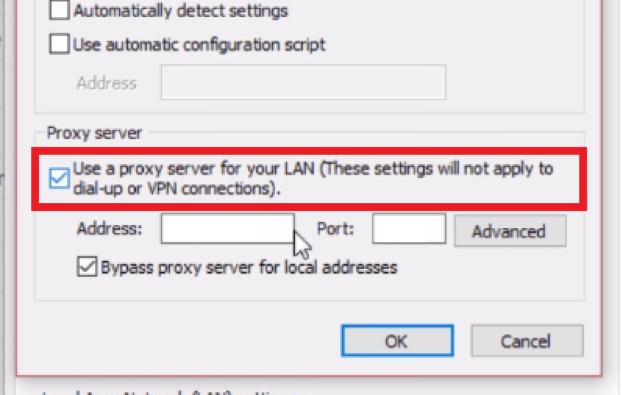
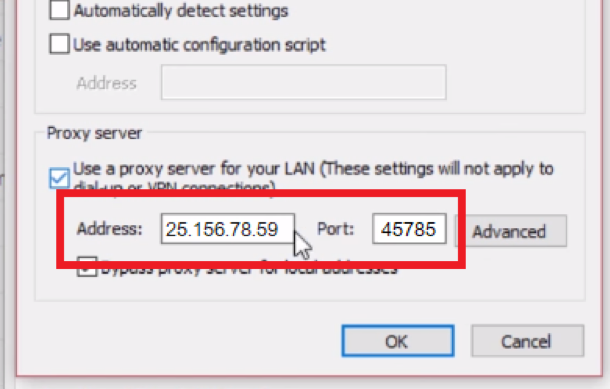
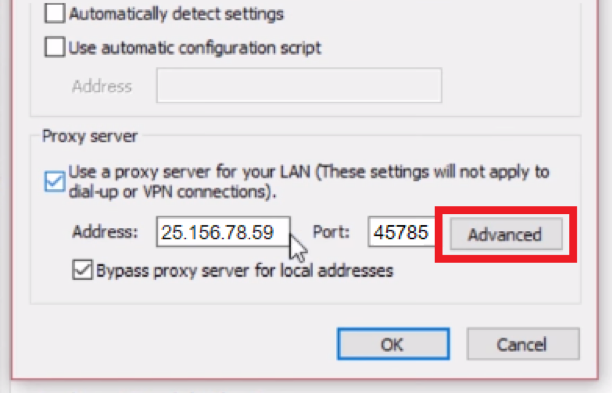
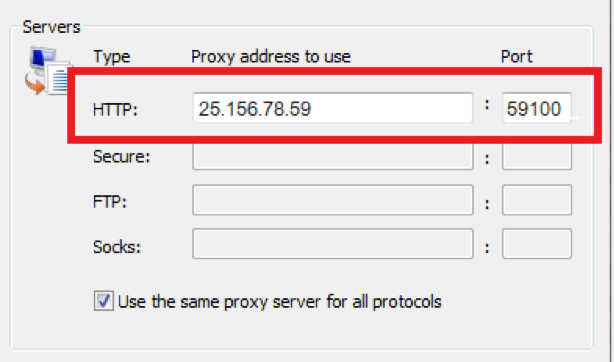
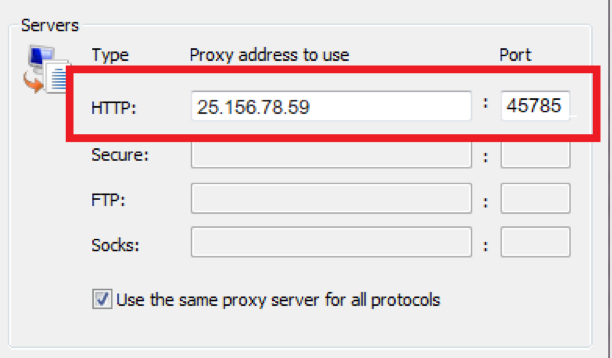
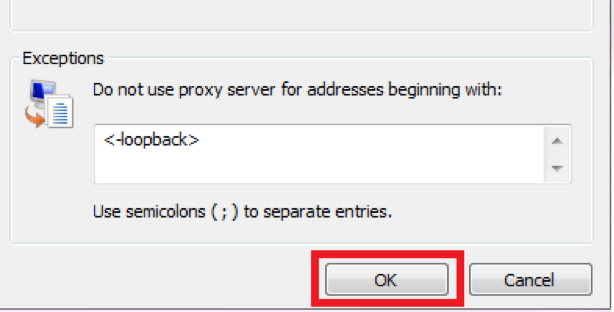
After configuring the proxy, verify it is active:
Alternatively, you can use Vivaldi-compatible proxy or VPN extensions directly:
Be sure to set proxy exceptions for local addresses and intranet sites to avoid connectivity issues. This is critical to keep your internal resources working normally without routing through the proxy.
Proxy-Seller is a reliable provider for proxies you can use with the Vivaldi browser. They offer a range of fast and private SOCKS5 and HTTPS proxies suitable for system or extension use.
The Vivaldi browser stands out with features designed for power users.
One major strength is its compatibility with Chrome extensions thanks to its Chromium engine. You can install extensions directly from the Chrome Web Store without workarounds. This means you can use advanced security-focused proxy extensions to boost your browsing privacy and control proxy usage more easily.
Another powerful feature is the dedicated window mode. You can open sites like Gmail or Slack in separate, site-specific browser windows. To do this, right-click the tab or go to Tools and select "Open as window." This creates app-like shortcuts in windowed mode, keeping your workspace clean and focused. Running dashboards and communication tools in their own windows helps you stay productive by reducing distractions.
Vivaldi also offers server-synced settings that cover themes, tabs, browsing history, extensions, and search engines. To enable this:
You can choose exactly which items to sync. This encrypted sync service secures your data across devices and ensures your customized Vivaldi browser environment travels with you.
If your proxy isn’t working right in the Vivaldi browser, follow these practical diagnostic steps:
Use the Developer Tools in Vivaldi (press F12 or right-click and choose Inspect) and open the Network tab. Look for proxy errors, such as "407 Proxy Authentication Required,” which indicate login problems.
When gathering support, collect logs and screenshots of error messages. This helps both the Vivaldi community and Proxy-Seller’s support team assist you efficiently. Proxy-Seller provides responsive help for troubleshooting connectivity and authentication issues specific to their proxies. Don’t hesitate to reach out to them if you face ongoing problems configuring your proxy with Vivaldi. Their expertise can save you time and frustration.
To prevent data loss, regularly back up your profiles and export important settings. Restore them promptly after reinstallations or crashes. Consistent backups save time and hassle during recovery.
Now you know how to set up a proxy in the Vivaldi browser! This configuration must be done for each new profile so that they have their IP addresses. We also recommend using private, high-quality proxies that will reliably protect your data and accounts from blocking.
Comments: 0