
 zh
zh  English
English  Español
Español  Tiếng Việt
Tiếng Việt  Deutsch
Deutsch  Українська
Українська  Português
Português  Français
Français  भारतीय
भारतीय  Türkçe
Türkçe  한국인
한국인  Italiano
Italiano  Gaeilge
Gaeilge  اردو
اردو  Indonesia
Indonesia  Polski
Polski
先 如果你想匿名和安全地使用互 网 么你应 清 cookies、缓存和 历史。 我们从 个开始。
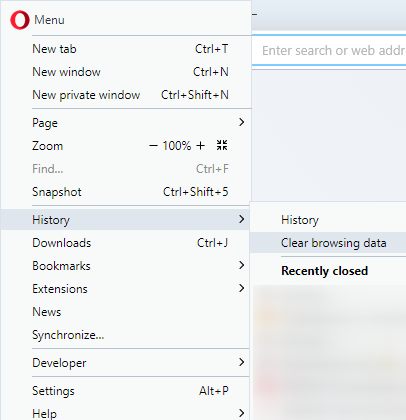
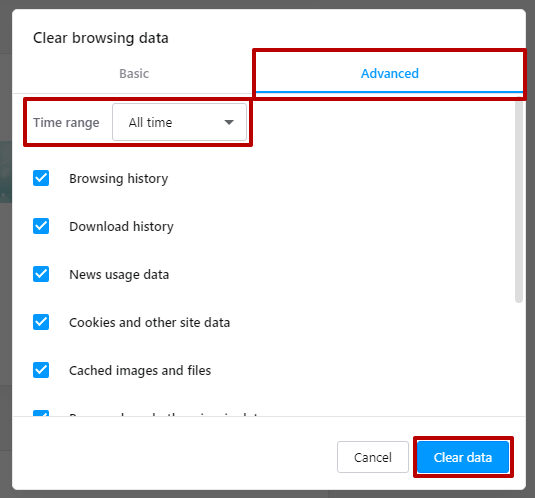
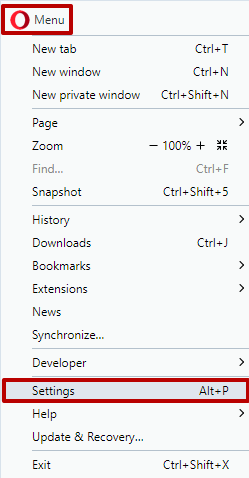
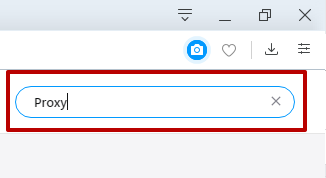
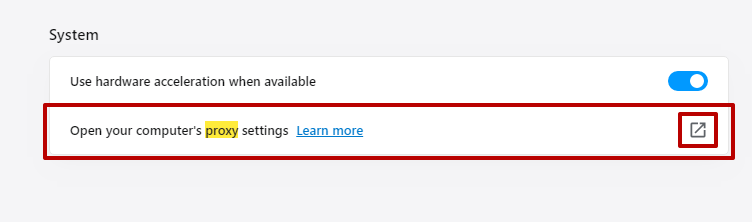
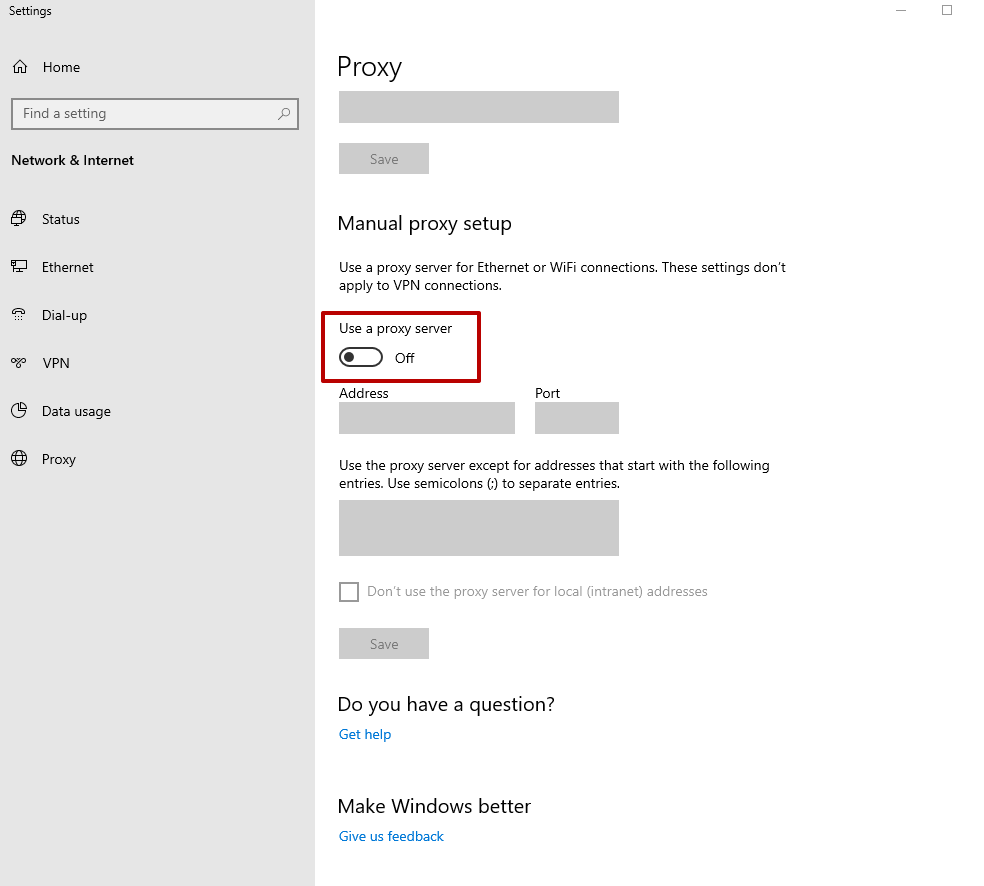
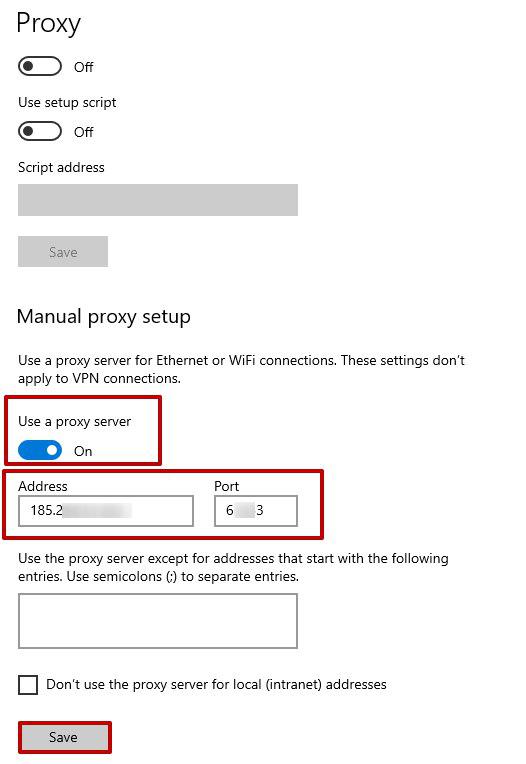

置是正确的。浏 器将从 一刻开始使用代理。
Opera中的活动代理服务器往往会导 接某些网站和其他类似功 的 。在 种情况下 最好将其禁用。浏 器使用代理向网络服务发 接 求 使你可以在不 注意的情况下 源。 由于浏 器代理的使用只由用户决定 取消 命令 手动关 。
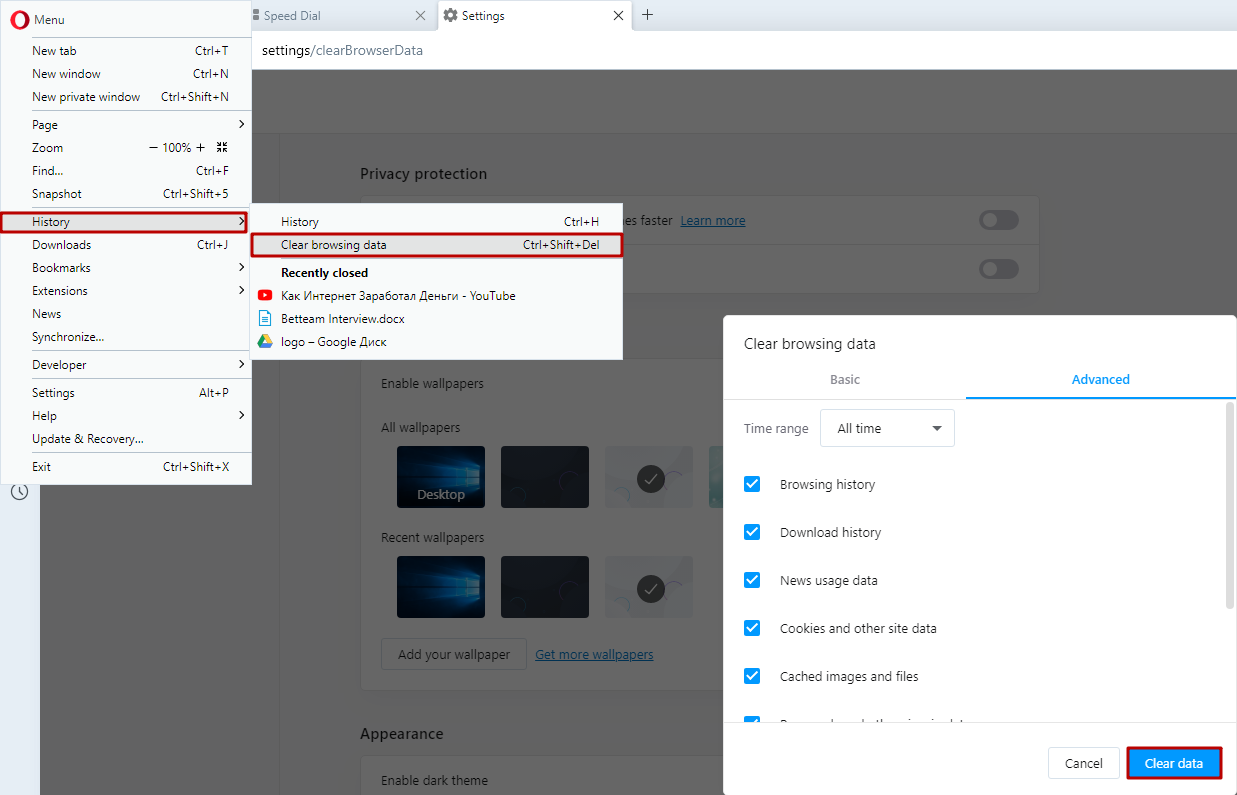
只有在删 所有数据后 你才 继续 代理关 。
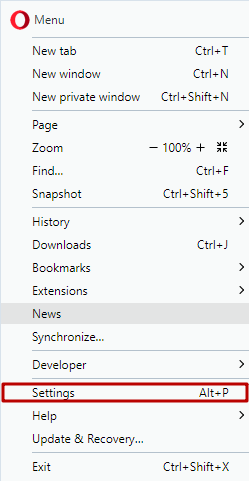
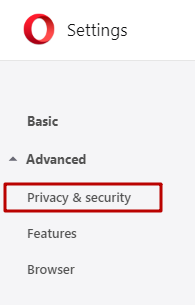
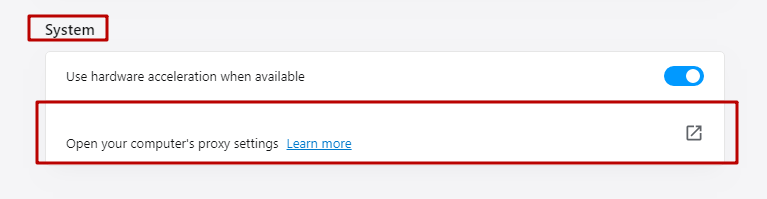
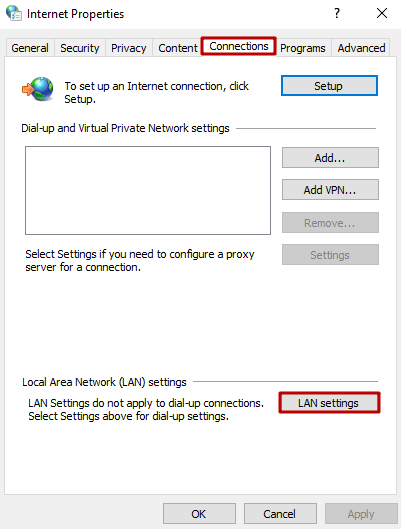
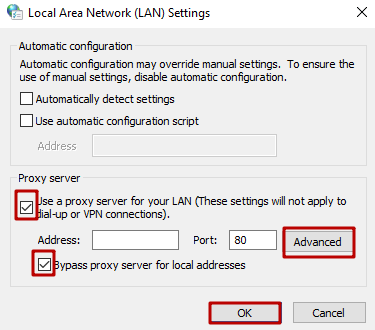
提示 在做完 些动作后 新启动浏 器 以保存所有的变化。代理服务器" 中的数据可 填满 你不应 删 它。
Opera中的代理在日常使用中相当简单和方便 因此只有在关 情况下才建 禁用代理。
此外 关于如何在Google Chrome浏 器上 接代理的 明。
评论: 0