
 zh
zh  English
English  Español
Español  Tiếng Việt
Tiếng Việt  Deutsch
Deutsch  Українська
Українська  Português
Português  Français
Français  भारतीय
भारतीय  Türkçe
Türkçe  한국인
한국인  Italiano
Italiano  Gaeilge
Gaeilge  اردو
اردو  Indonesia
Indonesia  Polski
Polski 如果需要在一个浏览器的不同位置进行操作,可能需要设置多个代理服务器。大多数浏览器的标准功能不允许这样做,因此有必要创建多个浏览器配置文件,并在每个配置文件中利用各种扩展功能进行代理配置。
值得注意的是,Windows 系统范围内的代理设置会将相同的 IP 地址应用到所有浏览器配置文件中。因此,使用扩展是将多个 IP 地址集成到一个浏览器中的唯一有效方法。
让我们使用 Google Chrome 浏览器和 Mozilla Firefox 浏览器来探讨如何创建配置文件并在其中配置代理。
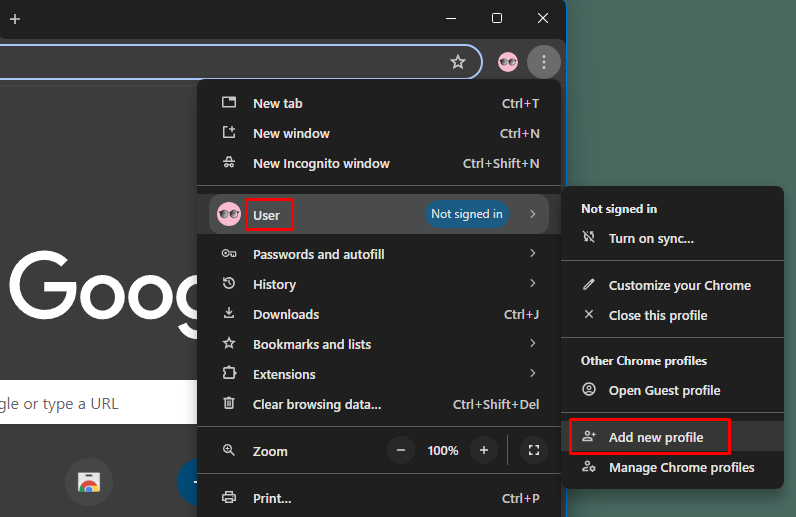
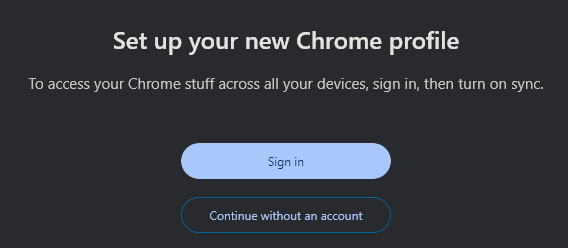
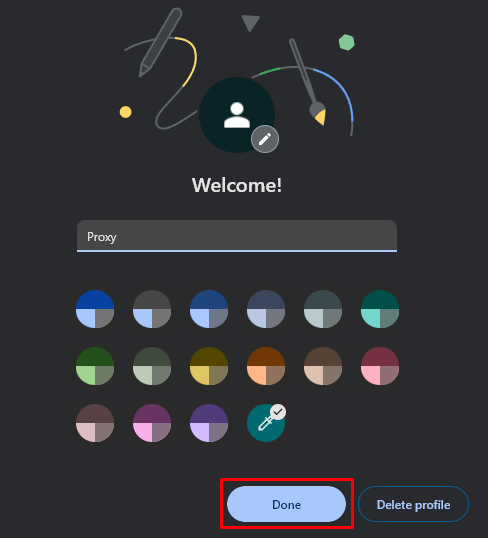
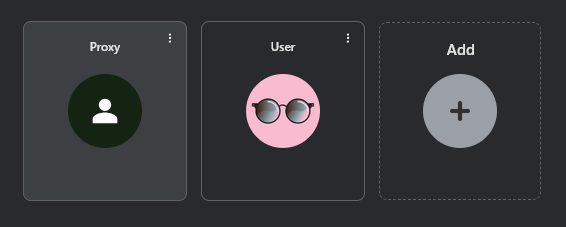
配置文件创建成功后,您需要设置一个代理在其中工作。为此,请使用代理 SwitchyOmega 扩展。

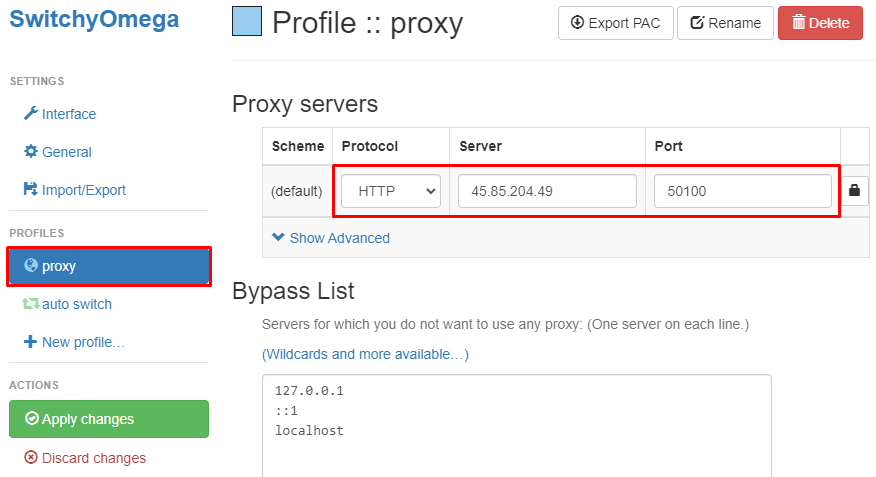
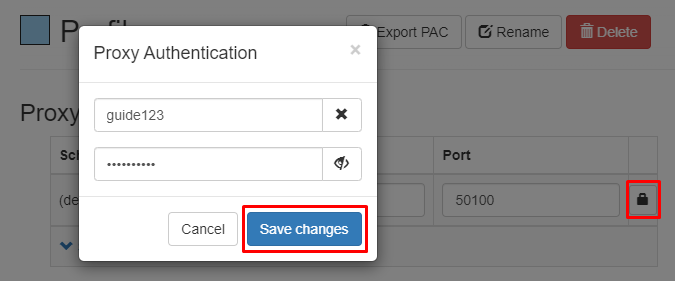
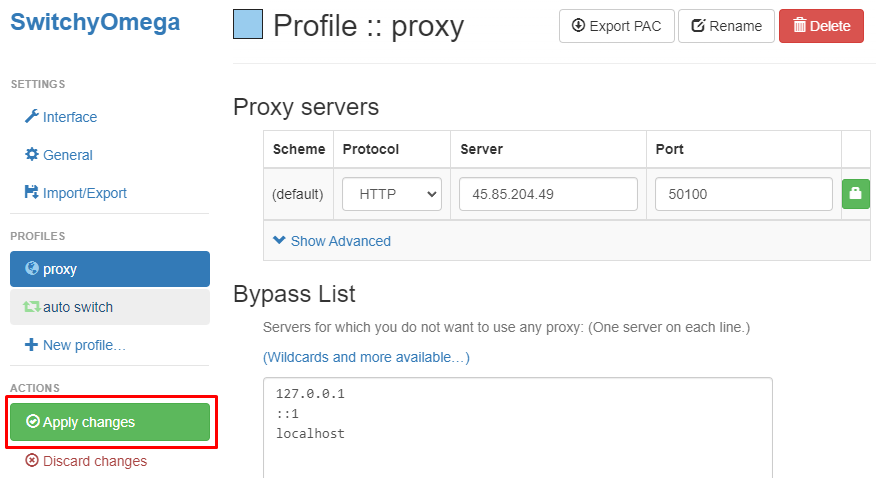
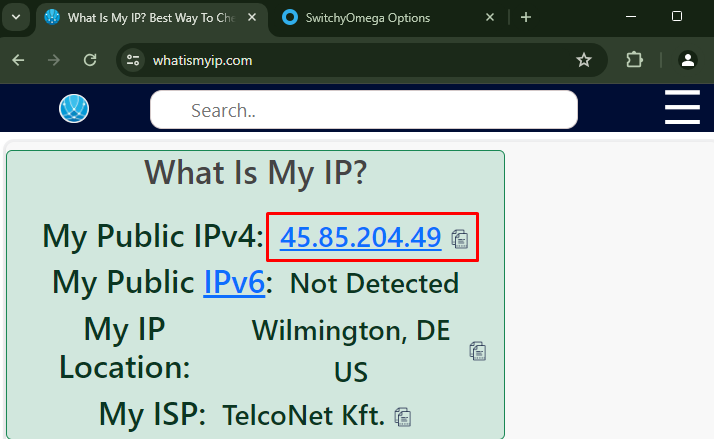
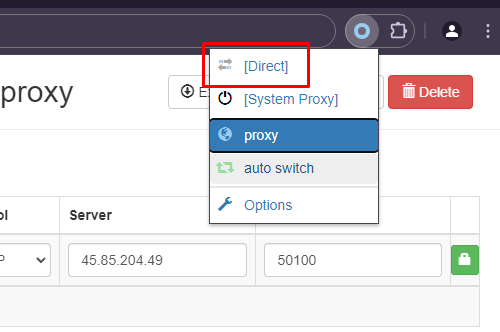
至此,谷歌浏览器新配置文件的代理设置完成。使用代理服务器 SwitchyOmega 扩展,您可以为不同的浏览器配置文件配置多个代理服务器,并在一台设备上进行管理。
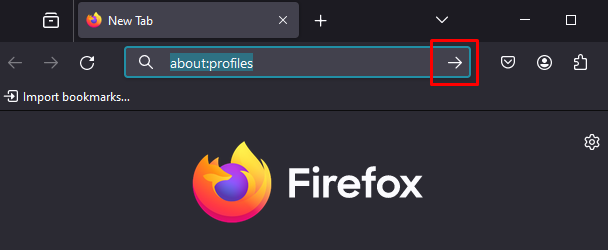
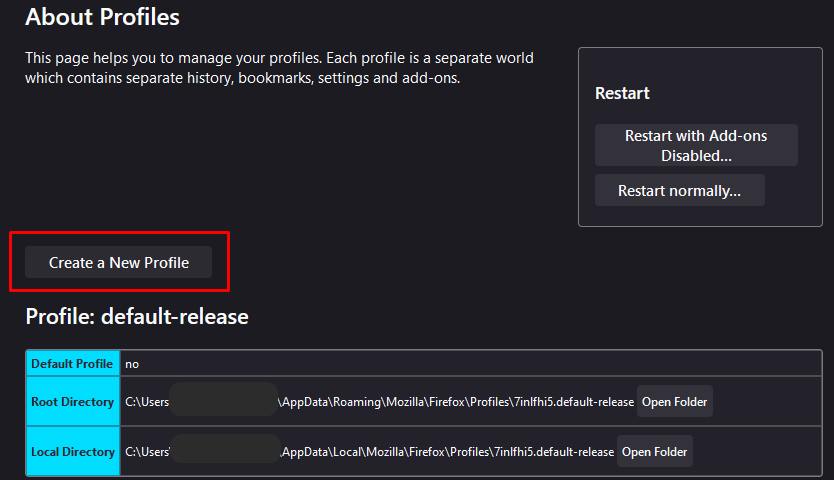
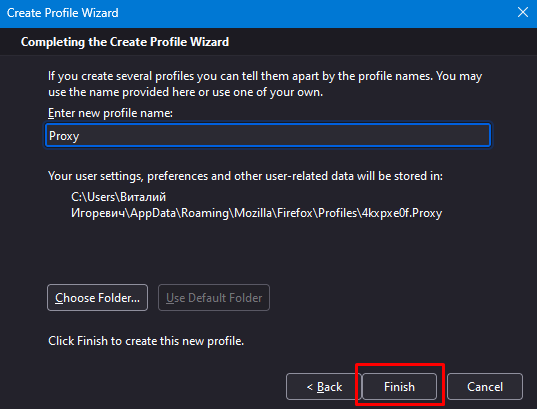
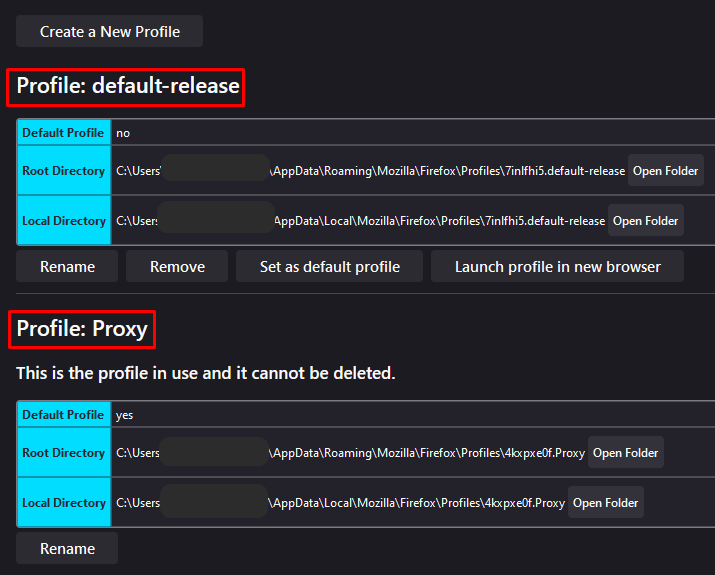
从该页面,你可以在一个单独的窗口中启动新的配置文件。还可以通过以下步骤设置从桌面快速访问情景模式:
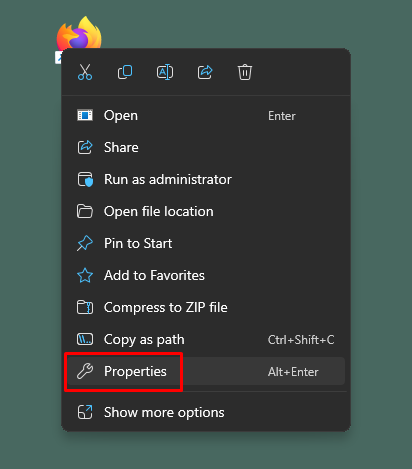
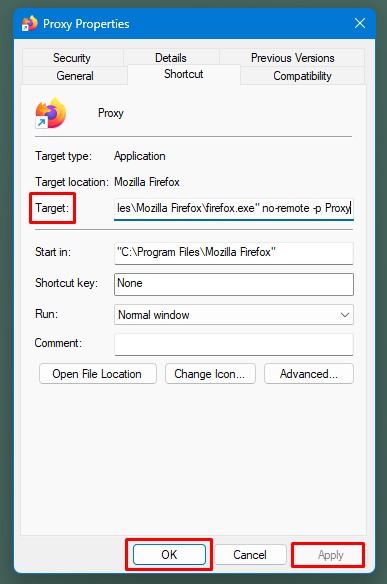
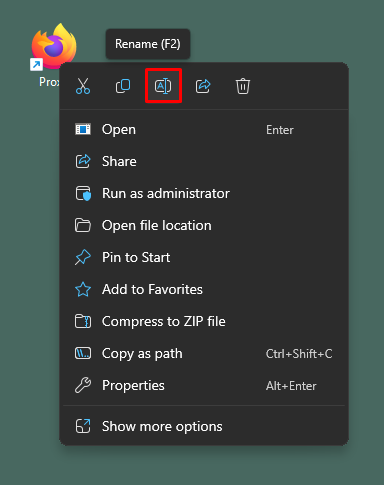
这样,您就可以在 Mozilla Firefox 中创建和配置数量不限的配置文件。
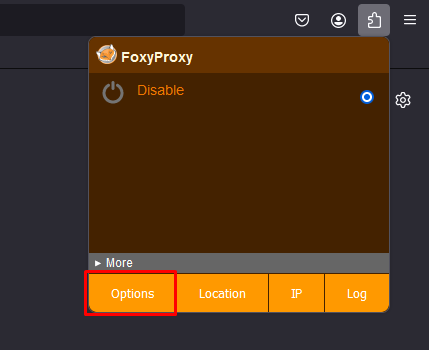
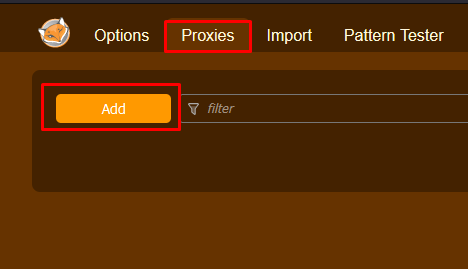
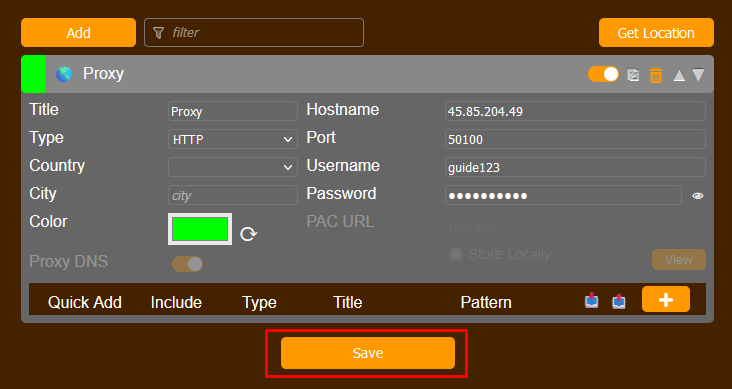
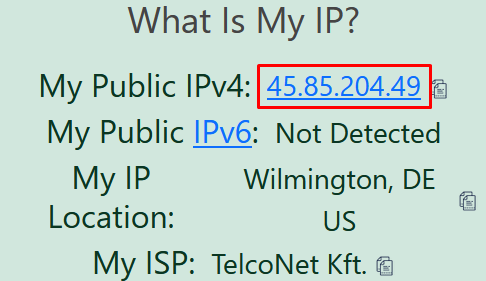
使用 FoxyProxy 扩展,您可以配置每个新的配置文件。通过所述方法,您可以在不同配置文件之间分配代理,并在一个浏览器中执行需要不同 IP 地址的任务时在它们之间切换。
评论: 0