
 zh
zh  English
English  Español
Español  Tiếng Việt
Tiếng Việt  Deutsch
Deutsch  Українська
Українська  Português
Português  Français
Français  भारतीय
भारतीय  Türkçe
Türkçe  한국인
한국인  Italiano
Italiano  Gaeilge
Gaeilge  اردو
اردو  Indonesia
Indonesia  Polski
Polski Ubuntu是一个Debian GNU/Linux操作系统 其界 与 常的Windows用户相似。它 用于PC笔 本电 和服务器上。 意味着它也 置一个代理服务器。在Ubuntu中 个 程有一定的特点 你应 注意以下建 。
(操作系统设置)

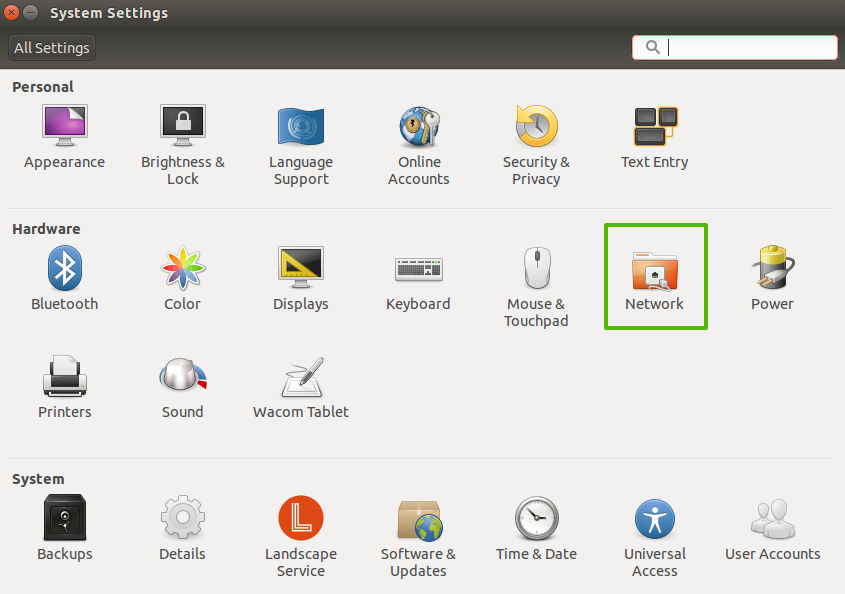
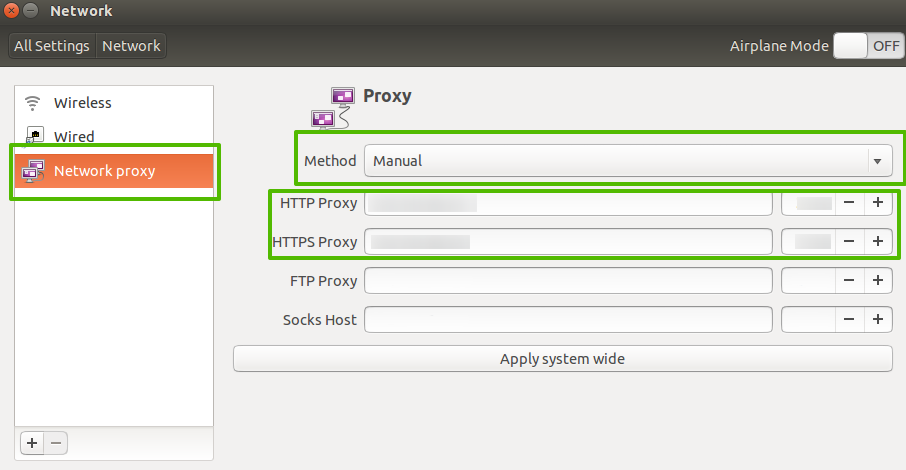
激活 置 你必 完全 启。
你可以用以下命令完善 置 wget -q0 - eth0.me或wget google.com
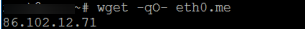
在Ubuntu中 置代理出现的 可 是以下细微差别 应特别注意:
无法指定代理的登录名和密码 根据标准方案按IP地址 授权 置;
由于一些实用程序不 使用全局类型参数 因此 特殊的 置或 登录和密码。
评论: 0