
 zh
zh  English
English  Español
Español  Tiếng Việt
Tiếng Việt  Deutsch
Deutsch  Українська
Українська  Português
Português  Français
Français  भारतीय
भारतीय  Türkçe
Türkçe  한국인
한국인  Italiano
Italiano  Gaeilge
Gaeilge  اردو
اردو  Indonesia
Indonesia  Polski
Polski 在 Firefox 和 Google Chrome 浏览器的插件中,Proxy SwitchySharp 是一款必须使用的工具。它能让用户管理多个代理服务器,并在需要时在各种预定义配置文件之间进行切换。该插件的用例非常广泛,例如执行任何必须在隐身模式下执行的任务,或绕过特定网站的地理限制,为网络开发人员或网络测试人员维护不同的代理服务器,或在公共场所安全使用互联网。
本设置指南将为您提供一个简单明了、易于理解的程序,用于在浏览器中设置扩展,以便使用代理服务器 SwitchySharp 配置代理服务器。
要以最有效的方式使用 SwitchySharp 代理服务器扩展,从安装到添加代理服务器,您需要遵循一系列步骤:
首先,进入 Chrome 网上商店,在搜索框中输入 "Proxy SwitchySharp",找到所需的扩展。点击 "添加到 Chrome "按钮,即可在浏览器中添加并安装 Proxy SwitchySharp 扩展。

成功安装代理服务器 SwitchySharp 扩展后,您可以点击浏览器工具栏上的图标。这将带你进入该扩展的用户界面,主要用于配置代理。
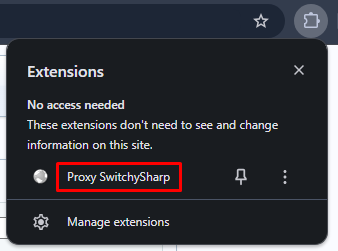
在 "代理预案 "选项卡中设置要创建的预案名称,然后激活 "手动配置 "选项。在下面的字段中,指定代理类型,如 HTTP 或 SOCKS5,然后输入代理服务器的 IP 地址和端口。然后,按下界面底部的 "保存 "按钮。
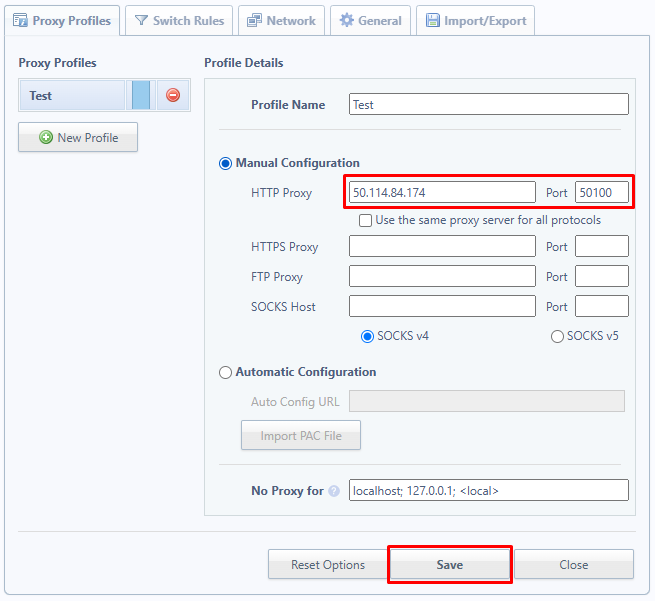
此时,你必须激活 SwitchySharp 扩展中的代理服务器,因为设置刚刚被修改过。因此,点击扩展图标,从可用选项中选择已创建的配置文件。
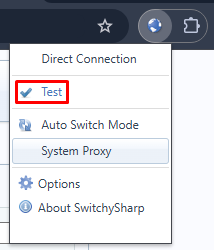
出现提示时,在出现的表格中填写所需的授权详细信息,最后点击 "登录 "完成整个过程。
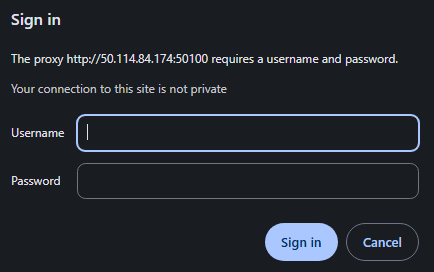
现在,访问任何特殊网站或工具,检查 IP 地址是否已更改,这意味着代理一切正常,工作正常。
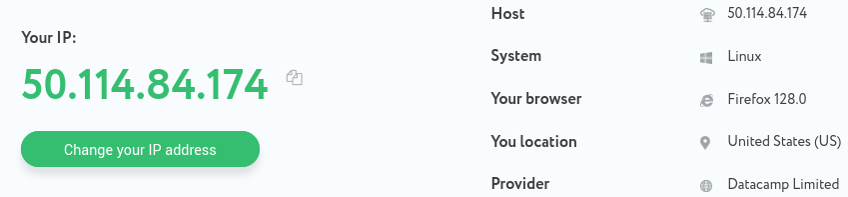
用户可以根据本 SwitchySharp 设置指南创建任意数量的代理配置文件,并在必要时进行切换。如果在 SwitchySharp 的代理设置方面需要进一步帮助,请参阅说明中的详细步骤。这将确保为 Chrome 或 Firefox 正确设置 SwitchySharp 代理。
配置 SwitchySharp 代理时可能会遇到问题。以下是处理大多数问题的简单方法:
Proxy SwitchySharp 是一款高效的工具,它是一个易于使用的浏览器扩展,允许用户在同一界面内无缝管理多个代理。对于经常需要在不同地点工作的测试和开发专家来说,这一功能尤为重要。
此外,SwitchySharp 代理扩展还能让用户绕过地理限制,访问被屏蔽的内容,扩大全球媒体、教育和新闻资源的访问范围。对于那些想知道如何配置SwitchySharp代理的人来说,这个过程非常直观,不需要高级IT技能,因此人人都可以使用。该扩展能毫不费力地与浏览器集成,提供流畅便捷的用户体验。
除了在浏览网页时保护隐私外,代理服务器 SwitchySharp 扩展还可以在多个代理服务器之间轻松切换。在网络浏览器中使用它,即使是最复杂的代理配置也能化繁为简,从而有可能隐藏自己的身份并有效绕过地域限制。
评论: 0