
 zh
zh  English
English  Español
Español  Tiếng Việt
Tiếng Việt  Deutsch
Deutsch  Українська
Українська  Português
Português  Français
Français  भारतीय
भारतीय  Türkçe
Türkçe  한국인
한국인  Italiano
Italiano  Gaeilge
Gaeilge  اردو
اردو  Indonesia
Indonesia  Polski
Polski
Windows 8.1中的新 置方法可以用 种简单的方法完成。 我们来看看如何。
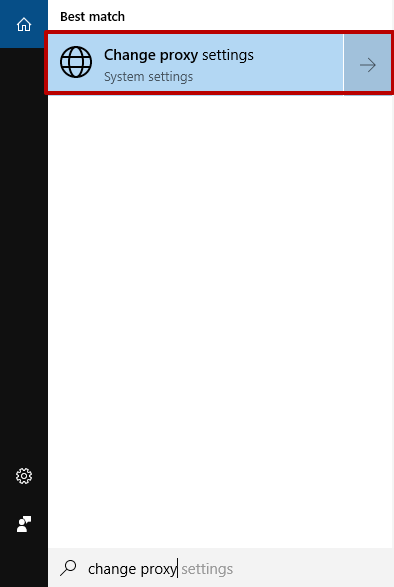
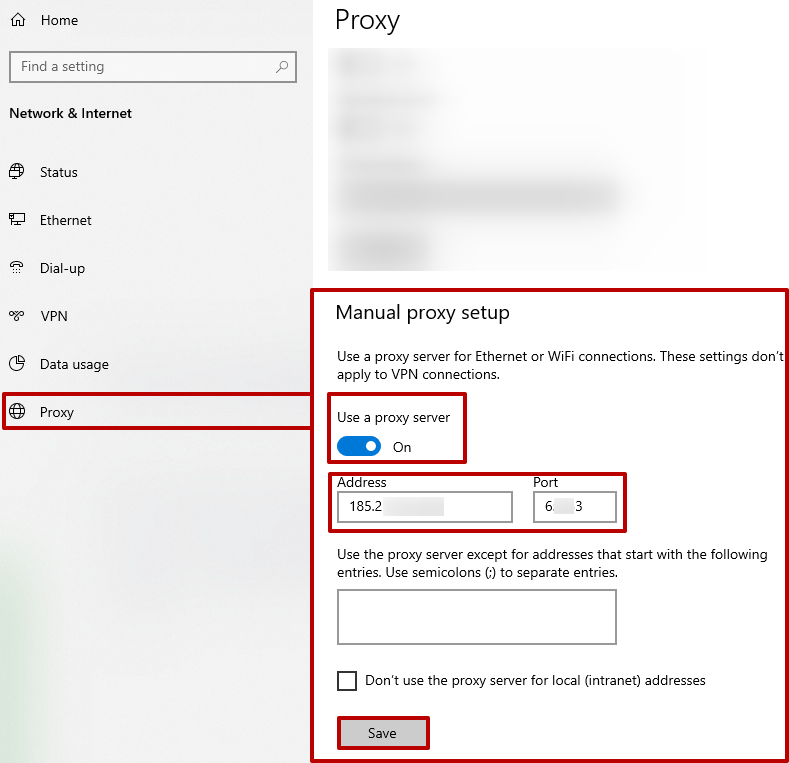
置已正确完成。 从 一刻 操作系统将开始使用代理。
如果有必 在 Windows 8.1 中禁用代理 也应按照分步指南执 。 它可 是由多种原因引 的 些原因会明显减慢特定浏 器或整个操作系统的 度。 消 它们后 新 接代理服务器将是 常可取的。
How to configure proxies on Windows 10 instructions.
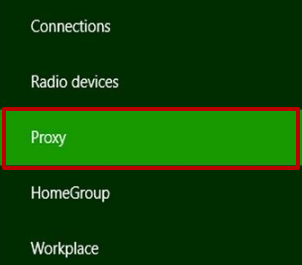

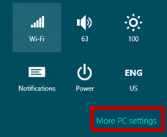
无 用户对Windows 8.1中的代理服务器的可用性做出什么决定 的是 住 样一个事实 就是代理服务器允 你安全地留在互 网上 并 得 以前 止的网站。
评论: 0