
 zh
zh  English
English  Español
Español  Tiếng Việt
Tiếng Việt  Deutsch
Deutsch  Українська
Українська  Português
Português  Français
Français  भारतीय
भारतीय  Türkçe
Türkçe  한국인
한국인  Italiano
Italiano  Gaeilge
Gaeilge  اردو
اردو  Indonesia
Indonesia  Polski
Polski
在Internet Explorer中的 置可以按照 个 序
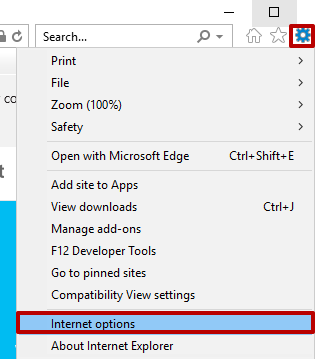
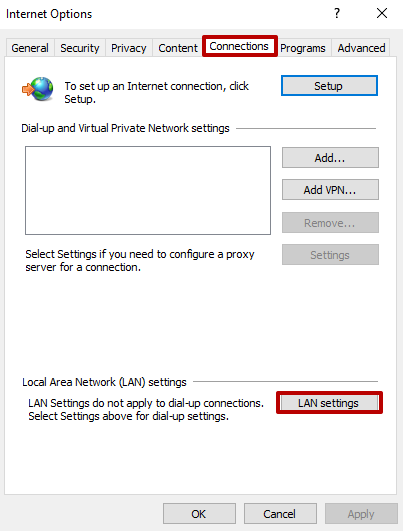
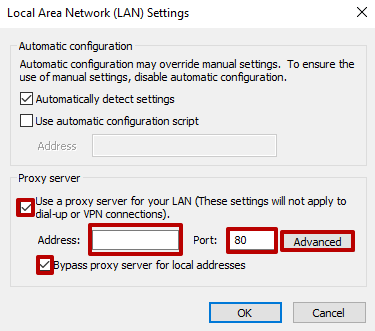
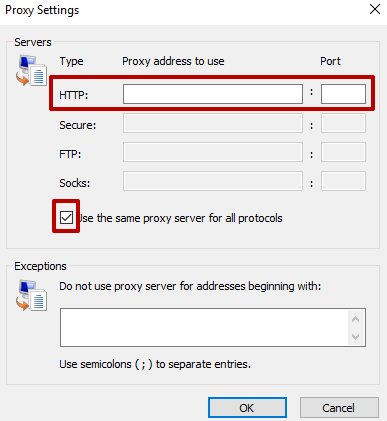
置完成。你现在可以使用你的代理了。
个 程并不复杂。你只 按照 明和所有建 事。
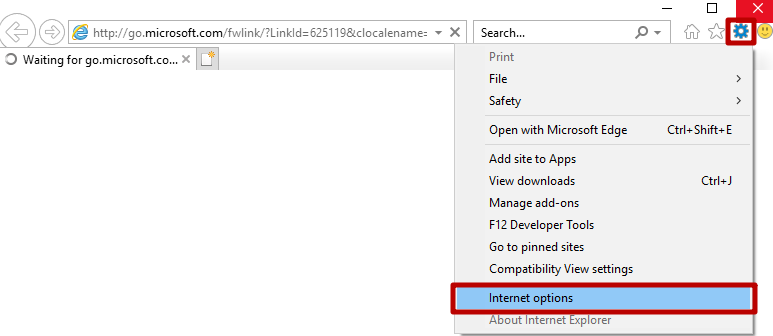
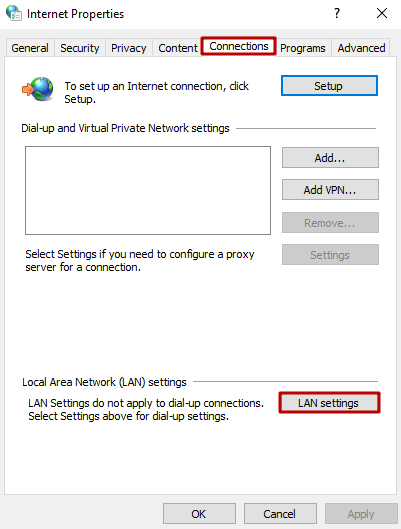
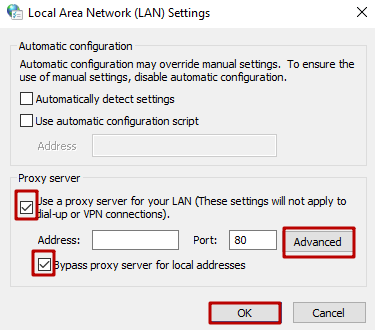
如果断开代理后 互 网 接没有恢复 你 修复TCP/IP 置中的 。
了 如何在Mozilla的火狐上 接代理。
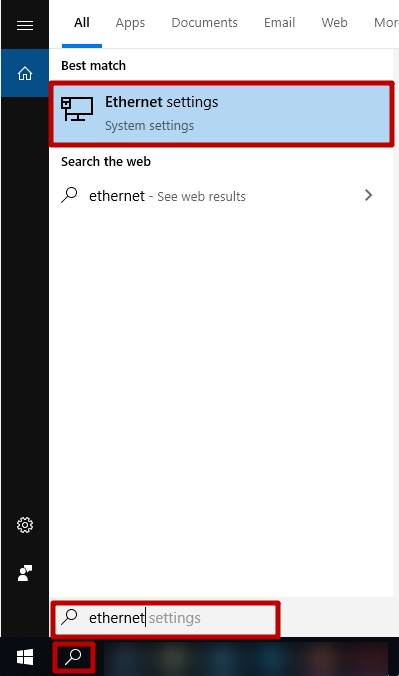
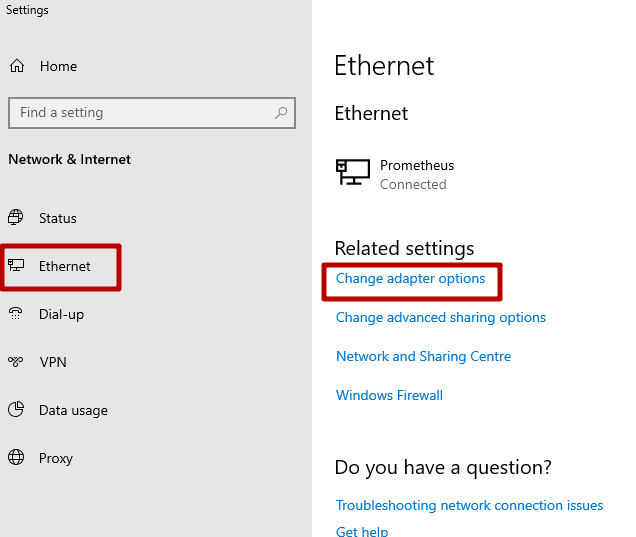
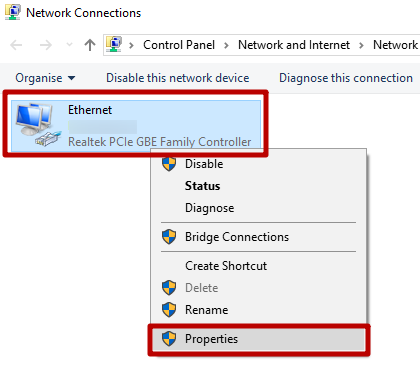
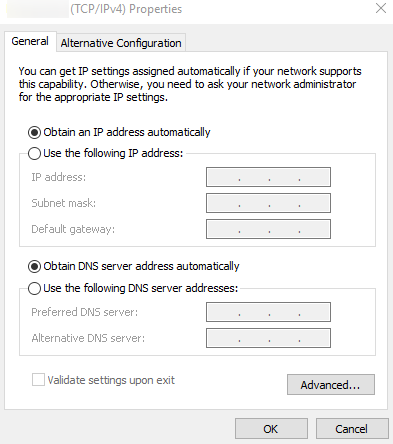
按照指示 你可以独立和有效地禁用代理服务器。但也 一些提示来完成 个程序
在满 所有建 并消 了代理服务器断开 接的原因后 可以按照上 则 复 置 程。
评论: 0