
 zh
zh  English
English  Español
Español  Tiếng Việt
Tiếng Việt  Deutsch
Deutsch  Українська
Українська  Português
Português  Français
Français  भारतीय
भारतीय  Türkçe
Türkçe  한국인
한국인  Italiano
Italiano  Gaeilge
Gaeilge  اردو
اردو  Indonesia
Indonesia  Polski
Polski Postman是一个用于方便网站测 的HTTP客户端。有了它 用户可以 置不同复杂程度的HTTP 求 并将它们保存在数据库中 以便将来 复使用。你可以将代理服务器 接到Postman上 使其成为匿名的、尽可 安全的。下 将 细介绍如何在 个程序中 置代理机构。
循一步一步的指示
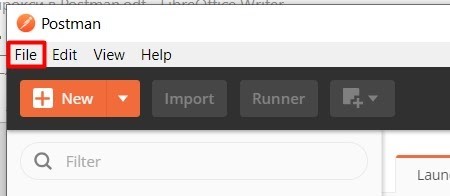
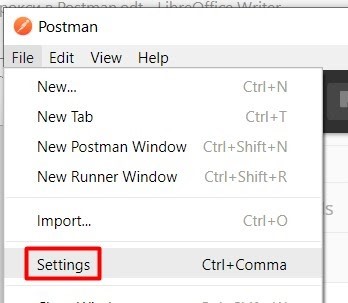
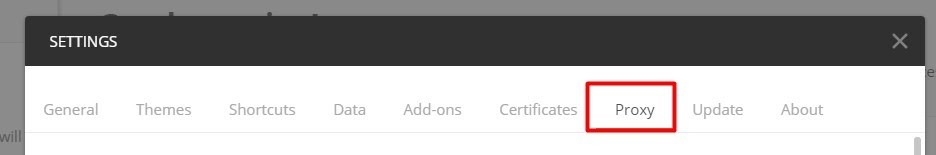
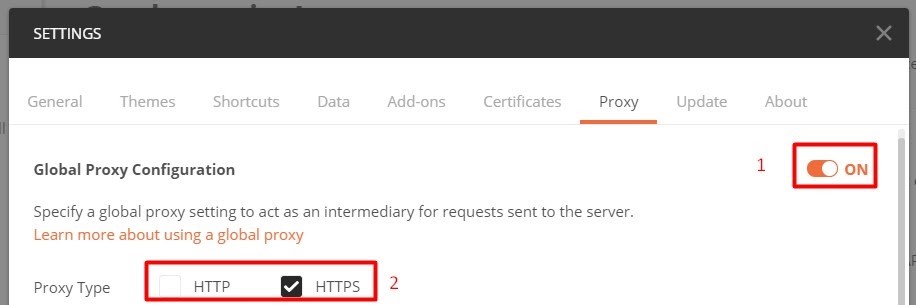
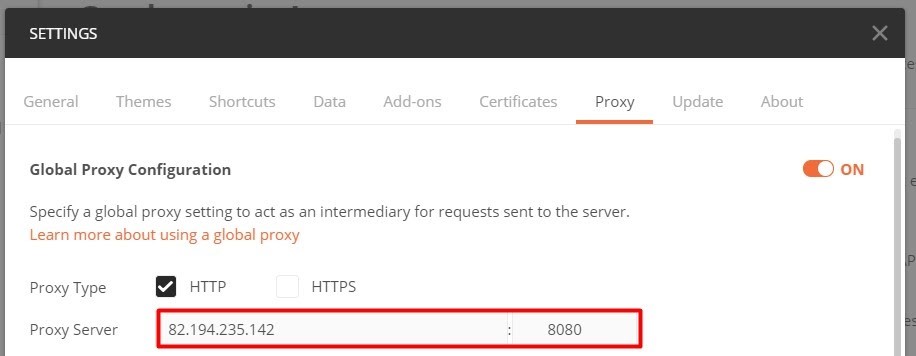
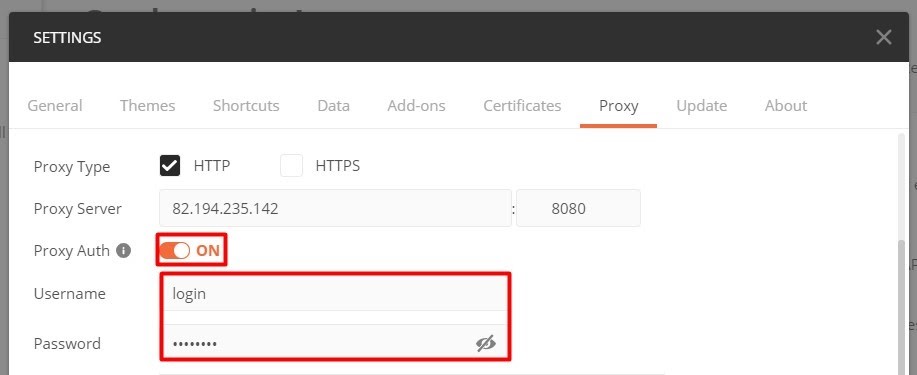
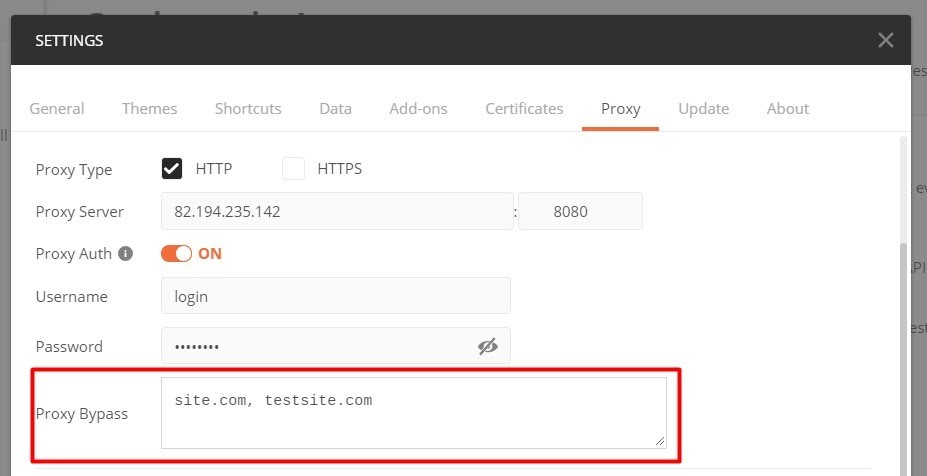
我们不建 使用公开的服务器 些服务器可以在互 网上免 找到。它们工作缓慢 且会出现故 。由于它们是免 提供的 任何人 可以使用它们。由于 个原因 些服务器经常出现崩溃的情况。
在Postman建立代理 在我们公司租用的私人代理会更有效。我们将帮助你 择最 合Postman的代理服务器。
Postman的SOCKS代理 —— 服务不支持 协 。你可以 接到它的HTTP或HTTPS服务器。你可以在我们公司 买它。我们提供Postman供个人使用的代理。 有助于 免因服务器上的 " 居 " 禁止 并确保最快和最不 断的 接。
评论: 0