
 en
en  Español
Español  中國人
中國人  Tiếng Việt
Tiếng Việt  Deutsch
Deutsch  Українська
Українська  Português
Português  Français
Français  भारतीय
भारतीय  Türkçe
Türkçe  한국인
한국인  Italiano
Italiano  Gaeilge
Gaeilge  اردو
اردو  Indonesia
Indonesia  Polski
Polski Adrenaline Bot is a powerful tool designed for automating gameplay in the MMORPG Lineage 2. In this article, we provide a comprehensive guide on configuring a proxy in Adrenaline Bot, ensuring a stable connection and safeguarding your data. Read through to discover how to bypass hardware bans and save money on new game releases.
Within Adrenaline Bot, setting up a proxy directly is not supported. However, you can configure a proxy specifically for Adrenaline Bot using Proxifier to avoid affecting the entire system. Follow these steps:
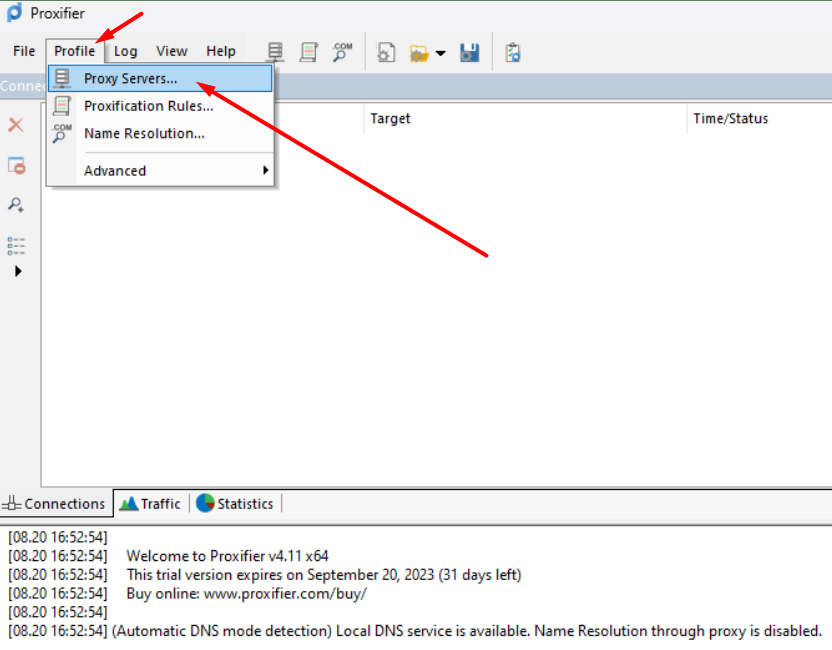
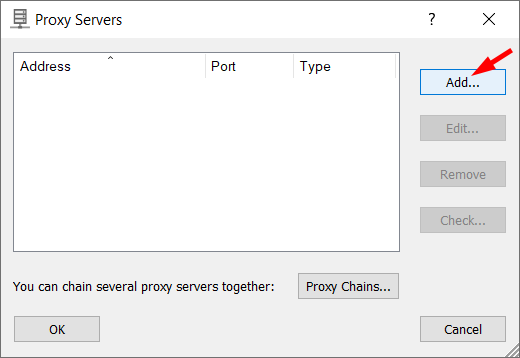
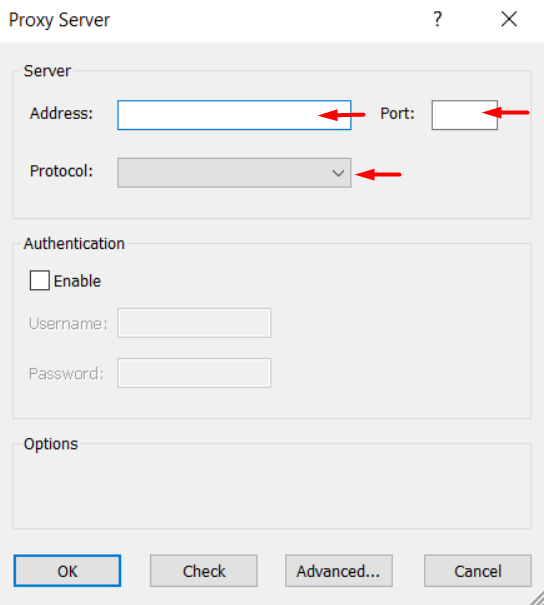
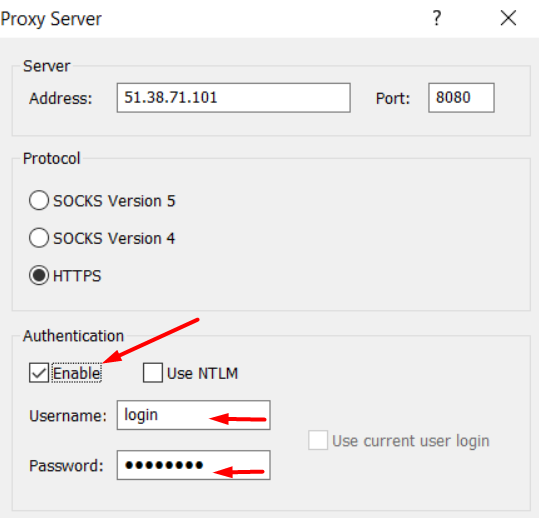
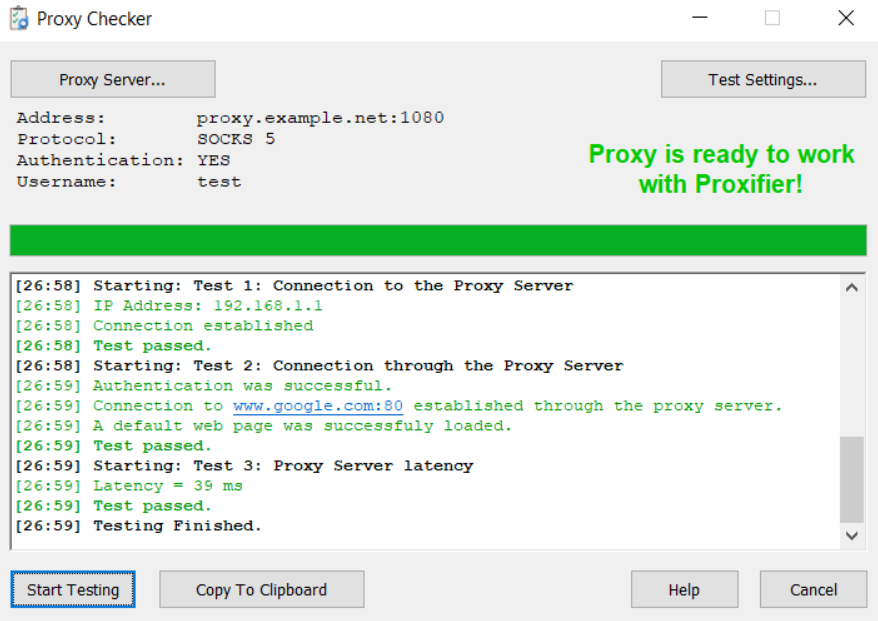
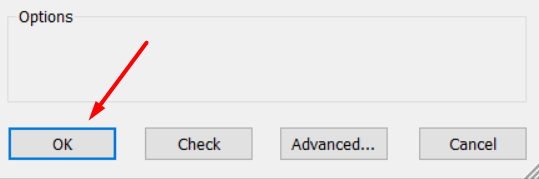
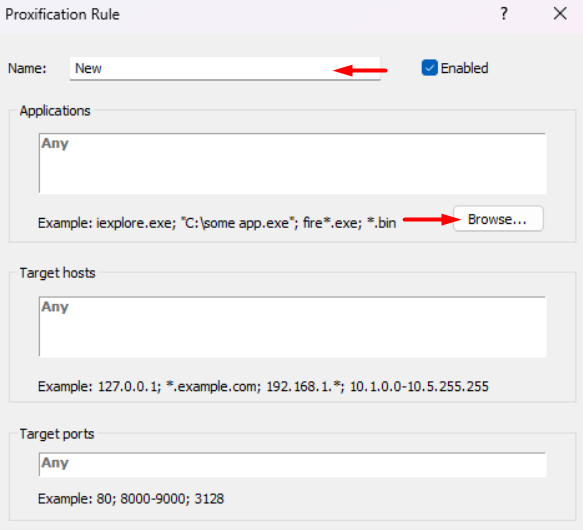
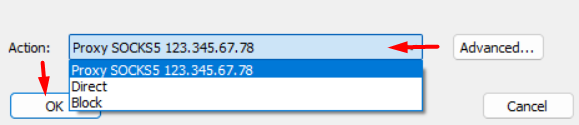
You are now fully prepared to run the game through Adrenaline Lineage 2 bot using a proxy server. This proxy setup significantly enhances your gaming experience, providing both security and anonymity. Follow these step-by-step instructions to successfully configure your private autoclicker bot for Lineage 2 and enjoy your favorite gaming solutions 24/7.
Comments: 0