
 en
en  Español
Español  中國人
中國人  Tiếng Việt
Tiếng Việt  Deutsch
Deutsch  Українська
Українська  Português
Português  Français
Français  भारतीय
भारतीय  Türkçe
Türkçe  한국인
한국인  Italiano
Italiano  Gaeilge
Gaeilge  اردو
اردو  Indonesia
Indonesia  Polski
Polski Fast ping and high proxy speed are important metrics for surfing the network, playing online games, and running websites. When discussing Internet speed, one of the first questions that arises is what ping is. Ping refers to the time it takes to transfer data from your PC to the server and back. The lower the ping delay, the faster the signal is transmitted. Here are some of the factors that affect the ping speed.
Factors affecting ping:
Factors affecting internet speed:
Ping and internet speed are essential elements that can greatly impact your online experience. In the next part, we'll delve into methods for testing your proxy's speed and ping.
There are multiple techniques available for checking the ping and speed of a proxy. One of the most straightforward methods is using the ping command. To check the ping to a proxy server, follow these steps:
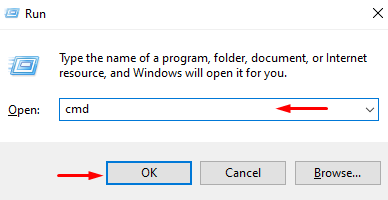
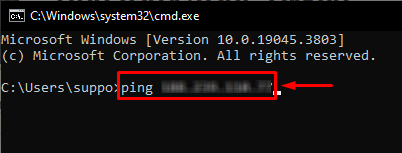
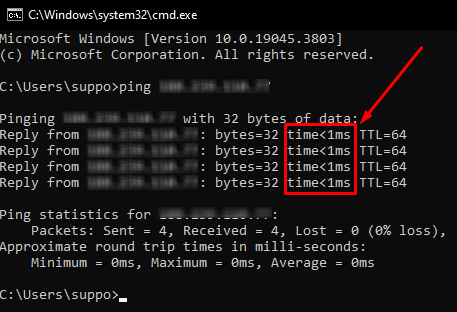
If you notice packet loss in the ping statistics or if the round trip time is excessively long, the connection may be deemed unreliable and slow. A ping over 110 ms is considered high and is not suitable for online gaming or other online activities.
You can also check your internet connection speed using an online testing service. Let's look at how to quickly measure the connection speed to a proxy server using Speedtest by Ookla. Here's what you need to do:
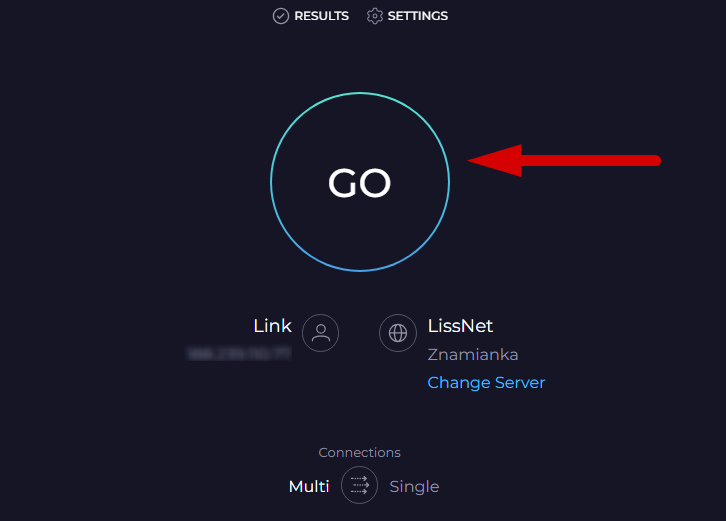
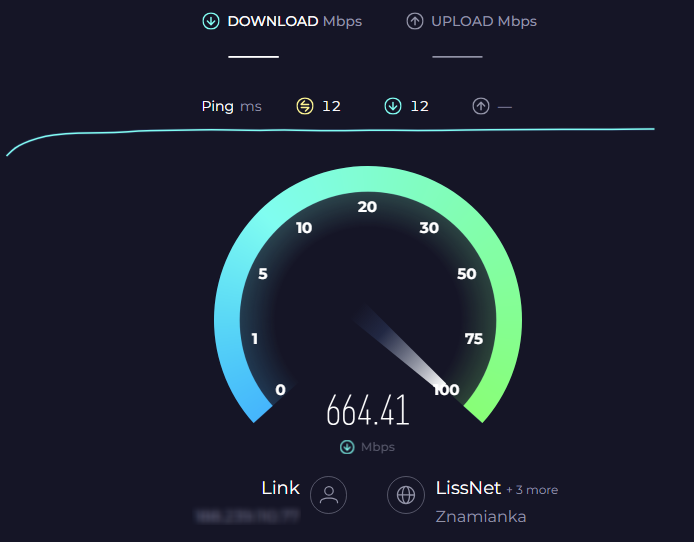
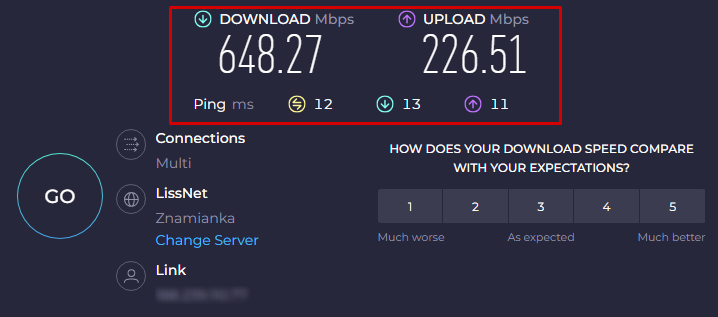
To check the quality of the proxy, you can compare the results of your home IP with the new proxy IP. Typically, using a proxy reduces ping and speeds up server response time by routing the signal through a more reliable network.
Comments: 0